Python OpenCV | cv2.circle() method
Last Updated :
04 Jan, 2023
OpenCV-Python is a library of Python bindings designed to solve computer vision problems. cv2.circle() method is used to draw a circle on any image. The syntax of cv2.circle() method is:
Syntax:
cv2.circle(image, center_coordinates, radius, color, thickness)
Parameters:
- image: It is the image on which the circle is to be drawn.
- center_coordinates: It is the center coordinates of the circle. The coordinates are represented as tuples of two values i.e. (X coordinate value, Y coordinate value).
- radius: It is the radius of the circle.
- color: It is the color of the borderline of a circle to be drawn. For BGR, we pass a tuple. eg: (255, 0, 0) for blue color.
- thickness: It is the thickness of the circle border line in px. Thickness of -1 px will fill the circle shape by the specified color.
Return Value: It returns an image.
The steps to create a circle on an image are:
- Read the image using imread() function.
- Pass this image to the cv2.circle() method along with other parameters such as center_coordinates, radius, color and thickness.
- Display the image using cv2.imshow() method.
Implementation:
Image used for all the below examples:

Example #1:
Python3
import cv2
path = r'C:\Users\Rajnish\Desktop\geeksforgeeks\geeks.png'
image = cv2.imread(path)
window_name = 'Image'
center_coordinates = (120, 50)
radius = 20
color = (255, 0, 0)
thickness = 2
image = cv2.circle(image, center_coordinates, radius, color, thickness)
cv2.imshow(window_name, image)
|
Output:
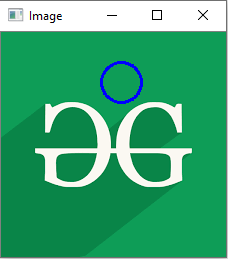
Example #2: Using thickness of -1 px to fill the circle with red color.
Python3
import cv2
path = r'C:\Users\Rajnish\Desktop\geeksforgeeks\geeks.png'
image = cv2.imread(path)
window_name = 'Image'
center_coordinates = (120, 100)
radius = 30
color = (0, 0, 255)
thickness = -1
image = cv2.circle(image, center_coordinates, radius, color, thickness)
cv2.imshow(window_name, image)
|
Output:

Example # 3: To display a circle on a black screen created using NumPy library.
Python3
import cv2
import numpy as np
Img = np.zeros((512, 512, 3), np.uint8)
window_name = 'Image'
center_coordinates = (220, 150)
radius = 100
color = (255, 133, 233)
thickness = -1
image = cv2.circle(Img, center_coordinates, radius, color, thickness)
cv2.imshow(window_name, image)
cv2.waitKey(0)
cv2.destroyAllWindows()
|
Output:
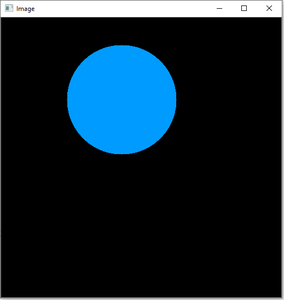
Circle on Black background
Like Article
Suggest improvement
Share your thoughts in the comments
Please Login to comment...