Python | How to download windows lock-screen wallpapers
Last Updated :
07 Jun, 2019
Have you ever seen these cool wallpaper in your Windows 10 Lock Screen, whenever you open your PC/Laptop?

Whenever we are connected to the internet, they are going to change randomly. But ever wondered the working behind it? Well, those images are stored in the following path:
C:\Users\[[Your Username]]\AppData\Local\Packages\Microsoft.Windows.ContentDeliveryManager_cw5n1h2txyewy\LocalState\Assets
But there is a twist in the tale. The wallpapers are going to look like this.
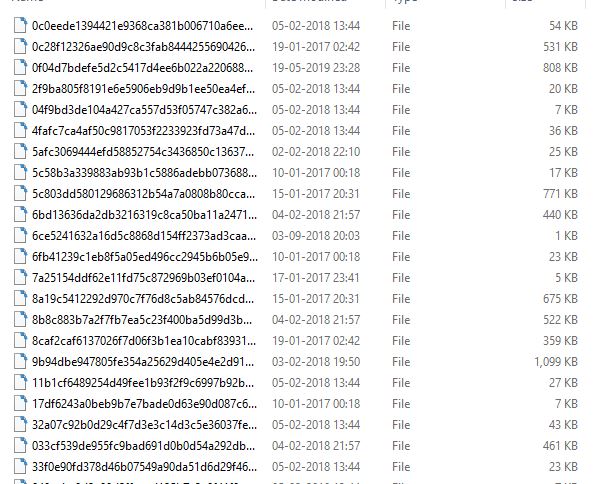
These are actually the images without their extensions, that is their extension is removed.
You might be thinking of copying the images one by one and then changing the extension of the image one by one, and that too manually.
Well, to make your life easier, Python is there for you. It will do the task just for you, that too with a single code.
Below is the Python implementation –
Note: Make a folder named WALLPAPER on the Desktop.
import os
import shutil
os.chdir('C:\\')
username = os.environ['USERNAME']
source = ("C:\\Users\\"+ username +"\\AppData\\Local\\Packages\\Microsoft.Windows.ContentDeliveryManager_cw5n1h2txyewy\\LocalState\\Assets\\")
destination = ("C:\\Users\\"+ username +"\\Desktop\\WALLPAPER\\")
for the_file in os.listdir(destination):
path_of_file = os.path.join(destination, the_file)
base_file, ext = os.path.splitext(the_file)
if ext ==".jpg":
try:
if os.path.isfile(path_of_file):
os.unlink(path_of_file)
except Exception as e:
print(e)
for name_of_file in os.listdir(source):
shutil.copy( source + name_of_file, destination)
print(name_of_file)
|
But still, the folder will look like this.
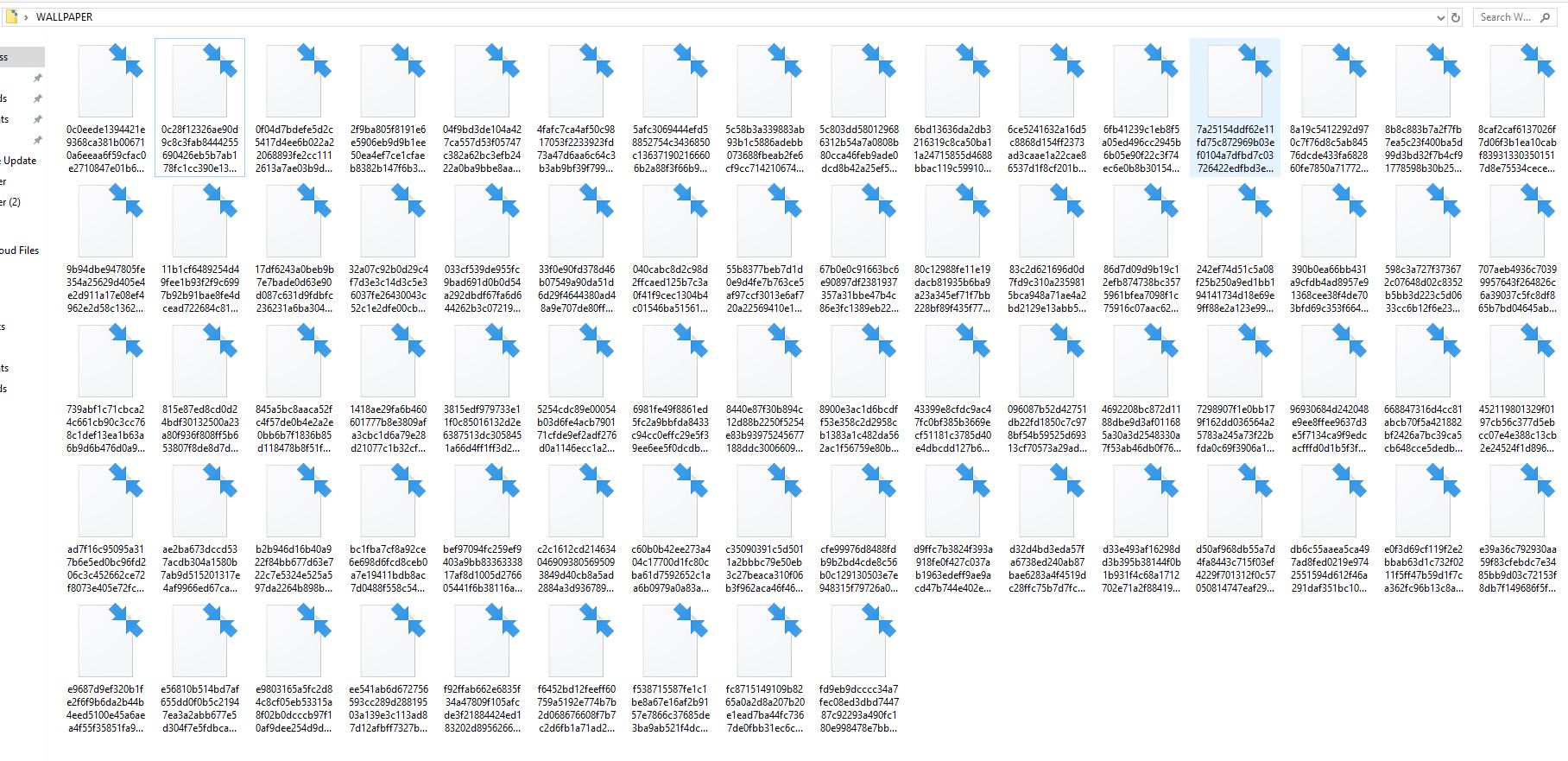
So what to do next?
See the below Python code, save it as a copy in the same WALLPAPER folder on the desktop and RUN IT there.
Below is the Python code –
import os, sys
for filename in os.listdir(os.path.dirname(os.path.abspath(__file__))):
base_file, ext = os.path.splitext(filename)
if ext == "":
os.rename(filename, base_file + ".jpg")
|
After execution, the folder will look like this. There will be a few images which will not be a wallpaper but instead will be an icon for some games or other applications. But once you delete them, you will get a cool folder full of cool wallpapers.
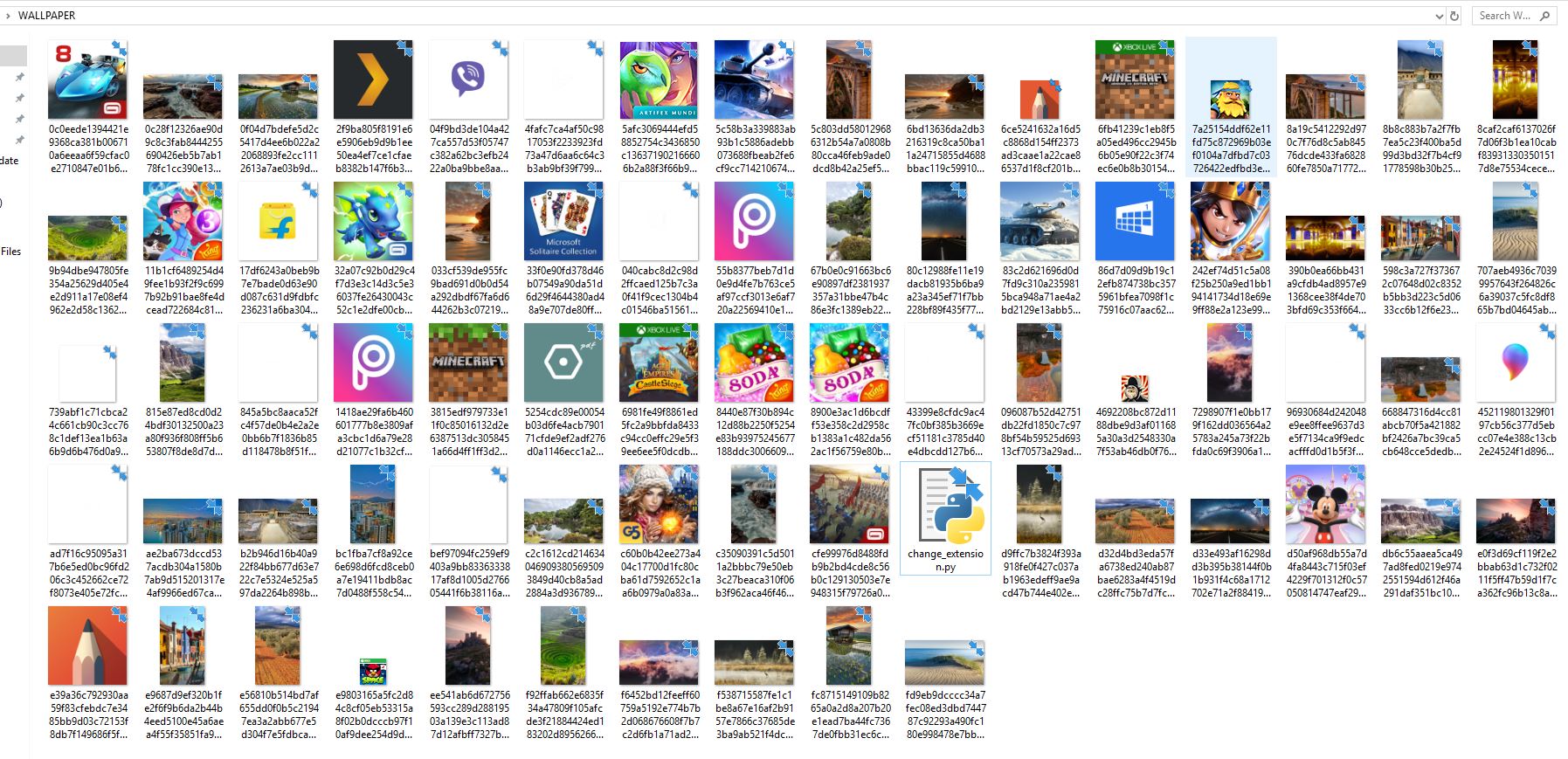
Like Article
Suggest improvement
Share your thoughts in the comments
Please Login to comment...