Faker is a Python package that generates fake data for you.
Installation: Help Link
Open Anaconda prompt command to install:
conda install -c conda-forge faker
Import package
from faker import Faker
Faker has the ability to print/get a lot of different fake data, for instance, it can print fake name, address, email, text, etc.
Important most commonly used faker commands
fake.name()
fake.address()
fake.email()
fake.text()
fake.country()
from faker import Faker
fake = Faker()
print (fake.email())
print(fake.country())
print(fake.name())
print(fake.text())
print(fake.latitude(), fake.longitude())
print(fake.url())
|
OUTPUT:(Different every time)
vwilson@hotmail.com
Belgium
Shane Hunter
Commodi vel libero placeat quibusdam odio odio consequatur. Ducimus libero quae optio non quidem. Facilis quas impedit quo.
26.5687745 -124.802165
http://www.turner.com/
Application 1 : Create a json of 100 students with name students.json that contains student name, address, location coordinates and student roll number.
from faker import Faker
import json
from random import randint
fake = Faker()
def input_data(x):
student_data ={}
for i in range(0, x):
student_data[i]={}
student_data[i]['id']= randint(1, 100)
student_data[i]['name']= fake.name()
student_data[i]['address']= fake.address()
student_data[i]['latitude']= str(fake.latitude())
student_data[i]['longitude']= str(fake.longitude())
print(student_data)
with open('students.json', 'w') as fp:
json.dump(student_data, fp)
def main():
number_of_students = 10
input_data(number_of_students)
main()
|
OUTPUT
{0: {'id': 20, 'name': 'Benjamin Washington', 'address': 'USCGC Garrison\nFPO AP 48025-9793', 'latitude': '-68.975800', 'longitude': '153.009590'}, 1: {'id': 2, 'name': 'Christopher Howell', 'address': '7778 Sarah Center Apt. 663\nLawrenceport, WY 78084', 'latitude': '-21.8141675', 'longitude': '-122.830387'}, 2: {'id': 67, 'name': 'Fernando Fuentes', 'address': '7756 Bradford Plain Suite 997\nEast Chelseaburgh, KY 75776', 'latitude': '-82.791227', 'longitude': '-42.964122'}, 3: {'id': 86, 'name': 'Patrick Torres', 'address': 'Unit 5217 Box 7477\nDPO AE 82354-0160', 'latitude': '34.949096', 'longitude': '121.715387'}, 4: {'id': 11, 'name': 'James Hines', 'address': '4567 Donald Grove\nWilliamhaven, MO 85891', 'latitude': '86.7208035', 'longitude': '-48.103935'}, 5: {'id': 33, 'name': 'James Miller', 'address': 'PSC 2613, Box 7165\nAPO AP 29256-6576', 'latitude': '-35.4630595', 'longitude': '-50.415667'}, 6: {'id': 76, 'name': 'Randall Fuller', 'address': '7731 Garcia Pike\nNew Eric, KS 20545', 'latitude': '12.198124', 'longitude': '126.720134'}, 7: {'id': 49, 'name': 'Ivan Franco', 'address': '801 Chambers Light\nWest Daniel, IA 17114-4374', 'latitude': '-58.2576055', 'longitude': '171.773233'}, 8: {'id': 75, 'name': 'Amy Smith', 'address': '995 Luna Stream Apt. 297\nThompsonchester, NY 82115', 'latitude': '80.4262245', 'longitude': '115.142004'}, 9: {'id': 38, 'name': 'Danielle Thomas', 'address': '7309 Chris Ferry Suite 674\nColebury, MA 39673-2967', 'latitude': '-73.340443', 'longitude': '-176.964241'}}
Application 2: Print 10 fake names and countries in Hindi language.
from faker import Faker
fake = Faker('hi_IN')
for i in range(0, 10):
print('Name->', fake.name(),
'Country->', fake.country())
|
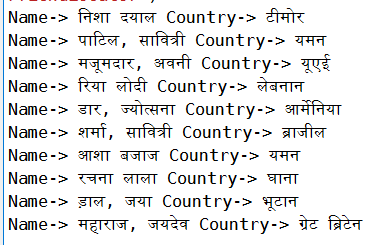
Application 3: Create fake profile
import faker from Faker
fake = Faker()
print(fake.profile())
|
OUTPUT
{'job': 'Town planner', 'company': 'Martinez-Clark', 'ssn': '559-93-0521', 'residence': '46820 Johnny Circles\nStokesside, IL 87065-2470', 'current_location': (Decimal('83.5271055'), Decimal('43.705455')), 'blood_group': 'A+', 'website': ['https://www.taylor.com/'], 'username': 'hsmith', 'name': 'Christopher Davis', 'sex': 'M', 'address': '335 Mcdaniel Fork Suite 589\nTeresabury, AZ 85283', 'mail': 'kenneth48@yahoo.com', 'birthdate': '1981-03-29'}
Application 4: Seeding the Generator getting particular fake data again.
Seeding gives use the same fake data result that was generated at first instance at that seed number.
Example
from faker import Faker
fake = Faker()
fake.seed(1)
print(fake.name())
print(fake.address())
print(fake.email())
|
OUTPUT
Ryan Gallagher
7631 Johnson Village Suite 690
Adamsbury, NC 50008
bparks@johnson.info
NOTE: Even if I run the program, again and again, I would get the same result. As soon as I remove that fake.seed(1) line, we see randomness in data generation.
Application 5: Print data from the list you want.
import faker from Faker
fake = Faker()
print(fake.sentence())
word_list = ["GFG", "Geeksforgeeks",
"shaurya", "says", "Gfg",
"GEEKS"]
for i in range(0, 5):
print(fake.sentence(ext_word_list = word_list))
|
OUTPUT
# This is the random sentence that is generated using
# fake.sentence()
Error architecto inventore aut.
# These are the 5 sentence that contains words from
# word_list we provided
Shaurya shaurya GEEKS Geeksforgeeks.
Gfg shaurya Geeksforgeeks GFG Gfg GFG.
Geeksforgeeks Gfg says Geeksforgeeks GEEKS Gfg Gfg GFG.
Geeksforgeeks shaurya GFG Geeksforgeeks Gfg GEEKS.
Gfg Geeksforgeeks says GFG GEEKS says.
Summary of what we learned from Faker
1. Fake data generation like name, address, email, text, sentence, etc
2. Creating a JSON file of fake data.
3. Different language fake data printed.
4. Creating Profile
5. Seeding i.e printing particular fake data
6. Generating a sentence that contains the words we provided.
Like Article
Suggest improvement
Share your thoughts in the comments
Please Login to comment...