Python | Detect corner of an image using OpenCV
Last Updated :
04 Jan, 2023
OpenCV (Open Source Computer Vision) is a computer vision library that contains various functions to perform operations on Images or videos. OpenCV library can be used to perform multiple operations on videos.
Let’s see how to detect the corner in the image.
cv2.goodFeaturesToTrack() method finds N strongest corners in the image by Shi-Tomasi method. Note that the image should be a grayscale image. Specify the number of corners you want to find and the quality level (which is a value between 0-1). It denotes the minimum quality of corner below which everyone is rejected. Then provide the minimum Euclidean distance between corners detected.
Syntax : cv2.goodFeaturesToTrack(image, maxCorners, qualityLevel, minDistance[, corners[, mask[, blockSize[, useHarrisDetector[, k]]]]])
Image before corner detection:
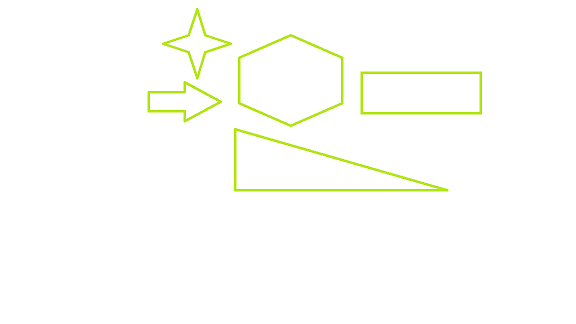
import numpy as np
import cv2
from matplotlib import pyplot as plt
img = cv2.imread('corner1.png')
gray = cv2.cvtColor(img, cv2.COLOR_BGR2GRAY)
corners = cv2.goodFeaturesToTrack(gray, 27, 0.01, 10)
corners = np.int0(corners)
for i in corners:
x, y = i.ravel()
cv2.circle(img, (x, y), 3, 255, -1)
plt.imshow(img), plt.show()
|
Image after corner detection –
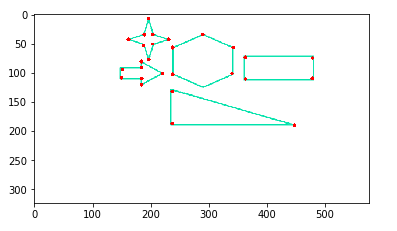
Like Article
Suggest improvement
Share your thoughts in the comments
Please Login to comment...