Python – Copy contents of one file to another file
Last Updated :
22 Nov, 2021
Given two text files, the task is to write a Python program to copy contents of the first file into the second file.
The text files which are going to be used are second.txt and first.txt:
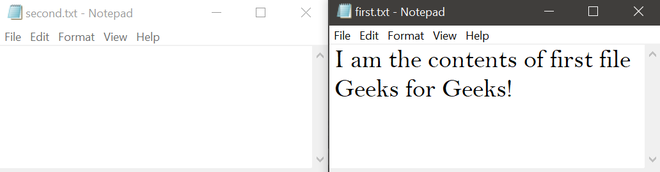
Method #1: Using File handling to read and append
We will open first.txt in ‘r’ mode and will read the contents of first.txt. After that, we will open second.txt in ‘a’ mode and will append the content of first.txt into second.txt.
Example:
Python3
with open('first.txt','r') as firstfile, open('second.txt','a') as secondfile:
for line in firstfile:
secondfile.write(line)
|
Output:
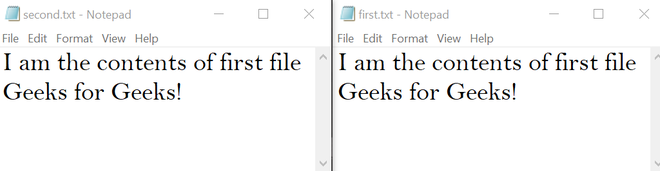
Method #2: Using File handling to read and write
We will open first.txt in ‘r’ mode and will read the contents of first.txt. After that, we will open second.txt in ‘w’ mode and will write the content of first.txt into second.txt.
Example:
Python3
with open('first.txt','r') as firstfile, open('second.txt','w') as secondfile:
for line in firstfile:
secondfile.write(line)
|
Output:
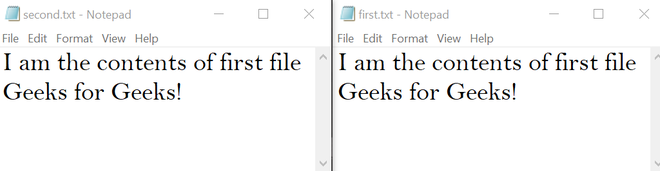
Method #3: Using shutil.copy() module
The shutil.copy() method in Python is used to copy the content of the source file to destination file or directory.
Example:
Python3
import shutil
shutil.copyfile('first.txt','second.txt')
|
Output:
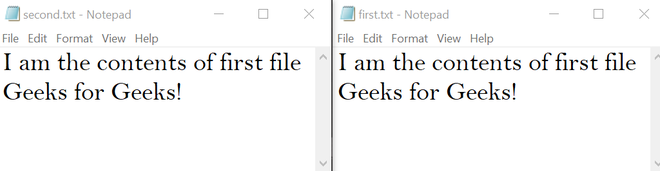
Like Article
Suggest improvement
Share your thoughts in the comments
Please Login to comment...