PyQtGraph – Extensive Examples
Last Updated :
24 Sep, 2020
In this article we will see how we can access the PyQtGraph extensive examples. PyQtGraph is a graphics and user interface library for Python that provides functionality commonly required in designing and science applications. Its primary goals are to provide fast, interactive graphics for displaying data (plots, video, etc.) and second is to provide tools to aid in rapid application development (for example, property trees such as used in Qt Designer).
PyQtGraph includes an extensive set of examples which can be accessed by the import pyqtgraph.examples module
In order to do this we use run method with the pyqtgraph.examples
Syntax : examples.run()
Argument : It takes no argument
Return : It returns None
Below is the implementation
import pyqtgraph.examples
pyqtgraph.examples.run()
|
Output :
when we run this code this window appears which has lots of options, on the left hand side we have the basic functions and on main screen it shows the code and explanation of the widget/function and on the lower left corner we have the option to try the example
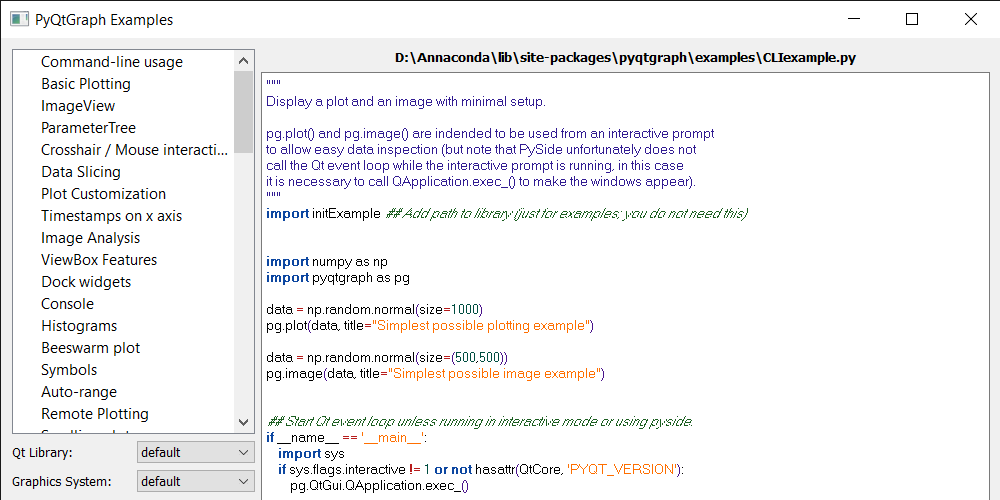
Now lets traverse the fields on the left side and see how the example will work
When we click on the scatterplot example, below is the new window which will appear to try
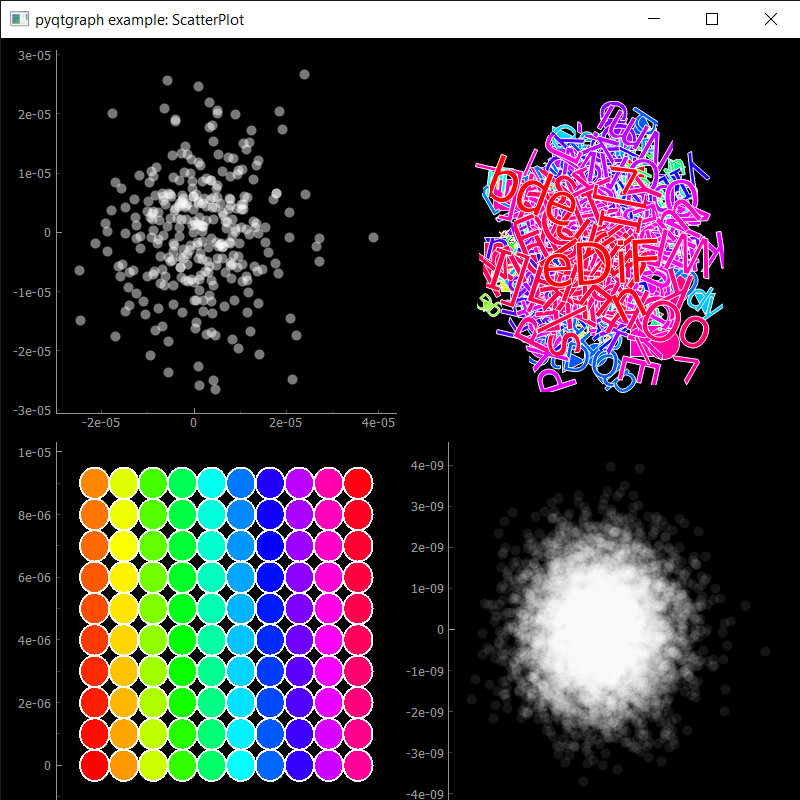
We can try as many examples anytime for better understanding of the PyQtGraph module
Like Article
Suggest improvement
Share your thoughts in the comments
Please Login to comment...