PyQt5 – setChecked() method for Check Box
Last Updated :
22 Apr, 2020
setChecked method is used to change the state of check box. By default it is un-checked after clicking on the check box widget its states get changed into checked, but with the help of setChecked method we can do it directly without clicking it.
Syntax : checkbox.setChecked(True)
Argument : It takes bool as argument.
Action performed : It will change the state of check box.
Below is the implementation.
from PyQt5.QtWidgets import *
from PyQt5 import QtCore, QtGui
from PyQt5.QtGui import *
from PyQt5.QtCore import *
import sys
class Window(QMainWindow):
def __init__(self):
super().__init__()
self.setWindowTitle("Python ")
self.setGeometry(100, 100, 600, 400)
self.UiComponents()
self.show()
def UiComponents(self):
checkbox = QCheckBox('Check Box', self)
checkbox.setGeometry(200, 150, 100, 30)
checkbox.setChecked(True)
App = QApplication(sys.argv)
window = Window()
sys.exit(App.exec())
|
Output :
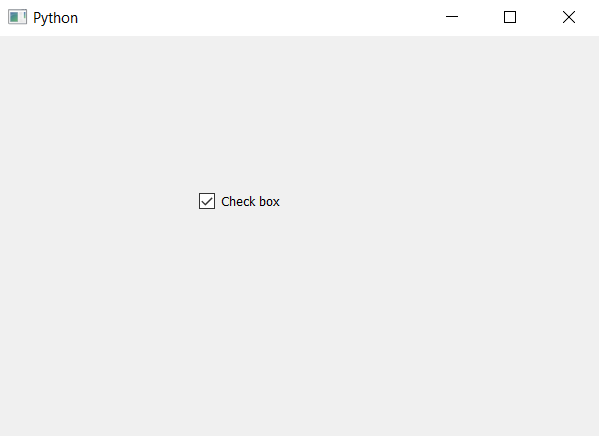
Like Article
Suggest improvement
Share your thoughts in the comments
Please Login to comment...