PyQt5 – Set maximum window size
Last Updated :
26 Mar, 2020
When we create a window, by default, it is resizable but with the help of setFixedSize() method we can fix the size of window. But what if we want to resize the window up-to some extent; in order to do this, we have to set the maximum size of the window. We will use setMaximumSize() method.
Syntax : self.setMaximumSize(width, height)
Argument : It takes two argument both integer i.e width and height.
Action performed : It set the maximum size of window.
Code :
from PyQt5.QtCore import *
from PyQt5.QtGui import *
from PyQt5.QtWidgets import *
import sys
class Window(QMainWindow):
def __init__(self):
super().__init__()
self.setWindowTitle("Python")
width = 500
height = 400
self.setMaximumSize(width, height)
self.label_1 = QLabel("Maximum size", self)
self.label_1.move(0, 0)
self.label_1.setStyleSheet("border :3px solid black;")
self.label_1.resize(120, 80)
self.show()
App = QApplication(sys.argv)
window = Window()
sys.exit(App.exec())
|
Output :
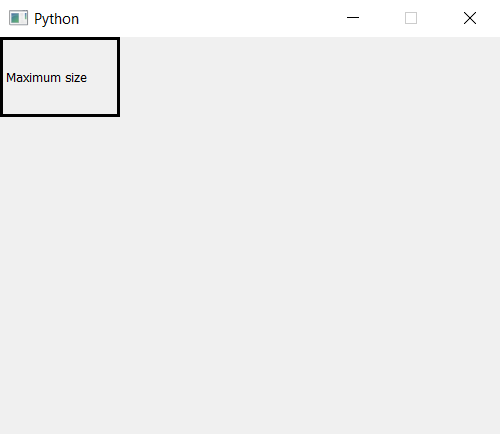
Like Article
Suggest improvement
Share your thoughts in the comments
Please Login to comment...