PyQt5 QCalendarWidget – Setting Current Page
Last Updated :
07 Aug, 2021
In this article we will see how we can change/set the current page of the QCalendarWidget. Page in the QCalendarWidget is the selected month of given year, changing page will also change the month as well as year.
In order to do this we will use setCurrentPage method with the QCalendarWidget object.
Syntax : calendar.setCurrentPage(year, month)
Argument : It takes two integer as argument i.e year and month
Return : It return None
Below is the implementation
Python3
from PyQt5.QtWidgets import *
from PyQt5 import QtCore, QtGui
from PyQt5.QtGui import *
from PyQt5.QtCore import *
import sys
class Window(QMainWindow):
def __init__(self):
super().__init__()
self.setWindowTitle("Python ")
self.setGeometry(100, 100, 600, 400)
self.UiComponents()
self.show()
def UiComponents(self):
calendar = QCalendarWidget(self)
calendar.setGeometry(10, 10, 400, 250)
year = 1999
month = 10
calendar.setCurrentPage(year, month)
App = QApplication(sys.argv)
window = Window()
sys.exit(App.exec())
|
Output :
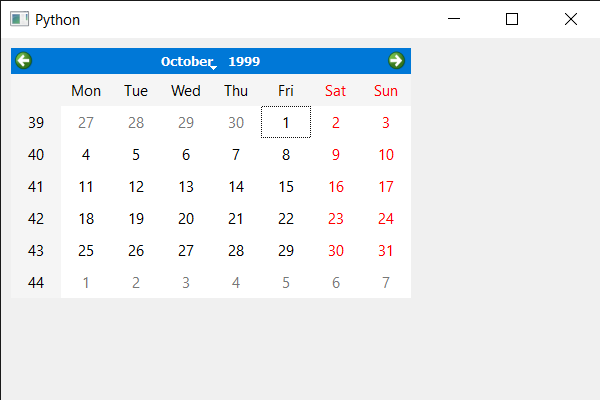
Like Article
Suggest improvement
Share your thoughts in the comments
Please Login to comment...