PyQt5 – Program to check radio button
Last Updated :
22 Apr, 2020
In this article we will see how to set the radio button to checked state. Radio button has two states by default checked and unchecked, in checked state indicator is filled whereas in unchecked state indicator is empty.
In order to check the program we will use setChecked method.
Syntax : radio_button.setChecked(True)
Argument : It takes bool as argument.
Action performed : It will make the radio button checked.
Below is the implementation.
from PyQt5.QtWidgets import *
from PyQt5 import QtCore, QtGui
from PyQt5.QtGui import *
from PyQt5.QtCore import *
import sys
class Window(QMainWindow):
def __init__(self):
super().__init__()
self.setWindowTitle("Python ")
self.setGeometry(100, 100, 600, 400)
self.UiComponents()
self.show()
def UiComponents(self):
radio_button = QRadioButton(self)
radio_button.setGeometry(200, 150, 120, 40)
radio_button.setText("GEEK Radio ")
radio_button.setChecked(True)
App = QApplication(sys.argv)
window = Window()
sys.exit(App.exec())
|
Output :
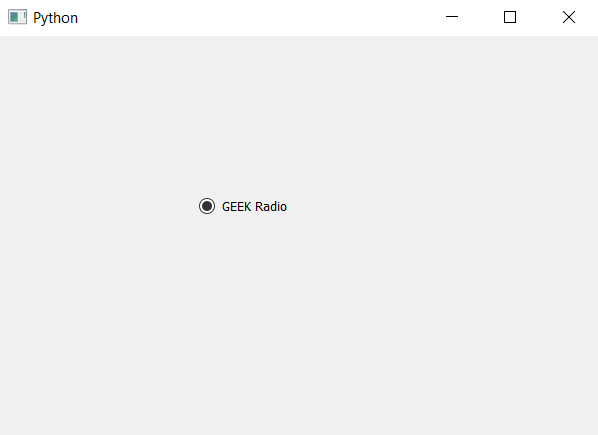
Like Article
Suggest improvement
Share your thoughts in the comments
Please Login to comment...