PYGLET – Toggling Window Full Screen
Last Updated :
28 Jan, 2022
In this article we will see how we can toggle the window for full screen in PYGLET module in python. Pyglet is easy to use but powerful library for developing visually rich GUI applications like games, multimedia etc. A window is a “heavyweight” object occupying operating system resources. Windows may appear as floating regions or can be set to fill an entire screen (fullscreen). Full screen and maximum size are two different things maximum size can be attained while not going on full screen. After toggling fullscreen, the GL context should have retained its state and objects, however the buffers will need to be cleared and redrawn.
We can create a window with the help of command given below
pyglet.window.Window(width, height, title)
In order to create window we use set_fullscreen method with the window object
Syntax : window.set_fullscreen(True)
Argument : It takes bool as argument
Return : It returns None
Below is the implementation
Python3
import pyglet
import pyglet.window.key
width = 500
height = 500
title = "Geeksforgeeks"
window = pyglet.window.Window(width, height, title)
text = "GeeksforGeeks"
label = pyglet.text.Label(text,
font_name ='Times New Roman',
font_size = 36,
x = window.width//2, y = window.height//2,
anchor_x ='center', anchor_y ='center')
@window.event
def on_draw():
window.clear()
label.draw()
@window.event
def on_key_press(symbol, modifier):
if symbol == pyglet.window.key.C:
window.close()
window.set_fullscreen(True)
pyglet.app.run()
|
Output :
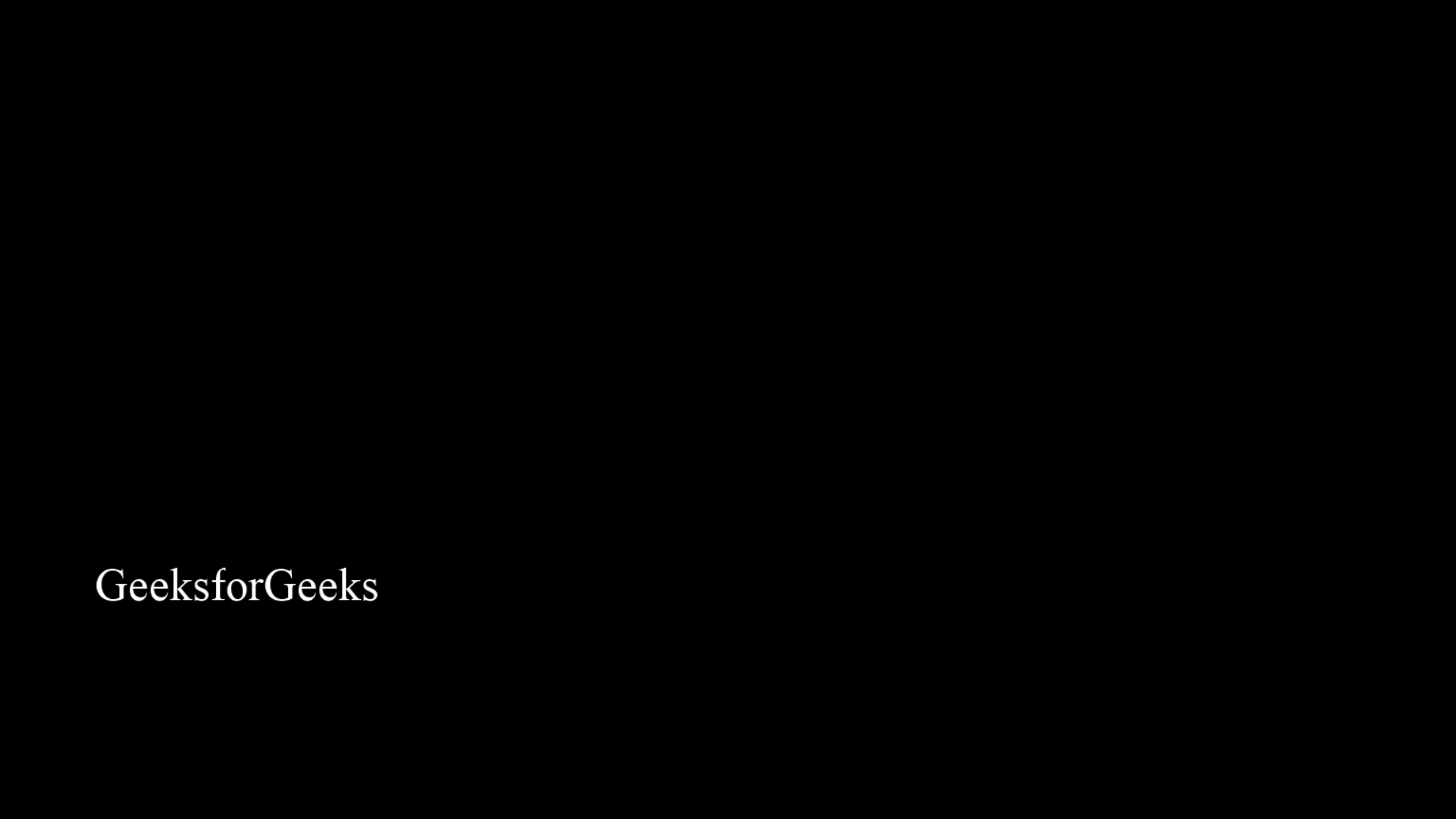
Like Article
Suggest improvement
Share your thoughts in the comments
Please Login to comment...