Projections in HP-Vertica
Last Updated :
14 Nov, 2019
Projections in HP-Vertica:
When we create tables in the database management system the table would not be stored as it is in the physical disk. But the tables would be stored using the concept of projections in the HP-Vertica. Projections are way in which the tables are stored physically on the disk. Projections are created only when we initially load the data into the table and just when the table is created.
Projections can be created manually or by using the database designer (DBD) provided by HP-Vertica.
Example:
Consider the table consisting of the 3 columns as shown below:
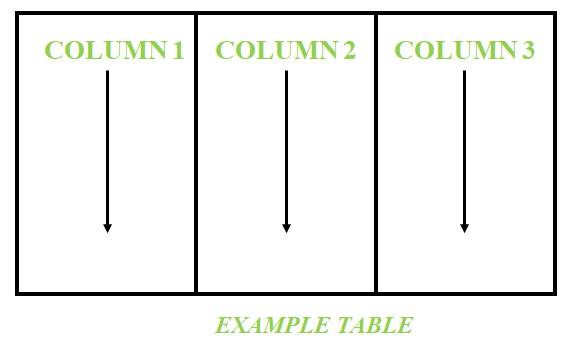
When the projections are created on the initial load of the data the projections in particular node in the cluster would look as shown below:
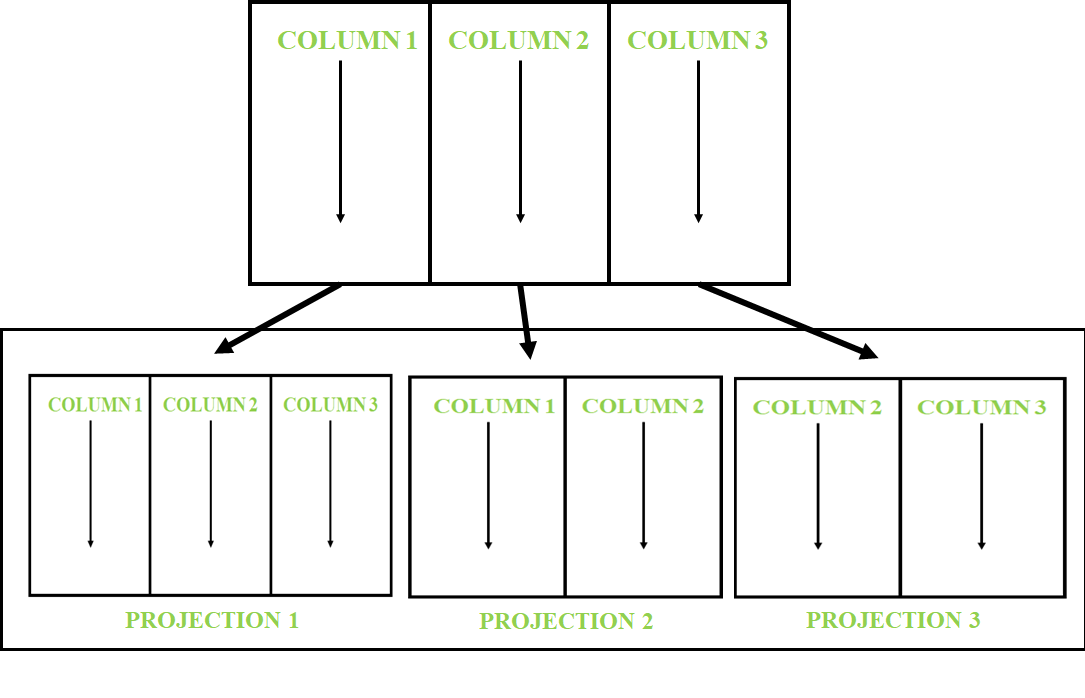
Note:
In HP-Vertica columnar storage of the data occurs, hence the various columns are distributed as projections on the node of a cluster.
Like Article
Suggest improvement
Share your thoughts in the comments
Please Login to comment...