Project Idea | Study Helper
Last Updated :
02 Apr, 2024
Project Title:
Study Helper
Background:
All of us know that the last preparation of the exam is the “Revision”.Without revision preparation is incomplete. So what is meant by “revision”? Revision is “to read things again” but the reading whole thing is not a good practice. It will be time-consuming. So to do revision efficiently we need to make some notes. Making notes is considered as a good practice of study. We have seen that the inception of the Internet has dramatically revolutionized many fields. The Internet has made the hard concepts so easy that student today have access to any information and can learn new things they want by sitting at their home. Concepts can be analyzed from audio-video tutorials, Virtual classrooms, Reference books, browsing extra information about it. Student nowadays mostly prefers online resources instead of going with paperwork. But managing these notes is not sufficient and efficient too. Suppose we are watching some tutorials and there is some content in a particular instance which we liked and we think it’s helpful. So one can capture a screenshot of it. But there is an overhead of putting those screenshots and links in a particular folder to make it easy to find at the time of the study. Again, while reading a book pdf, we note some key points in a document so that it will help us in revision. But again its difficult to manage. Hence, There are lots of difficulties related to maintaining proper notes and references. So, for the betterment of study, We have come up with the project idea which provides the user with an ability to efficiently store and manage all their study material.
Objective:
The Objective of our work is to design a robust and efficient system to solve the storage efficiency issues and proper management.
Introduction:
- “StudyHelper” will be a pioneer in storing important data of study and imperative in sharing it among others.
- The main idea is to create a standalone portal cum mobile app which will be able to manage pdf, notes, snapshots, weblinks. It will use the same database for both platforms to the main integrity of data.
- The proposed system in providing multiple file support, reminder facility, ability to set our timetable, well- formatted notes.
- There will be an option on portal /app to log in for the user. Once user logged in, then there’s no need to do it again until user itself log-outs.
- For a new user, This needs registration and verification mainly using the mobile number or email authentication. Then login-id and password will be generated which will serve as login credentials for future use. A user can also sign-in with other accounts like google, twitter or facebook.
Problem with the Present System
Present software is not integrated with all these features. Normally, a user can save notes only with the present system. So for each of these facilities, a user will require a different application and this will consume a lot of space and overhead due to scattered data.
Features:
- The user can study from an android application or desktop software depending upon his comfort.
- The database is online. Hence, There is no space overhead. It is not consuming local storage.
- The user can maintain his/her data according to topics.
- The user can store multiple file types such as
- Document
- Pdf
- Excel sheet
- Videos
- A user can make notes related to certain topics with highlights of different colors and styling options.
- A user can take screenshots/images and store it under the respective topic.
- A user can store links related to certain topics so that he/she can browse and use them whenever it needs.
- There is another feature in software i.e. Calendar. The user can add particular events like exams, submission or study schedule. And it will start raising a reminder before 5 days of an event.
- A user can set or delete reminders of the particular topics so that he can revise it later.
We will see this through an example. Suppose topic is “Trees concept in algorithms and data structures”.So what normally a user will do,
- he/she will first sign up on an application.
- he/she will then make a folder for the subject named “DS” and “Trees concept” inside it in the software. This will act as a key to handle all the stuff and will also store created date and time.
- he/she will add some notes related to it, online video tutorial clips, implementation of algorithms such as BFS, DFS etc. and also the web-links related to that topic for quick access. He /she can also share it with friends.
- If required, he/she will set a reminder for revision.
Diagrams:
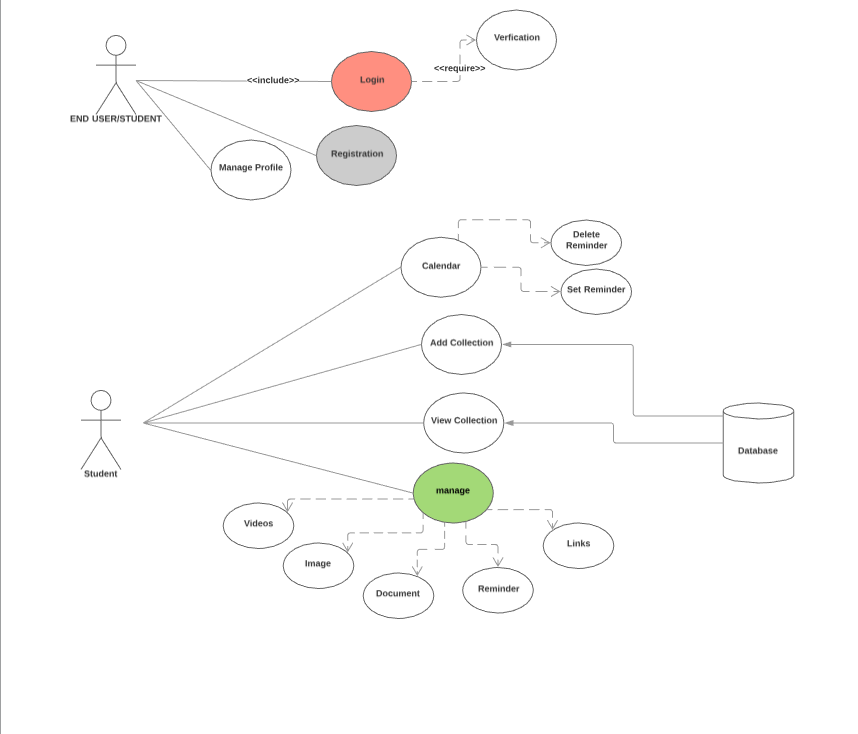
Use Case Diagram
Tools used:
- App:
- Front end : XML, Java
- MiddleWare : node JS
- Database : MongoDB
- OS : 5.0 and above
- Portal:
- Front end : Java
- MiddleWare : JDBC driver
- Database : MongoDB
- OS : Windows
JAVA API
- Java provides a rich set of libraries for image processing, database management, lightweight graphics, etc.
MongoDB
- As subjects and topics under that can vary anytime, i.e. Data is not structured. Hence MongoDB(NoSQL) will be preferable.
.jpg)
GUI(Application Version)
.jpg)
GUI(Application Version)
-
- Research
-
- Image compression algorithms.
- Video editing in Java(JMF API). http://www.oracle.com/technetwork/java/javase/tech/minime-178277.html
- Applications
- It can be useful for school as well as college students to use it for study and notes diary.
- Future Enhancement
- We can add a Discussion section through which user can ask their doubts on a forum and can clear it wisely.
- Team Members:
- 1.Sagar Mhantati
- 2.Neha Mahajan
- (Walchand College Of Engineering, Sangli.)
- Note:
- This project idea is contributed for
- ProGeek Cup 2.0- A project competition by GeeksforGeeks.
Like Article
Suggest improvement
Share your thoughts in the comments
Please Login to comment...