Program to display characters slowly on the console in C++
Last Updated :
28 Apr, 2021
The task is to write a C++ program that displays the characters of the given string slowly on the console.
Approach: The given problem can be solved by using the sleep() function in C++.
Header File:
- <windows.h> for windows
- <unistd.h> for Linux
Syntax:
Sleep(time_in_milliseconds)
Random Function: The rand() function in C++ generates random numbers in the range [0, RAND_MAX]. If the random numbers are generated using the rand() function without first calling srand() the program will create the same sequence of numbers each time it is executed.
Syntax:
rand(void)
Program 1:
Below is the implementation to display characters slowly on the console in C++ using the sleep function:
C++
#include <iostream>
#include <string>
#include <windows.h>
using namespace std;
int main()
{
string S = "Hello World!";
for (int i = 0; i < S[i]; i++) {
cout << S[i];
Sleep(200);
}
return 0;
}
|
Output:
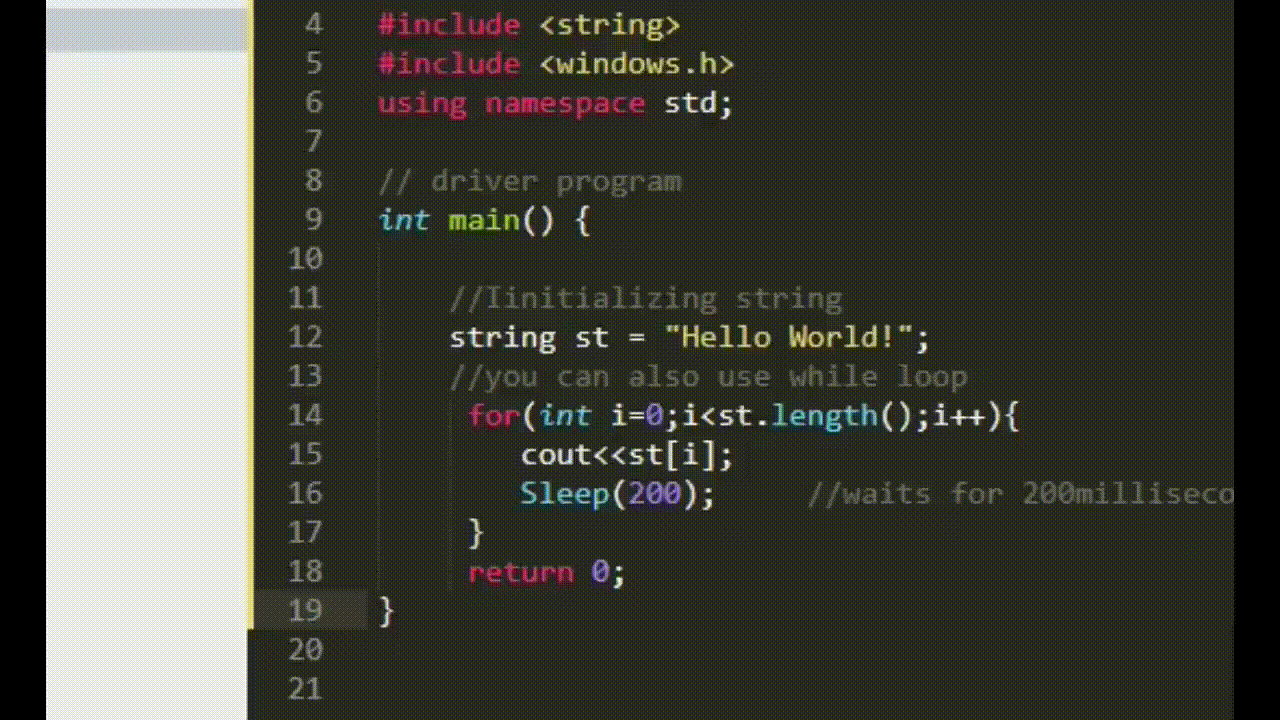
Program 2:
Below is the implementation to display characters slowly on the console in C++ using the sleep function and the random function:
C++
#include <iostream>
#include <string>
#include <windows.h>
using namespace std;
int main()
{
string S = "Hello World!";
for (int i = 0; i < S.length(); i++) {
cout << S[i];
Sleep(200 + rand() % 200);
}
return 0;
}
|
Output:
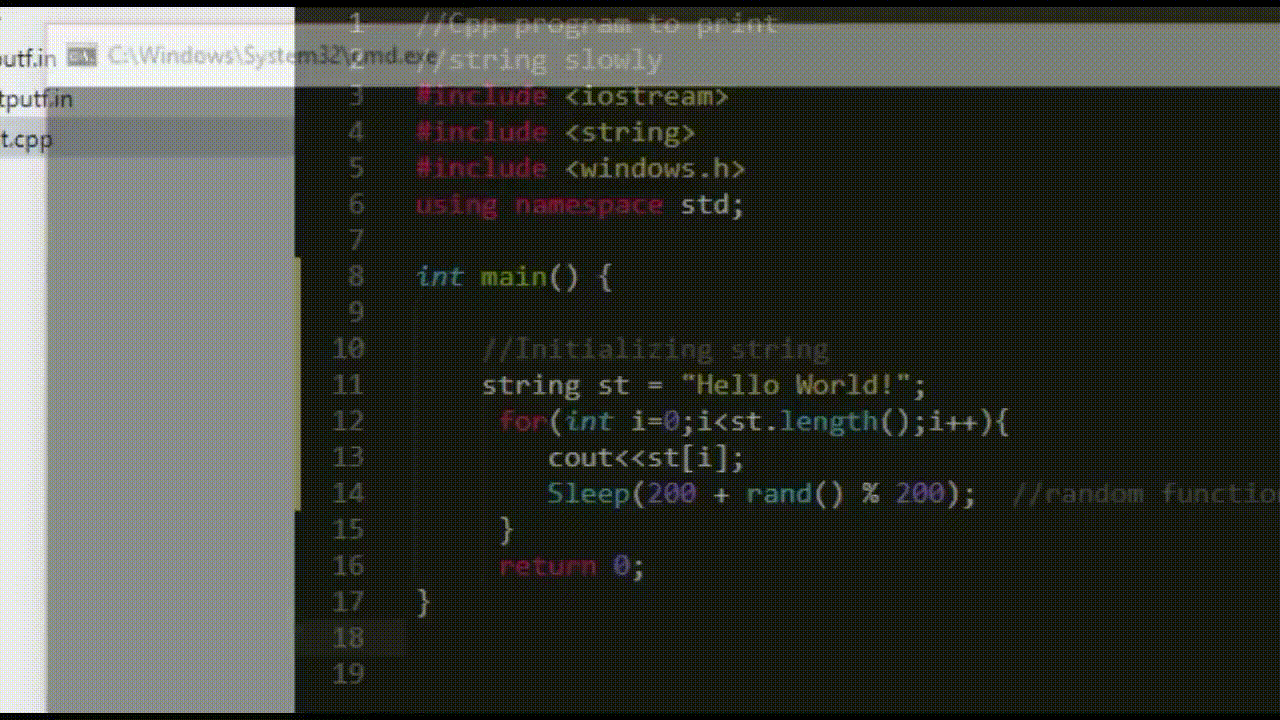
Like Article
Suggest improvement
Share your thoughts in the comments
Please Login to comment...