Program for Binary To Decimal Conversion
Last Updated :
01 Mar, 2024
Given a binary number as input, we need to write a program to convert the given binary number into an equivalent decimal number.
Check:
Binary to Decimal Converter
Examples :
Input : 111
Output : 7
Input : 1010
Output : 10
Input: 100001
Output: 33
The idea is to extract the digits of a given binary number starting from the rightmost digit and keep a variable dec_value. At the time of extracting digits from the binary number, multiply the digit with the proper base (Power of 2) and add it to the variable dec_value. In the end, the variable dec_value will store the required decimal number.
For Example:
If the binary number is 111.
dec_value = 1*(2^2) + 1*(2^1) + 1*(2^0) = 7
The below diagram explains how to convert ( 1010 ) to equivalent decimal value:
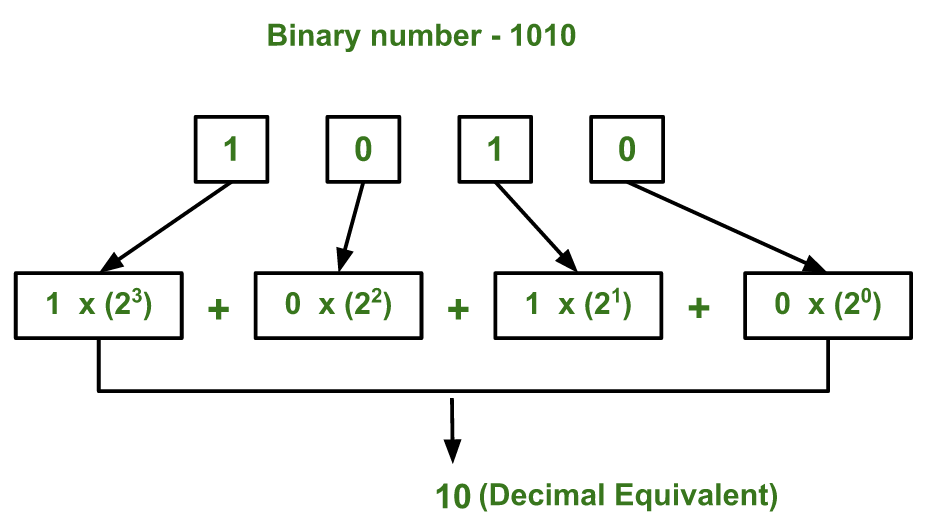
Below is the implementation of the above idea :
C++
#include <iostream>
using namespace std;
int binaryToDecimal(int n)
{
int num = n;
int dec_value = 0;
int base = 1;
int temp = num;
while (temp) {
int last_digit = temp % 10;
temp = temp / 10;
dec_value += last_digit * base;
base = base * 2;
}
return dec_value;
}
int main()
{
int num = 10101001;
cout << binaryToDecimal(num) << endl;
}
|
Java
class GFG {
static int binaryToDecimal(int n)
{
int num = n;
int dec_value = 0;
int base = 1;
int temp = num;
while (temp > 0) {
int last_digit = temp % 10;
temp = temp / 10;
dec_value += last_digit * base;
base = base * 2;
}
return dec_value;
}
public static void main(String[] args)
{
int num = 10101001;
System.out.println(binaryToDecimal(num));
}
}
|
C#
class GFG {
public static int binaryToDecimal(int n)
{
int num = n;
int dec_value = 0;
int base1 = 1;
int temp = num;
while (temp > 0) {
int last_digit = temp % 10;
temp = temp / 10;
dec_value += last_digit * base1;
base1 = base1 * 2;
}
return dec_value;
}
public static void Main()
{
int num = 10101001;
System.Console.Write(binaryToDecimal(num));
}
}
|
Javascript
<script>
function binaryToDecimal(n)
{
let num = n;
let dec_value = 0;
let base = 1;
let temp = num;
while (temp) {
let last_digit = temp % 10;
temp = Math.floor(temp / 10);
dec_value += last_digit * base;
base = base * 2;
}
return dec_value;
}
let num = 10101001;
document.write(binaryToDecimal(num) + "<br>");
</script>
|
PHP
<?php
function binaryToDecimal($n)
{
$num = $n;
$dec_value = 0;
$base = 1;
$temp = $num;
while ($temp)
{
$last_digit = $temp % 10;
$temp = $temp / 10;
$dec_value += $last_digit
* $base;
$base = $base*2;
}
return $dec_value;
}
$num = 10101001;
echo binaryToDecimal($num), "\n";
?>
|
Python3
def binaryToDecimal(n):
num = n;
dec_value = 0;
base = 1;
temp = num;
while(temp):
last_digit = temp % 10;
temp = int(temp / 10);
dec_value += last_digit * base;
base = base * 2;
return dec_value;
num = 10101001;
print(binaryToDecimal(num));
|
Time complexity : O( log n) We can also say time complexity as O(d) where d is number of digits.
Auxiliary Space : O(1)
Note: The program works only with binary numbers in the range of integers. In case you want to work with long binary numbers like 20 bits or 30 bit, you can use a string variable to store the binary numbers.
Below is a similar program which uses string variable instead of integers to store binary value:
C++
#include <iostream>
#include <string>
using namespace std;
int binaryToDecimal(string n)
{
string num = n;
int dec_value = 0;
int base = 1;
int len = num.length();
for (int i = len - 1; i >= 0; i--) {
if (num[i] == '1')
dec_value += base;
base = base * 2;
}
return dec_value;
}
int main()
{
string num = "10101001";
cout << binaryToDecimal(num) << endl;
}
|
Java
import java.io.*;
class GFG {
static int binaryToDecimal(String n)
{
String num = n;
int dec_value = 0;
int base = 1;
int len = num.length();
for (int i = len - 1; i >= 0; i--) {
if (num.charAt(i) == '1')
dec_value += base;
base = base * 2;
}
return dec_value;
}
public static void main(String[] args)
{
String num = new String("10101001");
System.out.println(binaryToDecimal(num));
}
}
|
C#
using System;
class GFG {
static int binaryToDecimal(String n)
{
String num = n;
int dec_value = 0;
int base1 = 1;
int len = num.Length;
for (int i = len - 1; i >= 0; i--) {
if (num[i] == '1')
dec_value += base1;
base1 = base1 * 2;
}
return dec_value;
}
public static void Main()
{
String num = "10101001";
Console.WriteLine(binaryToDecimal(num));
}
}
|
Javascript
<script>
function binaryToDecimal(n)
{
let num = n;
let dec_value = 0;
let base = 1;
let len = num.length;
for (let i = len - 1; i >= 0; i--) {
if (num[i] == '1')
dec_value += base;
base = base * 2;
}
return dec_value;
}
let num = "10101001";
document.write(binaryToDecimal(num) + "<br>");
</script>
|
PHP
<?php
function binaryToDecimal($n)
{
$num = $n;
$dec_value = 0;
$base = 1;
$len = strlen($num);
for ($i = $len - 1; $i >= 0; $i--)
{
if ($num[$i] == '1')
$dec_value += $base;
$base = $base * 2;
}
return $dec_value;
}
$num = "10101001";
echo binaryToDecimal($num), "\n";
?>
|
Python3
def binaryToDecimal(n):
num = n;
dec_value = 0;
base1 = 1;
len1 = len(num);
for i in range(len1 - 1, -1, -1):
if (num[i] == '1'):
dec_value += base1;
base1 = base1 * 2;
return dec_value;
num = "10101001";
print(binaryToDecimal(num));
|
Time complexity : O(n) where n is the length of the string.
Auxiliary Space : O(1)
Here is another way to convert decimal to binary numbers which is more intuitive and faster. At every iteration we extract the last digit (or a character in case of string input), check if it is a 1, if it is then multiply by the power of 2(where the power depends on which bit we are currently on ) and add it to the decimal number( initially = 0 ) .If it is a 0, then we don’t need to add anything to our decimal value since that bit is not contributing, so just increase the power and move to the next bit.
If we left shift 1 by n times ( 1<<n ), we basically get 2^n. Hence we use left shift operator( << ) to find the powers of two since it is faster.
1) If the input is of int type :
C++
#include <iostream>
using namespace std;
int binaryToDecimal(int n)
{
int dec_num = 0 ;
int power = 0 ;
while(n>0){
if(n%10 == 1){
dec_num += (1<<power) ;
}
power++ ;
n = n / 10 ;
}
return dec_num ;
}
int main()
{
int num = 10101001;
cout << binaryToDecimal(num) << endl;
}
|
Java
public class BinaryToDecimal {
public static int binaryToDecimal(int n)
{
int dec_num = 0;
int power = 0;
while (n > 0) {
if (n % 10 == 1) {
dec_num += (1 << power);
}
power++;
n = n / 10;
}
return dec_num;
}
public static void main(String[] args)
{
int num = 10101001;
System.out.println(binaryToDecimal(num));
}
}
|
C#
using System;
public class Program
{
public static int BinaryToDecimal(int n)
{
int dec_num = 0;
int power = 0;
while (n > 0)
{
if (n % 10 == 1)
{
dec_num += (1 << power);
}
power++;
n = n / 10;
}
return dec_num;
}
public static void Main()
{
int num = 10101001;
Console.WriteLine(BinaryToDecimal(num));
}
}
|
Javascript
function binaryToDecimal(n) {
let dec_num = 0;
let power = 0;
while (n > 0) {
if (n % 10 === 1) {
dec_num += (1 << power);
}
power++;
n = Math.floor(n / 10);
}
return dec_num;
}
let num = 10101001;
console.log(binaryToDecimal(num));
|
Python3
import math
def binaryToDecimal(n):
dec_num = 0
power = 0
while (n > 0):
if (n % 10 == 1):
dec_num += (1 << power)
power = power + 1
n = math.floor(n / 10)
return dec_num
num = 10101001
print(binaryToDecimal(num))
|
Time complexity : O(log n)
Space complexity : O(1)
2) If the input is of string type :
C++
#include <iostream>
#include <string>
using namespace std;
int binaryToDecimal(string str)
{
int dec_num = 0;
int power = 0 ;
int n = str.length() ;
for(int i = n-1 ; i>=0 ; i--){
if(str[i] == '1'){
dec_num += (1<<power) ;
}
power++ ;
}
return dec_num;
}
int main()
{
string num = "10101001";
cout << binaryToDecimal(num) << endl;
}
|
Java
import java.util.*;
public class BinaryToDecimal {
public static int binaryToDecimal(String str) {
int dec_num = 0;
int power = 0;
int n = str.length();
for (int i = n - 1; i >= 0; i--) {
if (str.charAt(i) == '1') {
dec_num += (int) Math.pow(2, power);
}
power++;
}
return dec_num;
}
public static void main(String[] args) {
String num = "10101001";
System.out.println(binaryToDecimal(num));
}
}
|
C#
using System;
class Program {
static int binaryToDecimal(string str)
{
int dec_num = 0;
int power = 0;
int n = str.Length;
for (int i = n - 1; i >= 0; i--) {
if (str[i] == '1') {
dec_num += (1 << power);
}
power++;
}
return dec_num;
}
static void Main(string[] args)
{
string num = "10101001";
Console.WriteLine(binaryToDecimal(num));
}
}
|
Javascript
function binaryToDecimal(str)
{
let dec_num = 0;
let power = 0 ;
let n = str.length;
for(let i = n-1 ; i>=0 ; i--){
if(str[i] == '1'){
dec_num += (1<<power) ;
}
power++ ;
}
return dec_num;
}
let num = "10101001";
console.log(binaryToDecimal(num));
|
Python3
def binaryToDecimal(str):
dec_num = 0
power = 0
n = len(str)
for i in range(n - 1, -1, -1):
if (str[i] == '1'):
dec_num += (2 ** power)
power += 1
return dec_num
num = "10101001"
print(binaryToDecimal(num))
|
Time complexity: O(k) [since at max, we will have to process 32 bits which will take 32 iterations.]
Auxiliary Space : O(1)
Using pre-defined function:
C++
#include <iostream>
using namespace std;
int main()
{
char binaryNumber[] = "1001";
cout << stoi(binaryNumber, 0, 2);
return 0;
}
|
C
#include <stdio.h>
#include <math.h>
#include <stdlib.h>
int main()
{
char binaryNumber[] = "1001";
int bin, dec = 0;
bin = atoi(binaryNumber);
for(int i = 0; bin; i++, bin /= 10)
if (bin % 10)
dec += pow(2, i);
printf("%d", dec);
return 0;
}
|
Java
public class GFG {
public static void main(String args[])
{
String binaryNumber = "1001";
System.out.println(Integer.parseInt(binaryNumber, 2));
}
}
|
C#
using System;
class GFG {
public static void Main()
{
int value = 1001;
Console.Write(Convert.ToInt32(value.ToString(), 2));
}
}
|
Javascript
<script>
var binaryNumber = "1001";
document.write(parseInt(binaryNumber, 2));
</script>
|
Python3
n = input()
s = int(n, 2)
print(s)
|
Time complexity: O(n) where n is the length of the given string.
Auxiliary Space: O(1)
3) Using Horner’s scheme
Horner’s scheme is an efficient approach for computing polynomials and it can be redirected into different other scenarios like converting numbers from one numerical system to another (Binary to decimal, etc.), evaluating the Taylor series, etc.
Given a polynomial of degree n, Cnxn + Cn-1xn-1 + Cn-2 xn-2 +…+C1x + C0, it can be nested such that the solution is achieved with n multiplications and n additions using this scheme. Simply put, starting from the first coefficient, multiply by x and add the next coefficient.
Cnxn + Cn-1xn-1 + Cn-2 xn-2 +…+C1x + C0 = (((Cnx + Cn-1)x + Cn-2)x + Cn-3)x +… + C0
Example:
3x3 + 4x2 + 6x + 3 = ((3x + 4)x + 6)x + 3
Observe that when we expand a binary number, it takes the form of a polynomial:
Polynomial: Cnxn + Cn-1xn-1 + Cn-2xn-2 +…+C1x + C0
Binary expansion: digitn(2n) + digitn-1(2n-1) + digitn-2(2n-2) + … + digit0(20)
The constants in the polynomial form are replaced by digits of the binary number and x=2. Hence, we can just use the same polynomial trick on this conversion:
Example:
101002
= 1*24 + 0*23 + 1*22 + 0*21 + 0*20
= (((1(2) + 0)2 + 1)2 + 0)2 + 0
= 20
C++
#include <iostream>
#include <string>
int main() {
std::string binaryNumber;
std::cout << "Enter Binary number: ";
std::getline(std::cin, binaryNumber);
int decimalNumber = 0;
for (size_t i = 0; i < binaryNumber.length(); i++) {
decimalNumber = decimalNumber * 2 + (binaryNumber[i] - '0');
}
std::cout << "Decimal: " << decimalNumber << std::endl;
return 0;
}
|
Java
import java.util.Scanner;
public class BinaryToDecimal {
public static void main(String[] args) {
Scanner scanner = new Scanner(System.in);
System.out.print("Enter Binary number: ");
String binaryNumber = scanner.nextLine();
int decimalNumber = 1;
for (int i = 0; i < binaryNumber.length() - 1; i++) {
decimalNumber = decimalNumber * 2 + Character.getNumericValue(binaryNumber.charAt(i + 1));
}
System.out.print("Decimal: ");
System.out.println(decimalNumber);
scanner.close();
}
}
|
C#
using System;
class Program {
static void Main(string[] args)
{
string binaryNumber;
Console.Write("Enter Binary number: ");
binaryNumber = Console.ReadLine();
if (string.IsNullOrEmpty(binaryNumber)) {
Console.WriteLine("Decimal: 0");
return;
}
int decimalNumber = 0;
for (int i = 0; i < binaryNumber.Length; i++) {
decimalNumber = decimalNumber * 2
+ (binaryNumber[i] - '0');
}
Console.WriteLine("Decimal: " + decimalNumber);
}
}
|
Javascript
var n = prompt("Enter Binary number: ");
var dec = 1;
for (var i = 0; i < n.length - 1; i++) {
dec = dec * 2 + parseInt(n[i + 1]);
}
console.log("Decimal: " + dec);
|
Python3
n = input("Enter Binary number: ")
dec = 1
for i in range(len(n)-1):
dec = dec*2 + int(n[i+1])
print("Decimal: ", end = "")
print(dec)
|
Output:
Enter Binary number: 10010
Decimal: 18
Time complexity: O(n)
Decreased operations: Horners scheme only takes n multiplications and n additions for the conversion.
Like Article
Suggest improvement
Share your thoughts in the comments
Please Login to comment...