Process Scheduler : PCBs and Queueing
Last Updated :
29 Oct, 2019
When the job scheduler accepts a job, it creates the job’s PCB (Process Control Blocks) and updates it throughout the execution.
These PCBs, and not the jobs, are linked to form the queues and are used to track the respective jobs.
Note:
The PCB store all of the data about the job being processed, like it’s progress in the system. This data is needed by the operating system to manage the processing of the job.
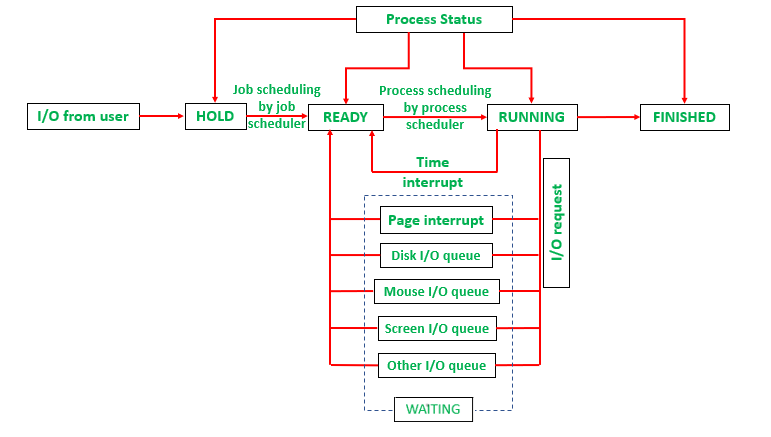
As shown above, each queue can be seen as the linked list of PCBs:
- READY queue contains PCBs for ready jobs.
- HOLD queue contains PCBs for the jobs entering the system.
- WAITING queue contains PCBs for the jobs which need some resource allocation or input from the user. Depending upon their reason to be in the WAITING queue, they are linked into several queues. E.g., The PCBs waiting for some input are in a separate queue, while asking for determining the file location of a specific file is in a separate queue.
WAITING queues are managed in a specific order according to some policies.
Like Article
Suggest improvement
Share your thoughts in the comments
Please Login to comment...