PostgreSQL – Removing Temporary Table
Last Updated :
28 Aug, 2020
In PostgreSQL, one can drop a temporary table by the use of the DROP TABLE statement.
Syntax: DROP TABLE temp_table_name;
Unlike the CREATE TABLE statement, the DROP TABLE statement does not have the TEMP or TEMPORARY keyword created specifically for temporary tables. To demonstrate the process of dropping a temporary table let’s first create one by following the below instructions.
First, we create a sample database(say, test) to add a temporary table using the below statement:
CREATE DATABASE test;
After creating the database we switch into it using the following command:
\c test;
Now we add a temporary table (say, mytemp) to the test database as below:
CREATE TABLE mytemp(c INT);
Verify if the table has been created using the below statement:
SELECT * FROM mytemp;
It should show you the below table:
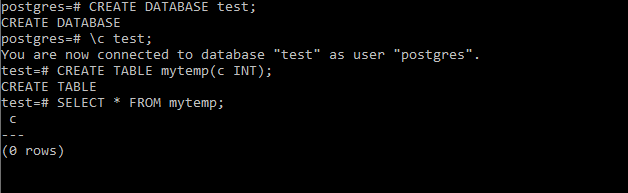
Now that our temporary table is created we remove it in the below example.
Example:
We use the DROP TABLE statement inside the database test as follows to drop the temporary table:
DROP TABLE mytemp;
Now we verify if the table has been removed successfully using the below statement:
SELECT * FROM mytemp;
Output:
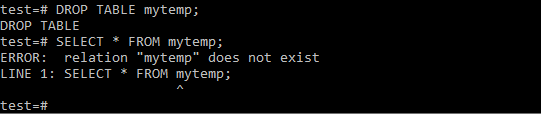
The above-shown error raised by PostgreSQL shows that the mytemp table doesn’t exist anymore.
Share your thoughts in the comments
Please Login to comment...