PHP | GmagickDraw getfillopacity() Function
Last Updated :
21 Jan, 2020
The GmagickDraw::getfillopacity() function is an inbuilt function in PHP which is used to get the opacity used when drawing using the fill color or fill texture. Fully opaque is 1 and fully transparent is 0.
Syntax:
float GmagickDraw::getfillopacity( void )
Parameters: This function doesn’t accept any parameters.
Return Value: This function returns a float value containing the opacity.
Exceptions: This function throws GmagickDrawException on error.
Below given programs illustrate the GmagickDraw::getfillopacity() function in PHP:
Used Image:

Program 1:
<?php
$draw = new GmagickDraw();
$fillOpacity = $draw->getfillopacity();
echo $fillOpacity;
?>
|
Output:
0 // Which is the default value
Program 2:
<?php
$gmagick = new Gmagick('geeksforgeeks.png');
$draw = new GmagickDraw();
$draw->setFillColor('#0E0E0E');
$draw->rectangle(-10, -10, 800, 400);
$draw->setFillColor('yellow');
$draw->setFontSize(20);
$draw->setfillopacity(1);
$draw->annotate(50, 30, 'The fill opacity here is '
. $draw->getfillopacity());
$draw->setfillopacity(0.5);
$draw->annotate(50, 100, 'The fill opacity here is '
. $draw->getfillopacity());
$gmagick->drawImage($draw);
header("Content-Type: image/png");
echo $gmagick->getImageBlob();
?>
|
Output:
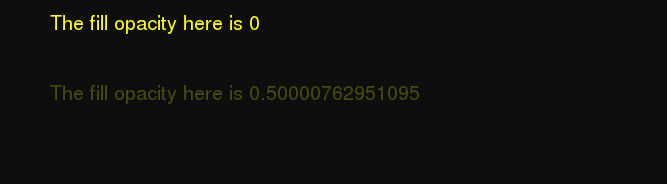
Reference: https://www.php.net/manual/en/gmagickdraw.getfillopacity.php
Like Article
Suggest improvement
Share your thoughts in the comments
Please Login to comment...