Perl | Decision Making (if, if-else, Nested–if, if-elsif ladder, unless, unless-else, unless-elsif)
Last Updated :
24 Aug, 2022
Decision Making in programming is similar to decision making in real life. In programming, a certain block of code needs to be executed when some condition is fulfilled. A programming language uses control statements to control the flow of execution of the program based on certain conditions. These are used to cause the flow of execution to advance and branch based on changes to the state of a program.
Decision Making Statements in Perl :
if statement
The if statement is same as in other programming languages. It is used to perform basic condition based task. It is used to decide whether a certain statement or block of statements will be executed or not i.e if a certain condition is true then a block of statement is executed otherwise not.
Syntax :
if(condition)
{
# code to be executed
}
Note : If the curly brackets { } are not used with if statements then there will be compile time error. So it is must to use the brackets { } with if statement.
Flowchart :
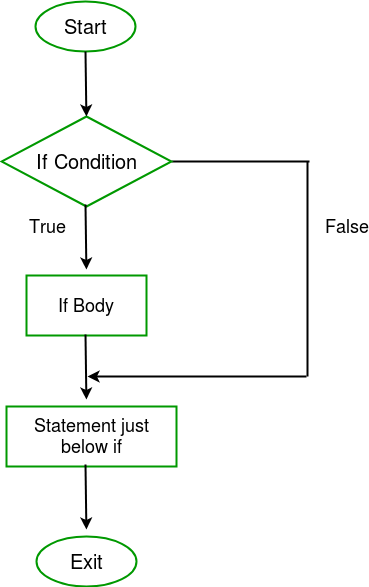
Example :
Perl
$a = 10;
if($a % 2 == 0 )
{
printf "Even Number";
}
|
Output :
Even Number
if – else Statement
The if statement evaluates the code if the condition is true but what if the condition is not true, here comes the else statement. It tells the code what to do when the if condition is false.
Syntax :
if(condition)
{
# code if condition is true
}
else
{
# code if condition is false
}
Flowchart :

Example :
Perl
$a = 21;
if($a % 2 == 0 )
{
printf "Even Number";
}
else
{
printf "Odd Number\n";
}
|
Output :
Odd Number
Nested – if Statement
if statement inside an if statement is known as nested if. if statement in this case is the target of another if or else statement. When more than one condition needs to be true and one of the condition is the sub-condition of parent condition, nested if can be used.
Syntax :
if (condition1)
{
# Executes when condition1 is true
if (condition2)
{
# Executes when condition2 is true
}
}
Flowchart :
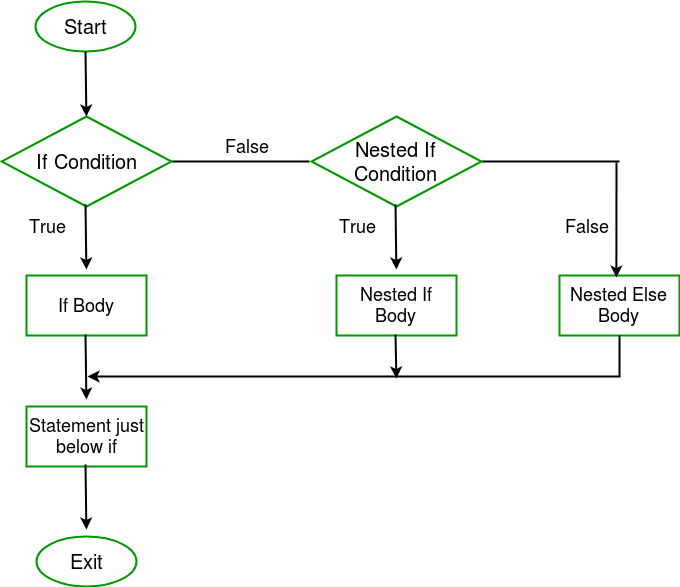
Example :
Perl
$a = 10;
if($a % 2 ==0)
{
if($a % 5 == 0)
{
printf "Number is divisible by 2 and 5\n";
}
}
|
Output :
Number is divisible by 2 and 5
If – elsif – else ladder Statement
Here, a user can decide among multiple options. The if statements are executed from the top down. As soon as one of the conditions controlling the if is true, the statement associated with that get executed, and the rest of the ladder is bypassed. If none of the conditions is true, then the final else statement will be executed.
Syntax :
if(condition1)
{
# code to be executed if condition1 is true
}
elsif(condition2)
{
# code to be executed if condition2 is true
}
elsif(condition3)
{
# code to be executed if condition3 is true
}
...
else
{
# code to be executed if all the conditions are false
}
Flowchart :

if-else-if
Example :
Perl
$i = 20;
if($i == 10)
{
printf "i is 10\n";
}
elsif($i == 15)
{
printf "i is 15\n";
}
elsif($i == 20)
{
printf "i is 20\n";
}
else
{
printf "i is not present\n";
}
|
Output :
i is 20
unless Statement
In this case if the condition is false then the statements will execute. The number 0, the empty string “”, character ‘0’, the empty list (), and undef are all false in a boolean context and all other values are true.
Syntax :
unless(boolean_expression)
{
# will execute if the given condition is false
}
Flowchart :

Example :
Perl
$a = 10;
unless($a != 10)
{
printf "a is not equal to 10\n";
}
|
Output :
a is not equal to 10
Unless-else Statement
Unless statement can be followed by an optional else statement, which executes when the boolean expression is true.
Syntax :
unless(boolean_expression)
{
# execute if the given condition is false
}
else
{
# execute if the given condition is true
}
Flowchart :

Example :
Perl
$a = 10;
unless($a == 10)
{
printf "a is not equal to 10\n";
}
else
{
printf "a is equal to 10\n";
}
|
Output :
a is equal to 10
Unless – elsif Statement
Unless statement can be followed by an optional elsif…else statement, which is very useful to test the various conditions using single unless…elsif statement.
Points to Remember :
- Unless statement can have zero to many elsif’s and all that must come before the else.
- Unless statement can have zero or one else’s and that must come after any elsif’s.
- Once an elsif succeeds, then none of remaining elsif’s or else’s will be tested.
Syntax :
unless(boolean_expression 1)
{
# Executes when the boolean expression 1 is false
}
elsif( boolean_expression 2)
{
# Executes when the boolean expression 2 is true
}
else
{
# Executes when the none of the above condition is met
}
Flowchart :

Example :
Perl
$a = 50;
unless($a == 60)
{
printf "a is not equal to 60\n";
}
elsif($a == 60)
{
printf "a is equal to 60\n";
}
else
{
printf "The value of a is $a\n";
}
|
Output
a is not equal to 60
Output :
a is not equal to 60
Like Article
Suggest improvement
Share your thoughts in the comments
Please Login to comment...