Pandas – Find the Difference between two Dataframes
Last Updated :
16 Mar, 2021
In this article, we will discuss how to compare two DataFrames in pandas. First, let’s create two DataFrames.
Creating two dataframes
Python3
import pandas as pd
df1 = pd.DataFrame({
'Age': ['20', '14', '56', '28', '10'],
'Weight': [59, 29, 73, 56, 48]})
display(df1)
df2 = pd.DataFrame({
'Age': ['16', '20', '24', '40', '22'],
'Weight': [55, 59, 73, 85, 56]})
display(df2)
|
Output:
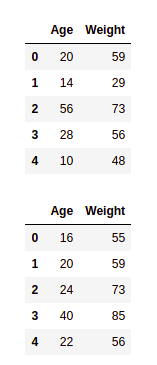
Checking If Two Dataframes Are Exactly Same
By using equals() function we can directly check if df1 is equal to df2. This function is used to determine if two dataframe objects in consideration are equal or not. Unlike dataframe.eq() method, the result of the operation is a scalar boolean value indicating if the dataframe objects are equal or not.
Syntax:
DataFrame.equals(df)
Example:
Output:
False
We can also check for a particular column also.
Example:
Python3
df2['Age'].equals(df1['Age'])
|
Output:
False
Finding the common rows between two DataFrames
We can use either merge() function or concat() function.
- The merge() function serves as the entry point for all standard database join operations between DataFrame objects. Merge function is similar to SQL inner join, we find the common rows between two dataframes.
- The concat() function does all the heavy lifting of performing concatenation operations along with an axis od Pandas objects while performing optional set logic (union or intersection) of the indexes (if any) on the other axes.
Example 1: Using merge function
Python3
df = df1.merge(df2, how = 'inner' ,indicator=False)
df
|
Output:

Example 2: Using concat function
We add the second dataframe(df2) below the first dataframe(df1) by using concat function. Then we groupby the new dataframe using columns and then we see which rows have a count greater than 1. These are the common rows. This is how we can use-
Python3
df = pd.concat([df1, df2])
df = df.reset_index(drop=True)
df_group = df.groupby(list(df.columns))
idx = [x[0] for x in df_group.groups.values() if len(x) > 1]
df.reindex(idx)
|
Output:

Finding the uncommon rows between two DataFrames
We have seen that how we can get the common rows between two dataframes. Now for uncommon rows, we can use concat function with a parameter drop_duplicate.
Example:
Python3
pd.concat([df1,df2]).drop_duplicates(keep=False)
|
Output:

Like Article
Suggest improvement
Share your thoughts in the comments
Please Login to comment...