Overview of Desktop as a Service (DaaS)
Last Updated :
21 Jul, 2021
Prerequisite : Cloud Computing
Introduction :
There are different cloud service models are available like SaaS, PaaS, IaaS and now even everything can be a service with the help of cloud computing. That’s why Everything/Anything as a Service(XaaS) has emerged. Like that, the Desktop as a Service came into the picture with the growth of cloud technology. So, in this article we will know more about this Desktop as a Service, how it works, when we can use it and finally, the benefits that we will get from it. So, let’s go deep into it to know more about it.
Desktop as a Service :
DaaS stands for Desktop as a Service. It is a cloud computing technology that lets users access the data and application through the internet from a centralized data server located remotely using a virtualized desktop. So, it is one type of desktop virtualization which is provided by third party hosts. DaaS is also known as a virtual desktop or hosted desktop service.
Now the point that comes to mind is in which case we can use it. So let’s see a real-time example.
Example – An organization lets its workforce work from home and soon it may be the future of IT work process. Now the organization is expected to support the workers to work on the projects by accessing the data in the organization from the devices the workforce are using, regardless of whether it’s a laptop, tablet, or mobile phone.
In this situation, the organization has to provide data in a centralized server so that all of the workers can access the data. This requirement can be satisfied by virtual desktop infrastructure (VDI).
But setting up the virtual desktop infrastructure is too expensive and resource-consuming such as the need for servers, hardware, software, skilled staff to set up and maintain the VDI. This is when we need DaaS. DaaS helps people to access data and applications remotely with the help of the internet regardless of what devices they use to access. Desktop as a Service(DaaS) is cost-effective and ensures security and control.
What are the benefits that we will get from DaaS ?
- It is less expensive than setting up and maintaining the virtual desktop
- A new user can be added or an existing user can be removed rapidly, means it can be easily administered.
- It delivers high-performing workspaces to any user on any device from anywhere. These benefits become the reasons to choose DaaS over VDI.
Where can it be used ?
DaaS has a lot of use cases. It can be used by multiple platforms for multiple purposes.
Let’s see some use cases of it.
- Software developers
- Call-center, part-time work
- University lab
- Remote and mobile workers
- Shift and contract work
Work Process of DaaS :
With DaaS, the service provider hosts infrastructure, network resources and storage in the cloud. Then the service provider streams the virtual desktop and the users can access the desktop data and applications through the internet. Because of this, users can access the graphics-intensive application seamlessly even though the users’ devices usually can’t run such a high-performance application without freezing and pixelating.
The organization has total control and can add another user or revoke an existing user in a few taps. Security is high because the data is not stored on any local devices of users. All data is stored on a centralized data server. Even if a user’s device falls into the wrong hands, access from the device to the data server can be denied instantly. Any security patches or updates can be done easily since they need to be done one time on the centralized server.
Here, the service provider takes care of the backend management such as backup, updates and data storage. Users may only manage the security aspect of the services or the service provider will also handle it.
The figure below represents the work process architecture.
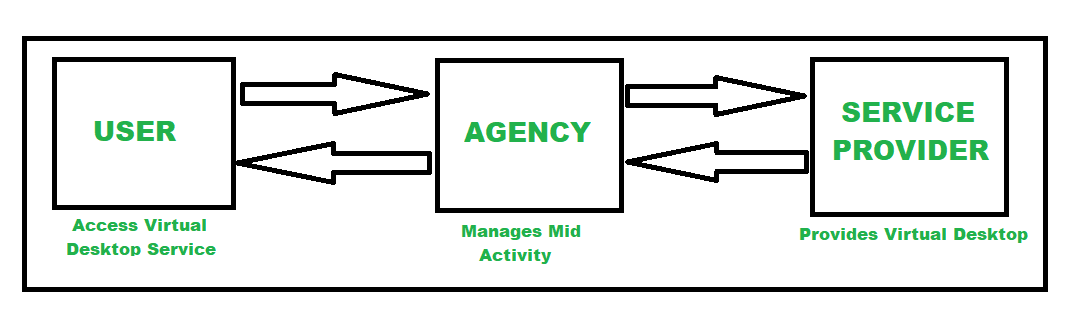
The two types of desktops in DaaS are
1. Persistent desktop –
- In this type, the user can customize the looks of the virtual desktop and whenever the user logs back the details will remain the same.
- This needs more storage, so it’s expensive.
2. Non-persistent desktop –
- The desktops are wiped off each time a user logs out and it just acts as a portal for shared cloud services.
Some DaaS Providers are :
There are multiple vendors in the market who provide virtual desktop services.
Among them below are some demanding vendors –
- Amazon Workspaces
- Citrix Managed Desktops
- Microsoft Windows Virtual Desktop
- VMware Horizon Cloud
- Evolve IP
- Cloudalize Managed Desktops etc.
Advantages of DaaS :
- Quick deployment and decommissioning of active end users –
DaaS can quickly give a service to the end user as well as it can revoke it faster also.
- High cost savings –
It costs less to set up and maintain a virtual device infrastructure.
- Easy user interface –
The interface is easy, a normal IT employee with usability skills can use it.
- Increased device flexibility –
The number of users can be increased or decreased easily depending on the requirements.
- Improved security –
It provides high security and reduces the fear of cyber attacks and risks as it is a virtual service.
Disadvantages of DaaS :
- Internet outage –
In case of an internet outage, employees may not be able to access their desktops as these desktops are hosted in the cloud and accessed over the internet.
- Poor Virtual Performance –
Sometimes it may happen the end users will face poor virtual performance as it is accessed virtually, so any technical glitch can not be avoided.
Like Article
Suggest improvement
Share your thoughts in the comments
Please Login to comment...