One Liner for Python if-elif-else Statements
Last Updated :
11 Dec, 2020
If-elif-else statement is used in Python for decision-making i.e the program will evaluate test expression and will execute the remaining statements only if the given test expression turns out to be true. This allows validation for multiple expressions.
Syntax :
if test expression:
Body of if
elif test expression:
Body of elif
else:
Body of else
The concept can be implemented using the short-hand method using ternary operation.
One Liner for Python if-elif-else Statements
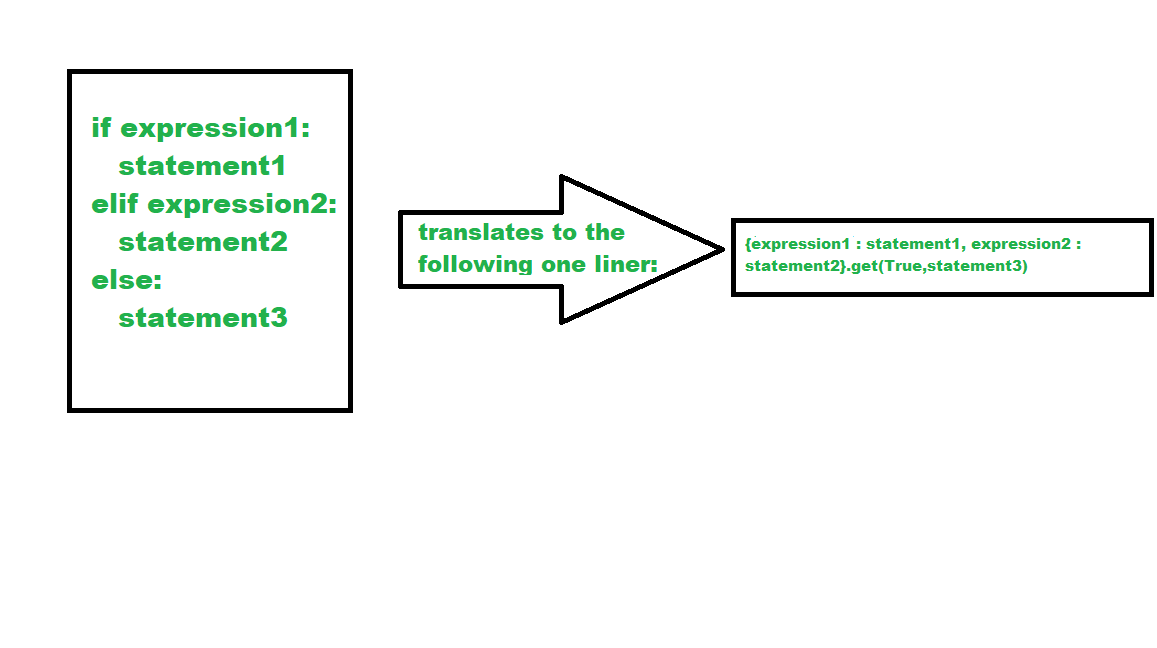
Syntax:
{(condition1 : <code1>) , (condition2 : <code2>) }.get(True, <code3>)
This can be easily interpreted as if condition 1 is true run code 1 if condition 2 is true run code 2 and if both of them are false run the third code.
Example:
Python3
x = 87
result = {x > 190: "First condition satisfied!",
x == 87: "Second condition satisfied!"}.get(
True, "Third condition satisfied")
print(result)
|
Output:
Second condition satisfied!
Disclaimer: the below code won’t get you the desired results for this syntax of if-elif-else in Python:
Python3
x = 87
{x > 190: print("First condition satisfied!"),
x == 87: print("Second condition satisfied!")}.get(
True, print("Third condition satisfied!"))
|
Output:
First condition satisfied!
Second condition satisfied!
Third condition satisfied!
Like Article
Suggest improvement
Share your thoughts in the comments
Please Login to comment...