Objectives of Software Configuration Management
Last Updated :
23 Aug, 2022
Software Configuration Management ( SCM ) is just like an umbrella activity which is to be applied throughout the software process. It manages and tracks the emerging product and its versions also it identifies and controls the configuration of software, hardware and the tools that are used throughout the development cycle. SCM ensures that all people involved in the software process know what is being designed developed, built, tested and delivered.
Objectives of SCM Standards : Major objectives of software configuration are depicted as in the following figure:
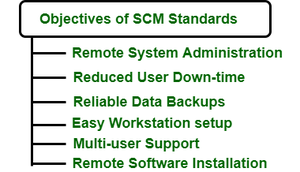
- Remote System Administration :
- For the remote system administration tools, the configuration standard should include necessary software and/or privilege’s.
- The cornerstone on the client side is a remote administration client that is correctly installed and configured for the remotely administered network.
- These remote tools can be used to check the version of virus protection, check machine configuration or offer remote help-desk functionality.
- Reduced User Downtime :
- A great advantage of using a standard configuration is that systems become completely interchangeable resulting in reduced user downtime.
- On experiencing an unrecoverable error, an identical new system can be dropped into place.
- User data can be transferred if the non-functional machine is still accessible, or the most recent copy can be pulled off of the backup tape with the ultimate goal being that the user experiences little change in the system interface. Software installed.
- Reliable Data Backups :
- Using standard directory for user data allows backup system to selectively backup a small portion of a machine, greatly reducing the network traffic and tape usage for backup systems.
- A divided directory structure, between system and user data, is one of the main goals of the configuration standards.
- Easy workstation setup :
- The standardized configuration of any sort will streamline the process of setting up the system and insures that vital components are available.
- If multiple machines are being setup according to a standard set-up, most of the setup configurations can be automated.
- Multi-user Support :
- It is not common to share the workstation for the users. So that system configuration is designed in such a way to use the same workstation without interfering with each other networks.
- Some software packages do not support completely independent settings for all users, however, users can have independent data users.
- Usage of structure will not impose limits on the number of independent users a system can have.
- Remote Software Installation :
- Mostly the modern software packages are the pre-defined directories installed in factory. No doubt, this type of installation is good for single user, but for the collection of machines it will lead to non-uniform configuration.
- A good configuration standard will have software installed in specific directory areas to logically divide software on the disk.
- With the help of universal scripts, it becomes easy to easily identify the installed components and the possibility of automating installation procedures.
- As software will be installed into specific directories, it’s maintenance and upgrading running software becomes less complex.
Like Article
Suggest improvement
Share your thoughts in the comments
Please Login to comment...