Node-RED
Last Updated :
08 Feb, 2022
NODE-RED is a stream based advancement instrument for visual programming and basically its main focus on visual apparatus for wiring the Internet of Things. This programming instrument is developed for wiring together equipment gadget(Hardware), APIs and online administrations in new and intriguing manners.
Developed by: At first, it is developed by IBM Emerging Technology organization and it is a free source programming instrument.
Developers:
- Nick O’Leary
- Dave Conway-Jones
Latest version: v1.0.6 (npm) Written In: JavaScript
A NODE-RED stream works by passing messages between hubs. The messages in NODE-RED are straightforward JavaScript objects that can have any arrangement of properties.
Installing NODE-RED
- Installing with npm (Node package manager)
sudo npm install -g --unsafe-perm node-red
If you have installed Node-RED as a global npm package, you can upgrade to the latest version with the following command:
sudo npm install -g --unsafe-perm node-red
docker run -it -p 1880:1880 --name mynodered nodered/node-red
sudo snap install node-red
Running NODE-RED:
When the Node-RED establishment and introductory arrangement is finished, it can be used. Three ways to run NODE-RED:
- Locally
- On a device
- In the identified cloud environment
Top reasons to use NODE-RED:
Browser-based flow editing:
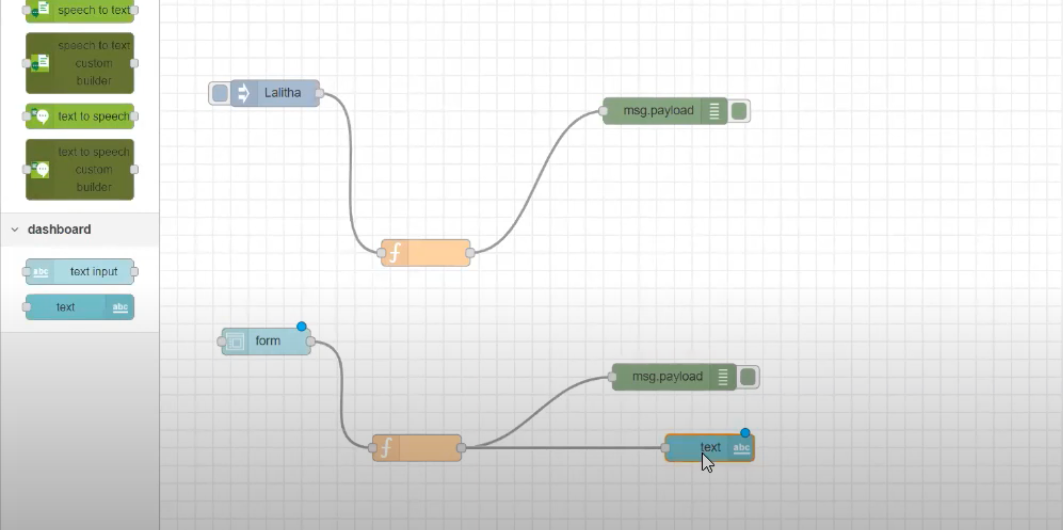
Browser-based flow editing
It provides a browser-based editor that makes it easy to wire together flows using the wide range of nodes in the palette that can be deployed to its runtime in a single-click.
Written in JavaScript:

javascript
Thus, it is build in javascript then NODE-RED took all the advantages of this language that is Event-Based Programming language, Procedural programming capabilities, Platform independent and beyond all this it comparatively fast and easy to learn.
Easily Run on various Operating System: Raspbian, Ubuntu,Windows,Docker,Debian, macOS and Other’s
Not just for IoT: It has increased enormous approval in the IoT space, by demonstrating bits of use between IoT gadgets like sensors, cameras, and remote switches. Beyond IoT, it can hold so many ready-made nodes when someone wants to design any creative feature.
List of Cloud and pre-installed Devices:

Cloud
NODE-RED makes it perfect to run at the edge of the system on minimal effort equipment. For example, the Raspberry Pi as well as in the cloud.
Cloud are:
- IBM Cloud
- SenseTecnic FRED
- Amazon Web Services
- Microsoft Azure
Pre-installed Device:
- Raspberry Pi
- BeagleBone Black
- Interacting with Arduino
- Android
Types of NODE:
Inject Node:
- This node permits manual activating of streams.
- It encourages us to infuse occasions at booked spans.
Debug Node: This node helps in showing the substance of a message—either the payload or the whole item.
Template Node: Adjusts the yield dependent on a Mustache (rationale less) layout.
There are various input, output and function nodes:
| Input Node |
Output Node |
Function Node |
| HTTP |
HTTP response |
Function |
| IBM IoT |
IBM IoT |
Switch |
Like Article
Suggest improvement
Share your thoughts in the comments
Please Login to comment...