Node.js Bot.start() Method
Last Updated :
05 Apr, 2023
The Bot.start() method is used in the Node.js Telegraf Bot Module. This module provides various functions to interact with the official Telegram Bot API. This method executes when a new user first time starts the bot or types a reserved module keyword /start.
Syntax:
TelegrafBot.start(callback function(Context function))
Parameters: This Method accepts one parameter as mentioned above and described below:
- Callback function: It accepts only one parameter that holds the Update object from Telegram API.
Return Type: The return type of the function is void.
Installing Module: Install this module using the following command:
npm install telegraf
Steps to get the keys:
First, get the GET BOT_TOKEN from BOTFATHER in the telegram. Just search for BOTFATHER in Telegram and select the verified one as shown below:
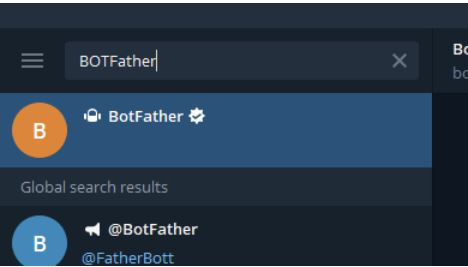
Type /start and then click on /newbot as shown below:
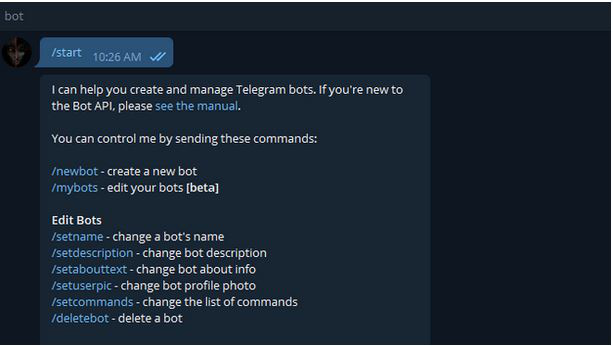
Now type the name of the bot and that must be unique.
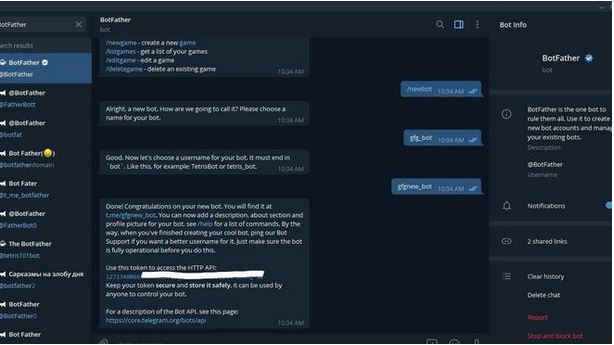
Now just copy the token From the BotFather. And for deleting the token simply search /delete the token in BotFather.
Project Structure:
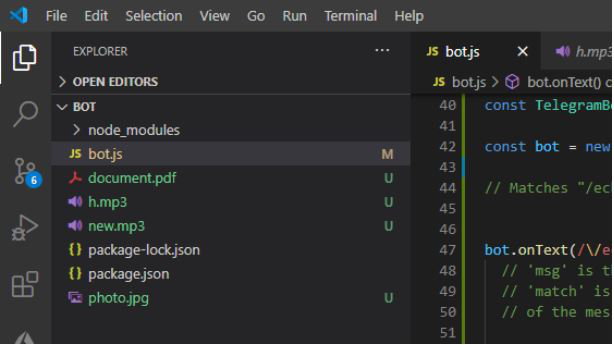
Filename: bot.js
Javascript
const telegraf = require("telegraf");
const token = 'YOUR_TOKEN';
const bot = new telegraf(token);
bot.start(ctx => {
ctx.reply("Thanking you for choosing new bot");
});
bot.launch()
|
Run the bot.js file using the following command:
node bot.js
Output:
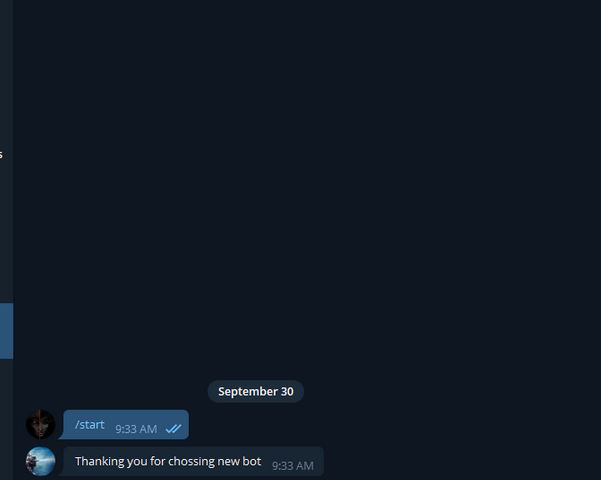
Like Article
Suggest improvement
Share your thoughts in the comments
Please Login to comment...