New Google Site Navigation Bar
Last Updated :
10 Sep, 2020

New Google Site provides us with a facility of a set a navigation bar on our website. This navigation bar can be customised according to the user, although the customisation is limited to position and background colour.
First of all, go to site settings.
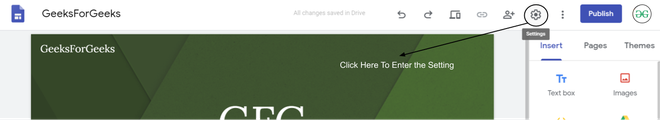
Now go to the Navigation section of the setting.
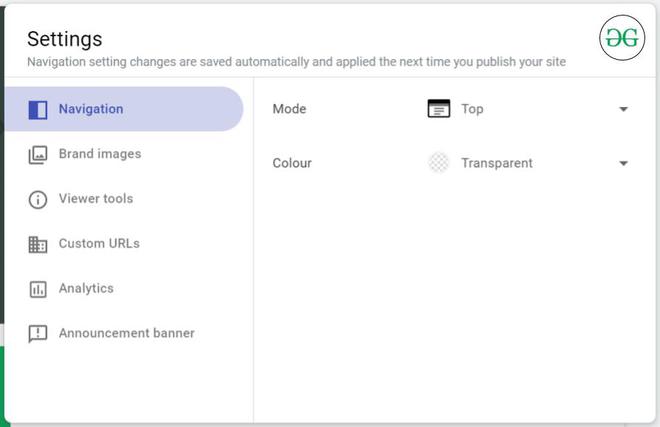
Attributes of Navigation: The navigation is not loaded with much of the attributes and the reason for that is they have to keep the layout responsive.
- Mode: There are two ways to display the navigation bar i.e. top and side.
- Color: There are three colour option i.e. transparent, white and black.
Currently, not much color options are available but maybe they will add more in the later future.

Side Navigation in New Google Sites

Top Navigation in New Google Sites
Like Article
Suggest improvement
Share your thoughts in the comments
Please Login to comment...