Named Pipe or FIFO with example C program
Last Updated :
09 Sep, 2023
In computing, a named pipe (also known as a FIFO) is one of the methods for inter-process communication.
- It is an extension to the traditional pipe concept on Unix. A traditional pipe is “unnamed” and lasts only as long as the process.
- A named pipe, however, can last as long as the system is up, beyond the life of the process. It can be deleted if no longer used.
- Usually a named pipe appears as a file and generally processes attach to it for inter-process communication. A FIFO file is a special kind of file on the local storage which allows two or more processes to communicate with each other by reading/writing to/from this file.
- A FIFO special file is entered into the filesystem by calling mkfifo() in C. Once we have created a FIFO special file in this way, any process can open it for reading or writing, in the same way as an ordinary file. However, it has to be open at both ends simultaneously before you can proceed to do any input or output operations on it.
Creating a FIFO file: In order to create a FIFO file, a function calls i.e. mkfifo is used.
CPP
int mkfifo(const char *pathname, mode_t mode);
|
mkfifo() makes a FIFO special file with name pathname. Here mode specifies the FIFO’s permissions. It is modified by the process’s umask in the usual way: the permissions of the created file are (mode & ~umask).
Using FIFO: As named pipe(FIFO) is a kind of file, we can use all the system calls associated with it i.e. open, read, write, close.
Example Programs to illustrate the named pipe: There are two programs that use the same FIFO. Program 1 writes first, then reads. The program 2 reads first, then writes. They both keep doing it until terminated.
Program 1(Writes first)
C
#include <stdio.h>
#include <string.h>
#include <fcntl.h>
#include <sys/stat.h>
#include <sys/types.h>
#include <unistd.h>
int main()
{
int fd;
char * myfifo = "/tmp/myfifo";
mkfifo(myfifo, 0666);
char arr1[80], arr2[80];
while (1)
{
fd = open(myfifo, O_WRONLY);
fgets(arr2, 80, stdin);
write(fd, arr2, strlen(arr2)+1);
close(fd);
fd = open(myfifo, O_RDONLY);
read(fd, arr1, sizeof(arr1));
printf("User2: %s\n", arr1);
close(fd);
}
return 0;
}
|
Program 2(Reads First)
C
#include <stdio.h>
#include <string.h>
#include <fcntl.h>
#include <sys/stat.h>
#include <sys/types.h>
#include <unistd.h>
int main()
{
int fd1;
char * myfifo = "/tmp/myfifo";
mkfifo(myfifo, 0666);
char str1[80], str2[80];
while (1)
{
fd1 = open(myfifo,O_RDONLY);
read(fd1, str1, 80);
printf("User1: %s\n", str1);
close(fd1);
fd1 = open(myfifo,O_WRONLY);
fgets(str2, 80, stdin);
write(fd1, str2, strlen(str2)+1);
close(fd1);
}
return 0;
}
|
Output: Run the two programs simultaneously on two terminals.
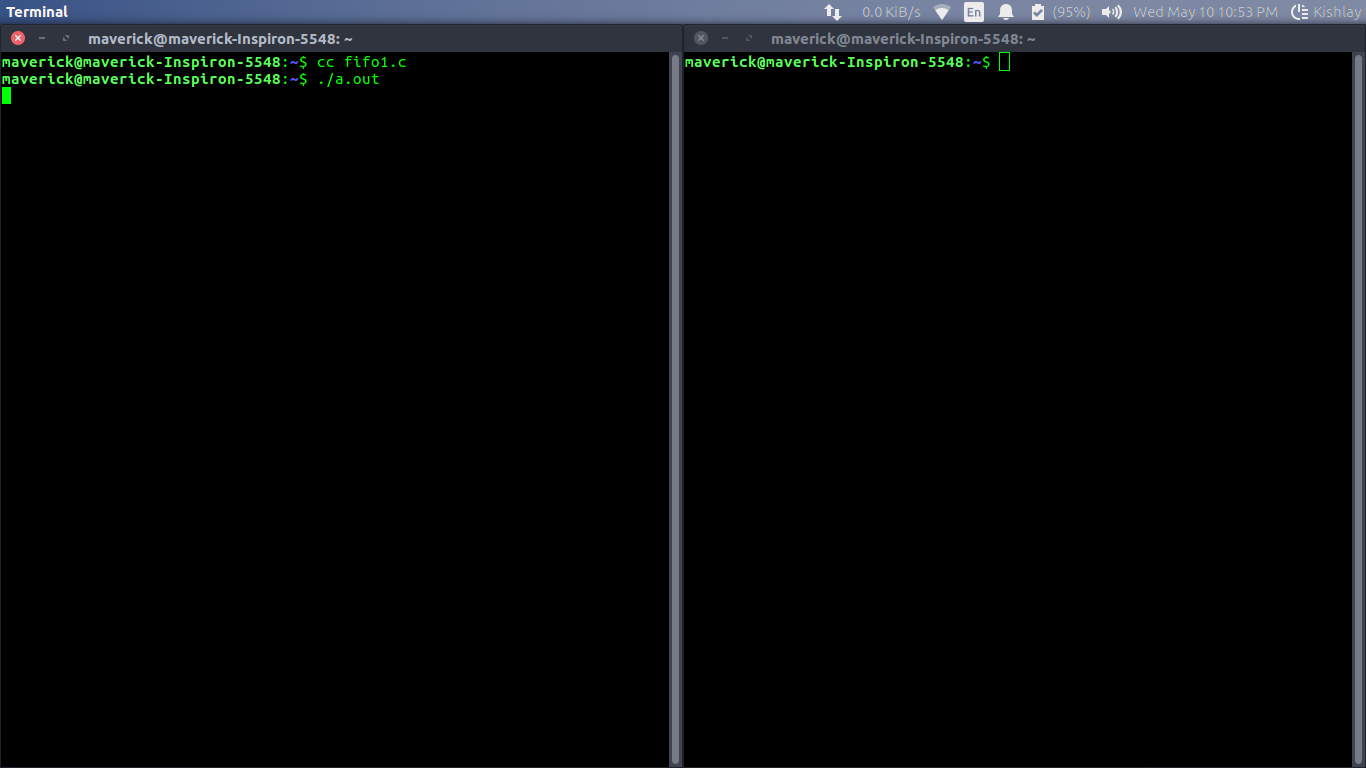
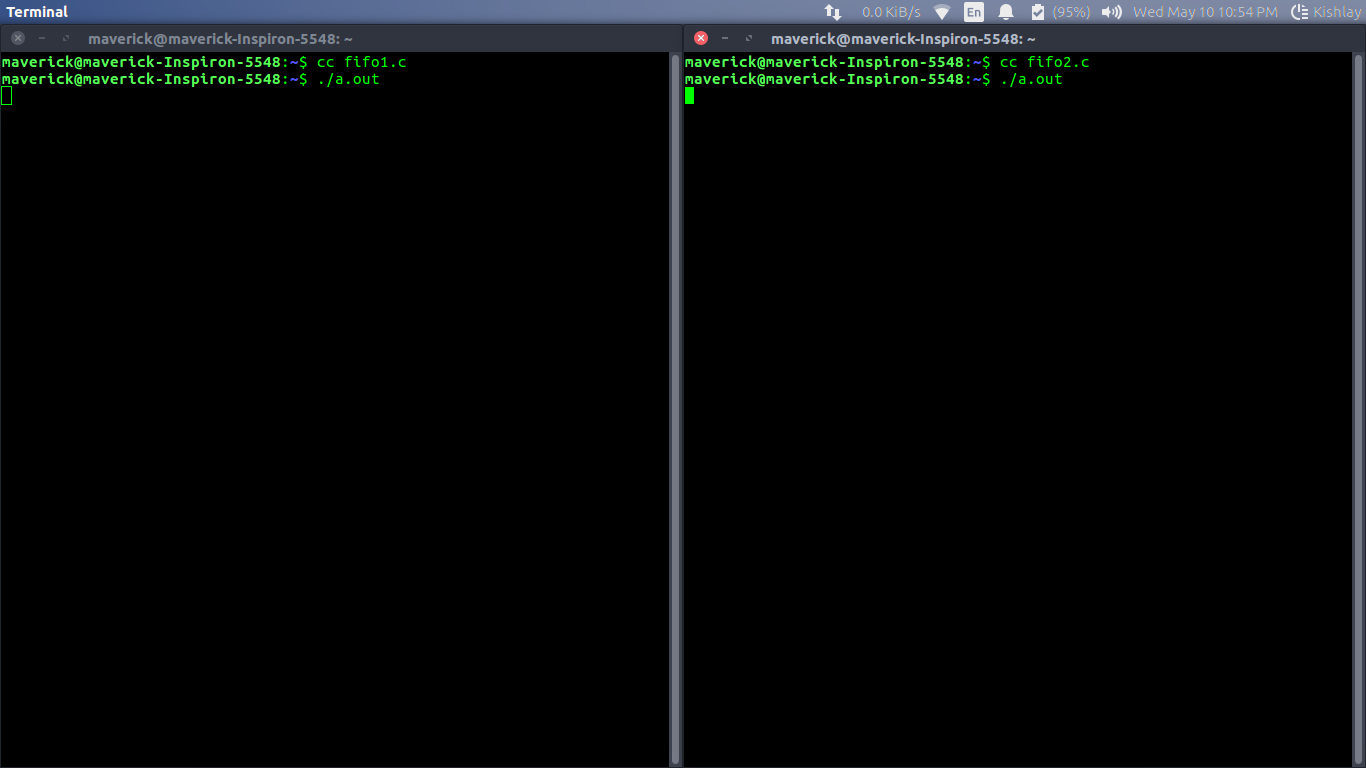
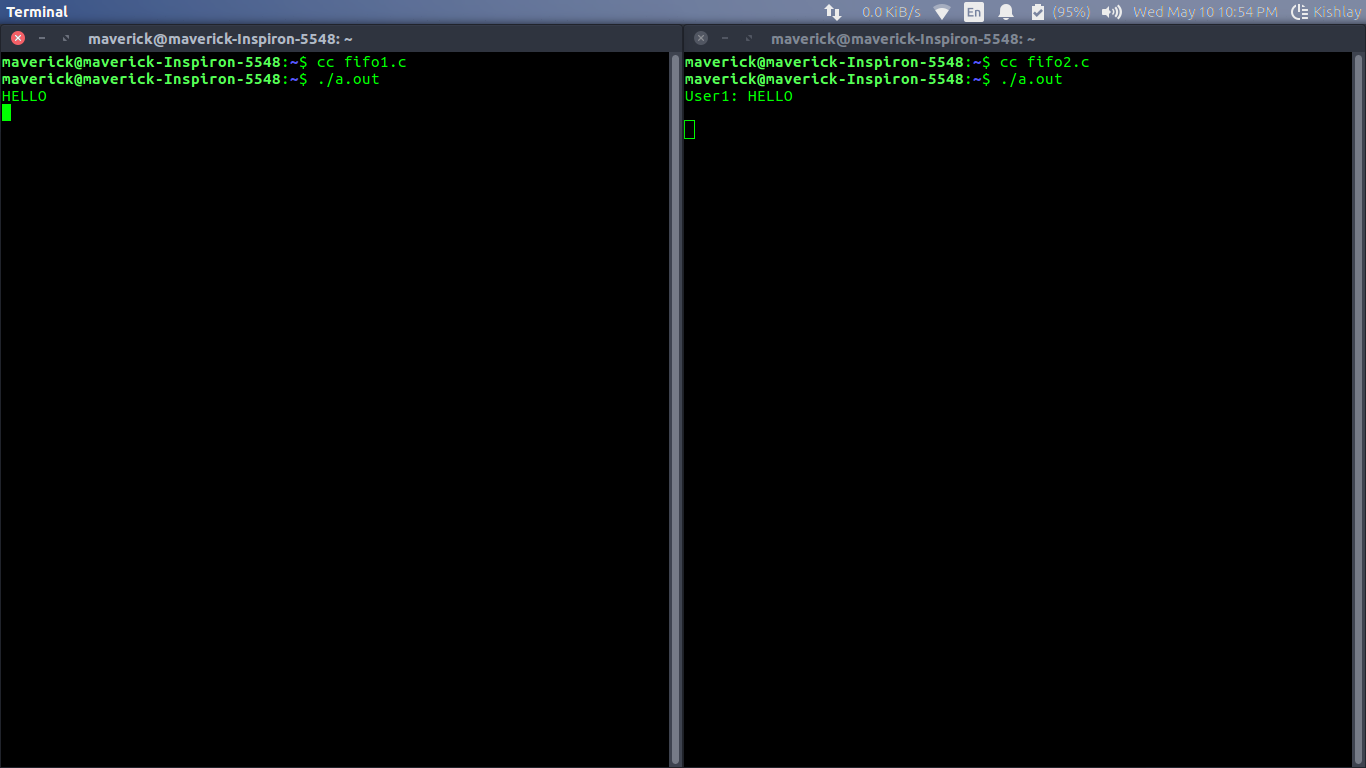
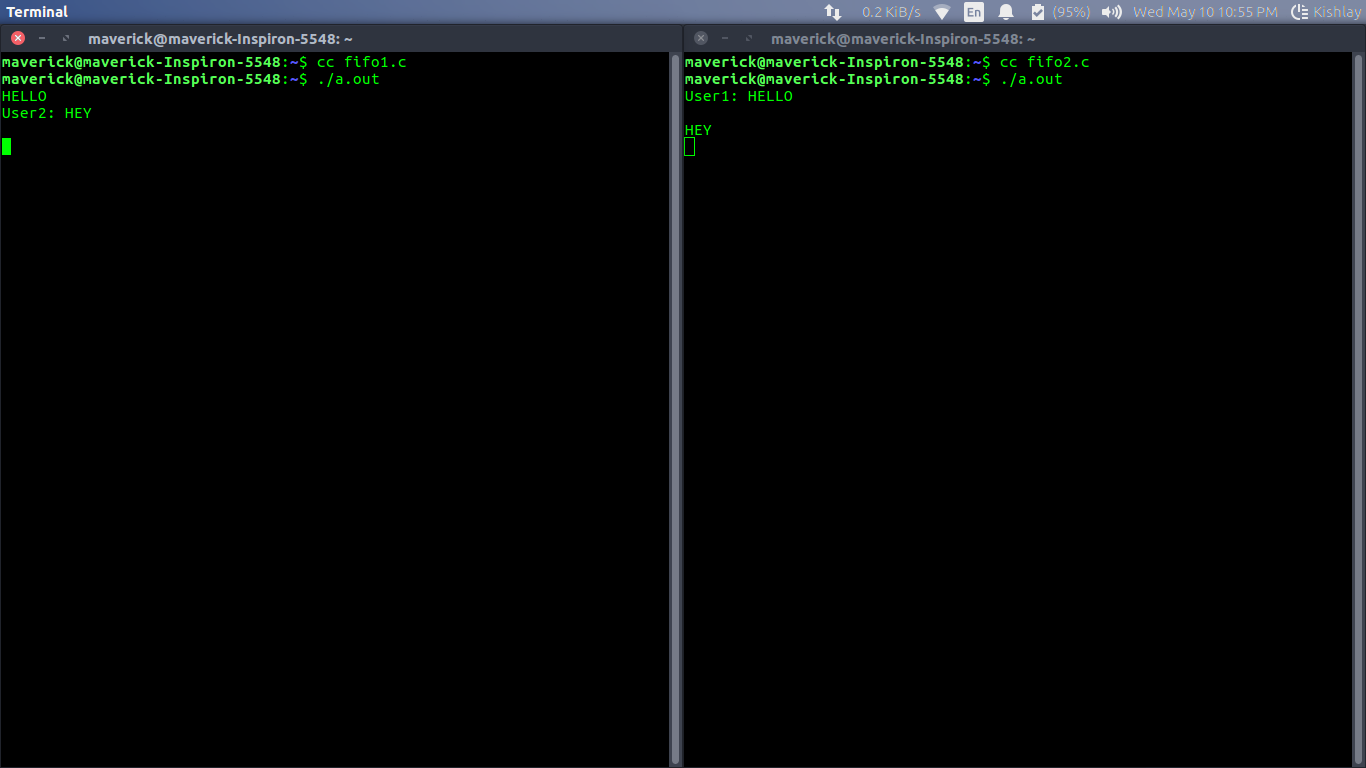


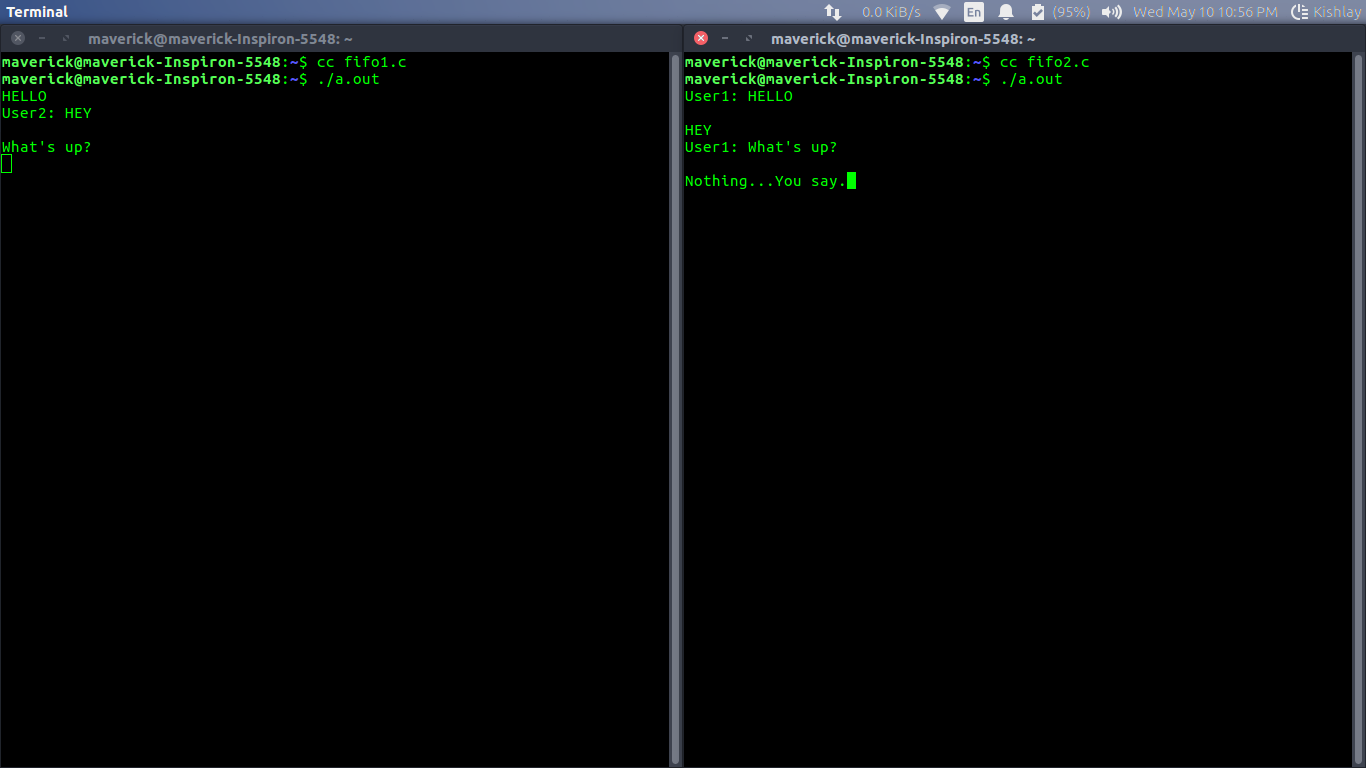
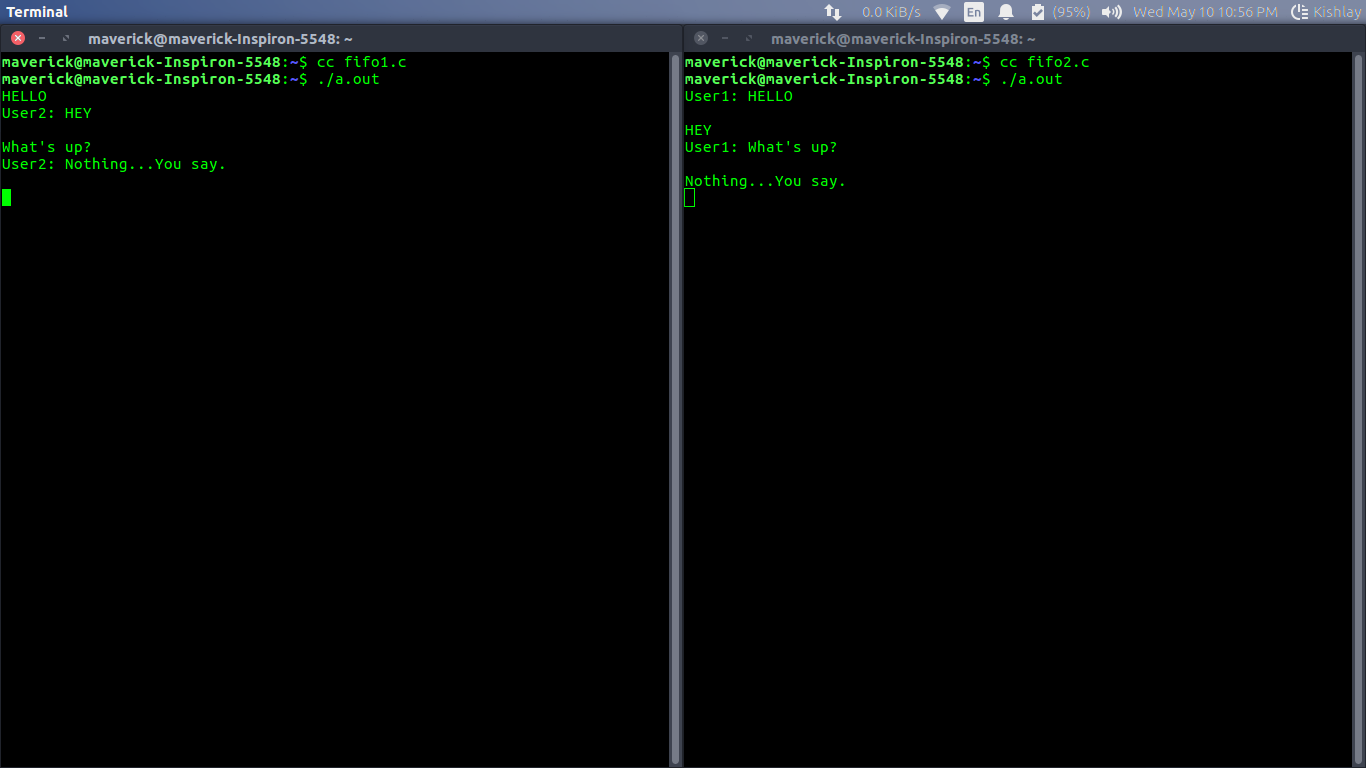
Like Article
Suggest improvement
Share your thoughts in the comments
Please Login to comment...