Music Recommendation System Using Machine Learning
Last Updated :
01 Nov, 2022
When did we see a video on youtube let’s say it was funny then the next time you open your youtube app you get recommendations of some funny videos in your feed ever thought about how? This is nothing but an application of Machine Learning using which recommender systems are built to provide personalized experience and increase customer engagement.
In this article, we will try to build a very basic recommender system that can recommend songs based on which songs you hear.
Importing Libraries & Dataset
Python libraries make it very easy for us to handle the data and perform typical and complex tasks with a single line of code.
- Pandas – This library helps to load the data frame in a 2D array format and has multiple functions to perform analysis tasks in one go.
- Numpy – Numpy arrays are very fast and can perform large computations in a very short time.
- Matplotlib/Seaborn – This library is used to draw visualizations.
- Sklearn – This module contains multiple libraries having pre-implemented functions to perform tasks from data preprocessing to model development and evaluation.
Python3
import numpy as np
import pandas as pd
import matplotlib.pyplot as plt
import seaborn as sb
from sklearn.metrics.pairwise import cosine_similarity
from sklearn.feature_extraction.text import CountVectorizer
from sklearn.manifold import TSNE
import warnings
warnings.filterwarnings('ignore')
|
The dataset we are going to use contains data about songs released in the span of around 100 years. Along with some general information about songs some scientific measures of sound are also provided like loudness, acoustics, speechiness, and so on.
Python3
tracks = pd.read_csv('tracks_records.csv')
tracks.head()
|
Output:

First five rows of the dataset
Data Cleaning
Data Cleaning is one of the important steps without which data will be of no use because the raw data contains a lot of noises that must be removed else the observations made from it will be inaccurate and if we are building a model upon it then it’s performance will be poor as well. Steps included in the data cleaning are outlier removal, null value imputation, and fixing the skewness of the data.
Output:
(586672, 19)
Output:

Basic information about the columns of the dataset
Now. let’s check if there are null values in the columns of our data frame.
Output:

Number of null values in each column
The genre of music is a very important indicator of the type of music which is why we will remove such rows with null values. We could have imputed then as well but we have a huge dataset of around 6 lakh rows so, removing 50,000 won’t affect much (depending upon the case).
Python3
tracks.dropna(inplace = True)
tracks.isnull().sum().plot.bar()
plt.show()
|
Output:

After removing rows containing null values
Now let’s remove some columns which we won’t be using to build our recommender system.
Python3
tracks = tracks.drop(['id', 'id_artists'], axis = 1)
|
Exploratory Data Analysis
EDA is an approach to analyzing the data using visual techniques. It is used to discover trends, and patterns, or to check assumptions with the help of statistical summaries and graphical representations.
The dataset we have contains around 14 numerical columns but we cannot visualize such high-dimensional data. But to solve this problem t-SNE comes to the rescue. t-SNE is an algorithm that can convert high dimensional data to low dimensions and uses some non-linear method to do so which is not a concern of this article.
Python3
model = TSNE(n_components = 2, random_state = 0)
tsne_data = model.fit_transform(a.head(500))
plt.figure(figsize = (7, 7))
plt.scatter(tsne_data[:,0], tsne_data[:,1])
plt.show()
|
Output:

Scatter plot of the output of t-SNE
Here we can observe some clusters.

Formation of clusters in 2-D space
As we know multiple versions of the same song are released hence we need to remove the different versions of the same sone as we are building a content-based recommender system behind which the main worker is the cosine similarity function our system will recommend the versions of the same song if available and that is not what we want.
Python3
tracks['name'].nunique(), tracks.shape
|
Output:
(408902, (536847, 17))
So, our concern was right so, let’s remove the duplicate rows based upon the song names.
Python3
tracks = tracks.sort_values(by=['popularity'], ascending=False)
tracks.drop_duplicates(subset=['name'], keep='first', inplace=True)
|
Let’s visualize the number of songs released each year.
Python3
plt.figure(figsize = (10, 5))
sb.countplot(tracks['release_year'])
plt.axis('off')
plt.show()
|
Output:

Countplot of the number of songs in subsequent years
Here we can see a boom in the music industry from the year 1900 to somewhere around 1990.
Python3
floats = []
for col in tracks.columns:
if tracks[col].dtype == 'float':
floats.append(col)
len(floats)
|
Output:
10
There is a total of 10 such columns with float values in them. Let’s draw their distribution plot to get insights into the distribution of the data.
Python3
plt.subplots(figsize = (15, 5))
for i, col in enumerate(floats):
plt.subplot(2, 5, i + 1)
sb.distplot(tracks[col])
plt.tight_layout()
plt.show()
|
Output:

Distribution plot of the continuous features
Some of the features have normal distribution while some data distribution is skewed as well.
Python3
%%capture
song_vectorizer = CountVectorizer()
song_vectorizer.fit(tracks['genres'])
|
As the dataset is too large computation cost/time will to too high so, we will show the implementation of the recommended system by using the most popular 10,000 songs.
Python3
tracks = tracks.sort_values(by=['popularity'], ascending=False).head(10000)
|
Below is a helper function to get similarities for the input song with each song in the dataset.
Python3
def get_similarities(song_name, data):
text_array1 = song_vectorizer.transform(data[data['name']==song_name]['genres']).toarray()
num_array1 = data[data['name']==song_name].select_dtypes(include=np.number).to_numpy()
sim = []
for idx, row in data.iterrows():
name = row['name']
text_array2 = song_vectorizer.transform(data[data['name']==name]['genres']).toarray()
num_array2 = data[data['name']==name].select_dtypes(include=np.number).to_numpy()
text_sim = cosine_similarity(text_array1, text_array2)[0][0]
num_sim = cosine_similarity(num_array1, num_array2)[0][0]
sim.append(text_sim + num_sim)
return sim
|
To calculate the similarity between the two vectors we have used the concept of cosine similarity.
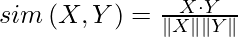
Python3
def recommend_songs(song_name, data=tracks):
if tracks[tracks['name'] == song_name].shape[0] == 0:
print('This song is either not so popular or you\
have entered invalid_name.\n Some songs you may like:\n')
for song in data.sample(n=5)['name'].values:
print(song)
return
data['similarity_factor'] = get_similarities(song_name, data)
data.sort_values(by=['similarity_factor', 'popularity'],
ascending = [False, False],
inplace=True)
display(data[['name', 'artists']][2:7])
|
Now, it’s time to see the recommender system at work. Let’s see which songs are recommender system will recommend if he/she listens to the famous song ‘Shape of you’.
Python3
recommend_songs('Shape of You')
|
Output:

Recommended songs if you hear ‘Shape of you’
Let’s try this on one more song.
Python3
recommend_songs('Love Someone')
|
Output:

Recommended songs if you hear ‘Love Someone’
Below shown is the case if the song name entered is incorrect.
Python3
recommend_songs('Love me like you do')
|
Output:

If the input song name is not in the dataset
Conclusion
Although this model requires a lot of changes before it can be used in any real-world music app or website. But this is just an overview of how recommendation systems are built and used.
Like Article
Suggest improvement
Share your thoughts in the comments
Please Login to comment...