MSConfig Full Form
Last Updated :
30 Apr, 2020
MSConfig stands for Microsoft System Configuration Utility. It is an alias for executing Microsoft Configuration Utility (Windows Ver < Vista) or System Configuration (all Windows OS since Vista). It is the de-factor troubleshooter for the windows startup process. Msconfig was introduced with Windows 98, and since has been featured in all major Windows OS versions. It is used to configure the startup process on Windows OS. The utility could be used to restrict/spawn startup services, could be used to disable startup programs, and could also be used to change system boot parameters.

Starting MSConfig
Step 1: When at Desktop, press the hotkey Win + R to open the Run window.
Step 2: Type in msconfig in the text box of the aforementioned prompt and press Enter.
Step 3: A Window named System Configuration should open, as shown in the picture
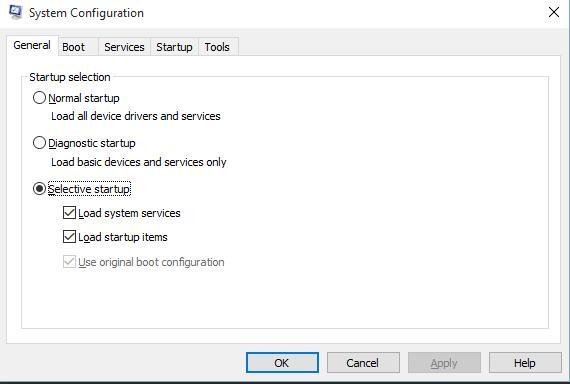
Advantages
- Could be used to do a safe mode boot allowing only selective application or drivers to be loaded at startup allowing diagnosing any startup related problems
- Could be used to enable fast startup by disabling certain setting in the boot tab
- Provides an easy way to access some of the windows features such as Changing UAC Settings, Event Viewer, Command Prompt, System Restore , etc.
- Could be used to specify the number of resources utilized for/after bootstrapping.
- Could be used to troubleshoot problems related to startup
Disadvantages
- Msconfig on newer iterations of Windows OS contains certain obsolete features such as Startup Tab
- It is possible disable Essential Microsoft services from the services tab, which could further lead to instability in Operating System
- It is possible to disable certain device driver from the Startup or Services tab, which could lead to malfunctioning of device devices. Ex. It is possible to disable a Graphics Driver service from msconfig, leading to the driver not be initialized at startup. This causes a startup with only basic drivers or No drivers, which could lead to certain features not working properly such as Brightness regulation.
- Certain features of msconfig are transient, such that they only exist on a certain version of msconfig. Ex. MSConfig on Windows ME has a tab under the name Environment Variable from where users can access, modify or delete the non-volatile environment variables of their OS. But this feature is no longer found in the recent iterations of the utility.
Msconfig by itself does not cause any harm to the OS. Rather it is an impeccable utility for troubleshooting startup related problems and even aids in accessing certain essential windows features but should be used Cautiously.
Like Article
Suggest improvement
Share your thoughts in the comments
Please Login to comment...