Mongoose SchemaTypes schema.path() Function
Last Updated :
04 Jan, 2023
The Mongoose SchemaTypes schema.path() function is used to get the instantiated schema type for a given path. This function can be used to inspect the schema type and validator for a given path.
Syntax:
schema.path( propertyName );
Parameters: It accepts a single parameter as mentioned above and described below:
- propertyName: It is the name of the property whose type we want to inspect.
Return Value: It returns the schema string.
Setting up Node.js Mongoose Module:
Step 1: Create a Node.js application using the following command:
npm init
Step 2: After creating the NodeJS application, Install the required module using the following command:
npm install mongoose
Project Structure: The project structure will look like this:
Example 1: The below example illustrates the functionality of the Mongoose SchemaType schema.path() function. In this example, we have defined studentSchema as having three attributes name, Roll Number, and class. And we will inspect the type of all the attributes with the schema.path() function.
Javascript
const mongoose = require('mongoose');
mongoose.set('strictQuery', false);
mongoose.connect(url)
.then((ans) => {
console.log("Connected Successful")
})
.catch((err) => {
console.log("Error in the Connection")
})
const studentSchema = new mongoose.Schema({
name: { type: String },
rollNumber: { type: Number },
class: { type: Number },
});
console.log('Name property accepts: ',
studentSchema.path('name').instance);
console.log('Roll Number property accepts: ',
studentSchema.path('rollNumber').instance);
console.log('Class property accepts: ',
studentSchema.path('class').instance);
|
Step to run the program: To run the application execute the below command from the root directory of the project:
node script2.js
Output:
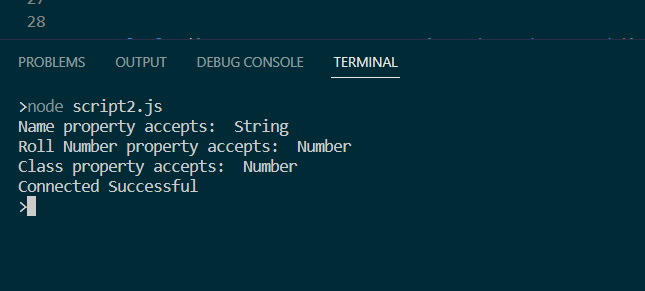
output1
Example 2: The below example illustrates the functionality of the Mongoose SchemaType The schema.path() function. In this example, we have defined schema which has an attribute name which is an object that has attributes firstName and lastName. And we will inspect the attributes with the schema.path() function.
Javascript
const mongoose = require('mongoose');
mongoose.set('strictQuery', false);
mongoose.connect(url)
.then((ans) => {
console.log("Connected Successful")
})
.catch((err) => {
console.log("Error in the Connection")
})
const Schema = mongoose.Schema;
const schema = new Schema({
name: {
type: String,
firstName: {
type: String,
require: true,
},
lastName: {
type: String,
require: true,
}
}
});
const Person = mongoose.model('Person', schema);
console.log(schema.path('name').options);
|
Step to run the program: To run the application execute the below command from the root directory of the project:
node script.js
Output:
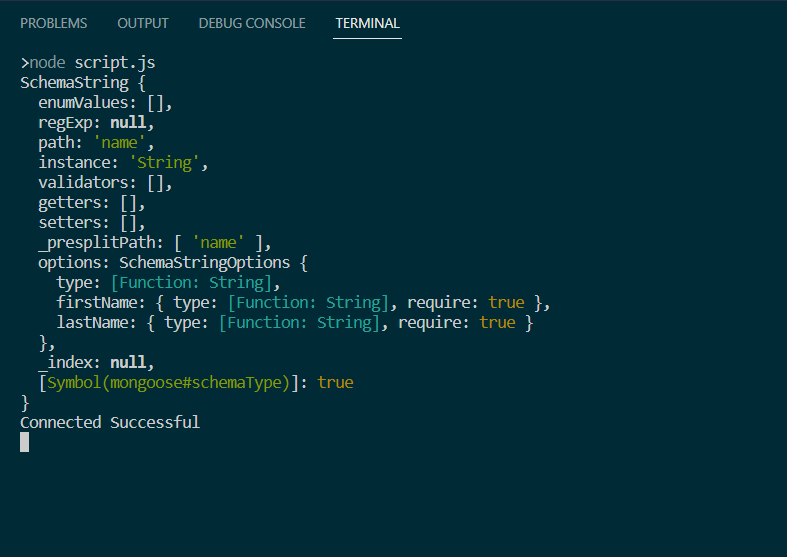
output2
Reference: https://mongoosejs.com/docs/schematypes.html#path
Like Article
Suggest improvement
Share your thoughts in the comments
Please Login to comment...