MongoDB – $push Operator
Last Updated :
10 May, 2020
MongoDB provides different types of array update operators to update the values of the array fields in the documents and $push operator is one of them. This operator is used to append a specified value to an array.
Syntax:
{ $push: { <field1>: <value1>, ... } }
Here, <field> can specify with dot notation in embedded/nested documents or an array.
- If the specified field in the
$push operator is not present in the document, then this operator will add the array field with the value as its items.
- The
$push operator insert items at the end of the array.
- If the specified field in the
$push operator is not an array, then this operation will fails.
- If the value of the
$push operator is an array, then this operator will append the whole array as a single element. And if you want to add each item of the value separately, then you can use $each modifier with $push operator.
- You can use this operator with methods like update(), findAndModify(), etc., according to your requirement.
We can also use the following modifiers with the $push operator :
Syntax:
{ $push: { <field1>: { <modifier1>: <value1>, ... }, ... } }
The processing of the push operation with modifiers works in the following order:
- First update the array to add items in the correct position.
- Second, apply sort if specified.
- Third slice the array if specified.
- Fourth store the array.
Note: Here the order in which the modifiers appear in the $push operator does not matter.
| Modifier |
Description |
| $each |
It is used to append multiple values to the array field. |
| $slice |
It is used to limit the number of array items and require the use of the $each modifier. |
| $sort |
It is used to order items of the array and require the use of the $each modifier. |
| $position |
It is used to specify the location in the array at which to insert the new items and require the use of the $each modifier. If the $push operator does not use $position modifier, then this operator will append the items to the end of the array. |
In the following examples, we are working with:
Database: GeeksforGeeks
Collection: contributor
Document: two documents that contain the details of the contributor in the form of field-value pairs.

Appending a single value to an array:
In this example, we are appending a single value, i.e., “C++” to an array field, i.e., language field in the document that satisfy the condition(name: “Rohit”).
db.contributor.update({name: "Rohit"}, {$push: {language: "C++"}})
|

Appending multiple values to an array:
In this example, we are appending multiple values, i.e., [“C”, “Ruby”, “Go”] to an array field, i.e., language field in the document that satisfy the condition(name: “Sumit”).
db.contributor.update({name: "Sumit"}, {$push: {language: {$each: ["C", "Ruby", "Go"]}}})
|

Appending multiple values to an array in the nested/embedded document:
In this example, we are appending multiple values, i.e., [89, 76.4] to an array field, i.e., personal.semesterMarks field of a nested/embedded document.
db.contributor.update({name: "Sumit"},
{$push: {"personal.semesterMarks": {$each: [89, 76.4]}}})
|

Use of modifiers with $push operator:
In this example, we are using multiple modifiers like $each, $sort, and $slice with $push operator.
db.contributor.update({name: "Rohit"},
{$push: { language: { $each: ["C", "Go"],
$sort: 1, $slice: 4}}})
|
Here,
- The $each modifier is used to add multiple documents to the language array.
- The $sort modifier is used to sort all the items of the modified language array in ascending.
- The $slice modifier is used to keep only the first four sorted items of the language array.
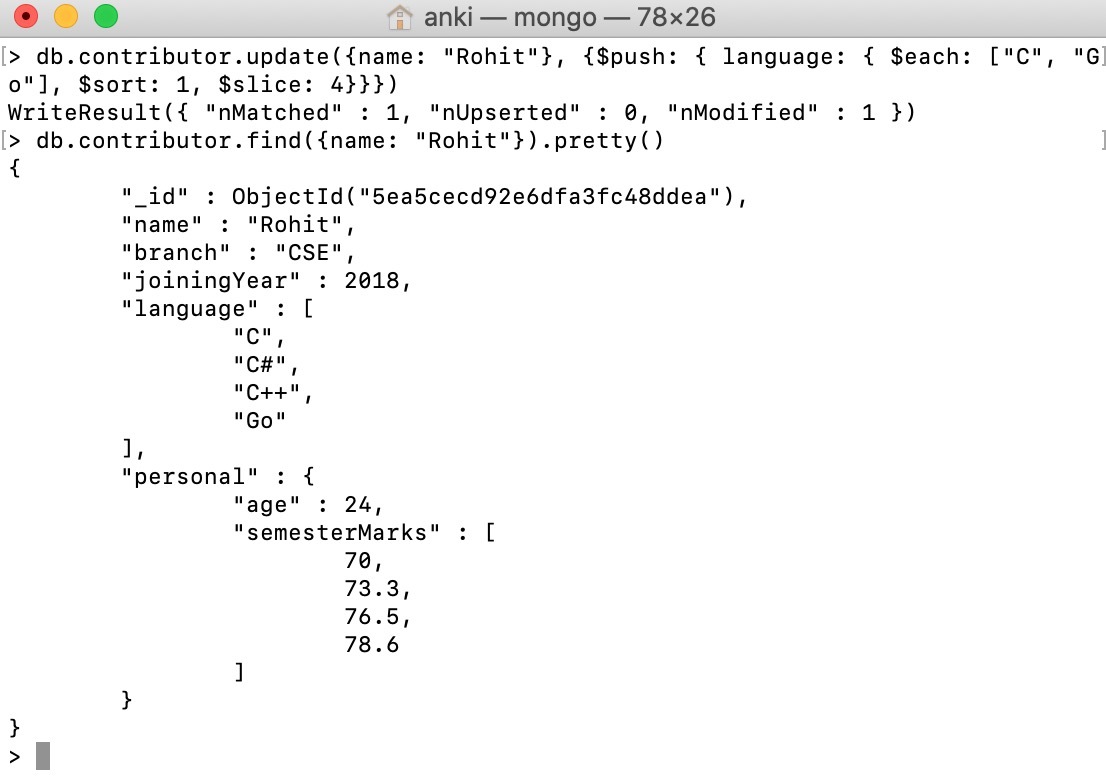
Like Article
Suggest improvement
Share your thoughts in the comments
Please Login to comment...