Microsoft Azure – Working with Azure Health Bot
Last Updated :
03 Apr, 2023
In this article, we will learn how to get started with Azure Health Bot. Creating a Bot, especially one for a healthcare scenario, can be a big task as you need to take a lot of factors into account, including localization of messages, edge cases, and data privacy.
Azure Health Bot helps with this. Let’s create one to see how it works. To do so follow the below steps:
Step 1: Here we’ll search for Health Bot and click on Create.
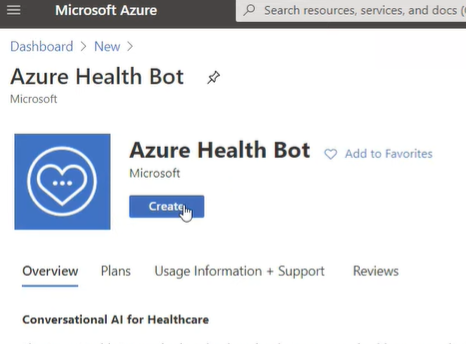
First, we’ll select a resource group, and next, we’ll give the Bot a name and finally, a pricing plan for the Bot.
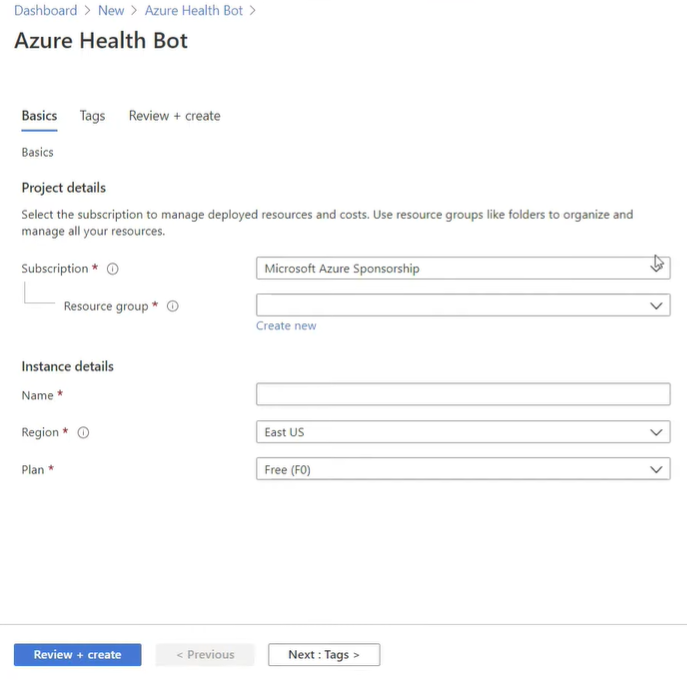
Step 2: To configure it, we need to go to the Management portal through the URL given.
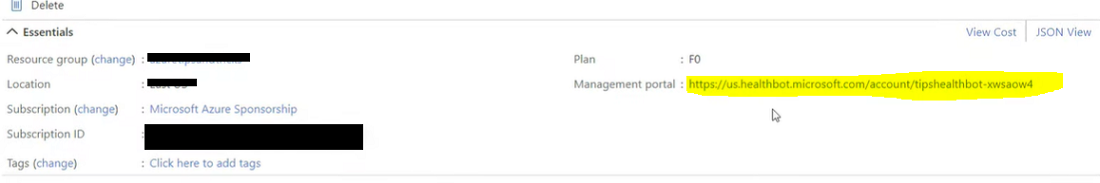
Step 3: In the Health Bot portal, you can create and manage Bot scenarios, manage language models with natural language technology, integrates data sources and resources, analyze Bot usage and configure users.
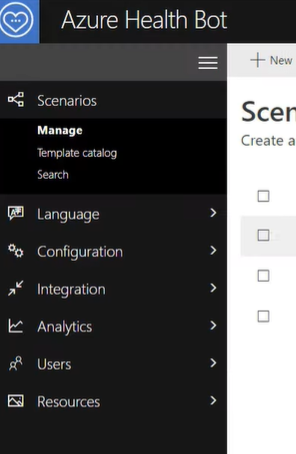
You can also configure Bot medical protocols. For instance, for triage. For example, a setting that you can enable and configure is if your Bot should allow prompts for pregnancy status or if Bots should suggest related symptoms during triage.
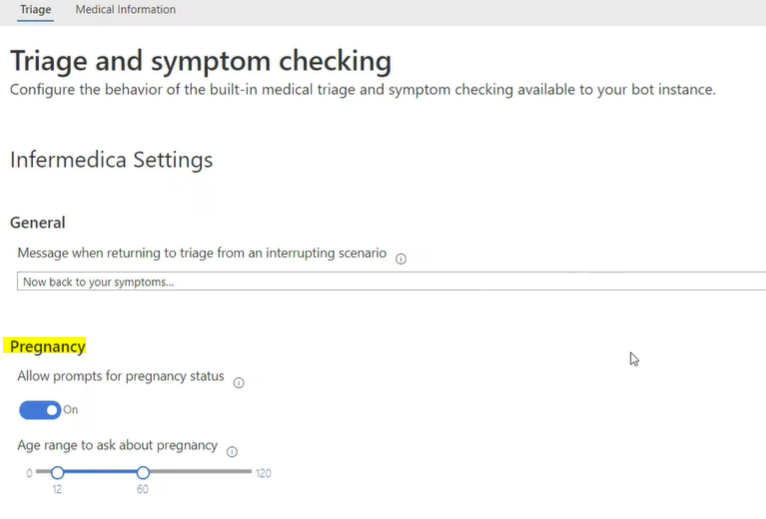
This is the advantage of using a service like Azure Health Bot, which is completely tailored to work for healthcare scenarios. Additionally, you can configure data compliance and privacy settings here, including terms and consent.
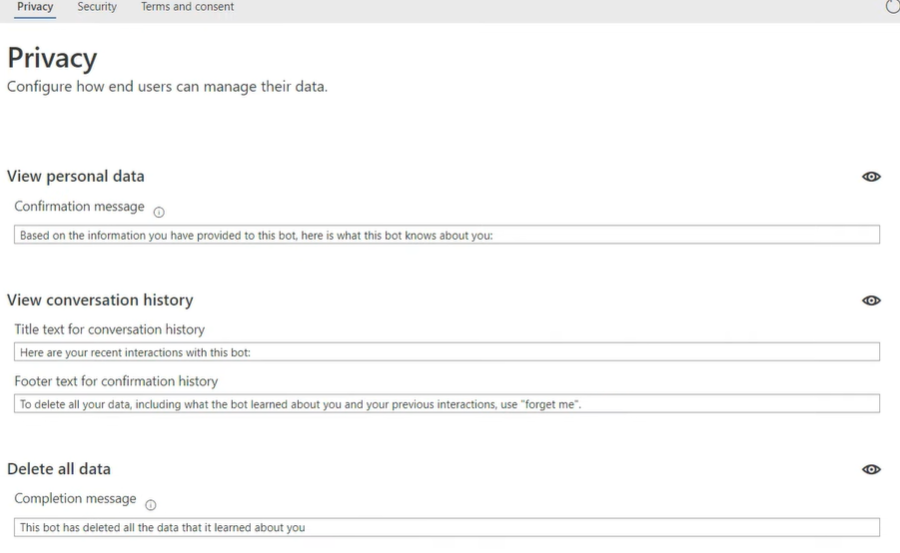
Also, Health Bot provides an easy way to publish the Bot through multiple channels. You can, for instance, expose the Bot through a website or through Alexa or WhatsApp.
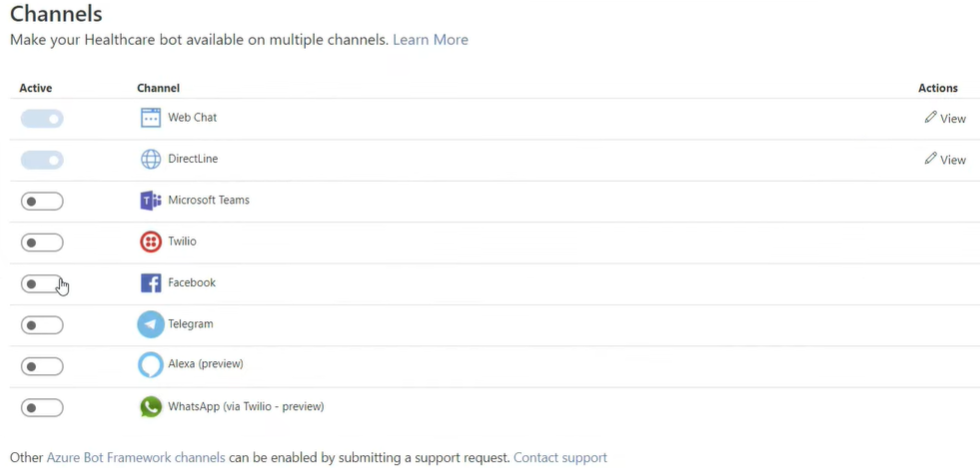
The core of the Health Bot is Scenarios. You can create your own healthcare scenario or get started with one from the template catalog. Here we already did that, and we have a Bot scenario for COVID-19 symptom triage.
This is the visual designer for the scenario process. It contains steps to define data, like this step that defines symptom text. There are steps for questions and actions and more. You can use this template to create a Bot that fits your needs, and we can run it from here to try it out.
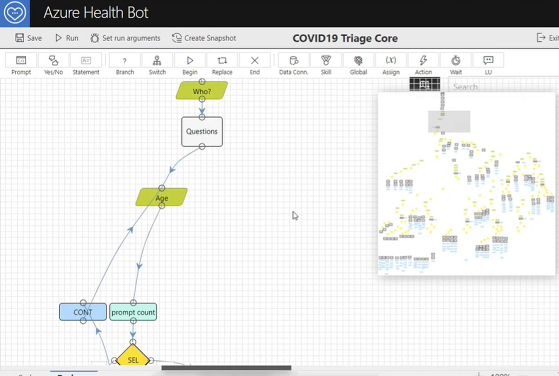
When we use it, the visual designers snap to the current step in the scenario, and we can see useful debug data about the process to troubleshoot it. Azure Health Bot is an industry-ready healthcare solution that enables you to create a conversational Bot for healthcare scenarios without doing the heavy lifting.
Like Article
Suggest improvement
Share your thoughts in the comments
Please Login to comment...