Microsoft Azure – Working with App Service Domains
Last Updated :
03 Apr, 2023
In this article we will learn how to create an App Service domain in the Azure portal. App Service domain is another resource on Azure where users can be able to create and manage domains that are hosted on the Azure DNS with just a very simple click of buttons and whatnot through the Azure portal.
Implementation:
So beginning with the Azure portal and to be able to create an App Service domain, all you have to do is click on the resource. So, go ahead and create a resource and then let’s type in App Service domain. So, right now you probably see two different kinds of App Service domains. These both are just exact same things. The reason why you want this in the preview is that Azure recently just launched a new creative experience for an App Service domain. So, let’s go and click create.
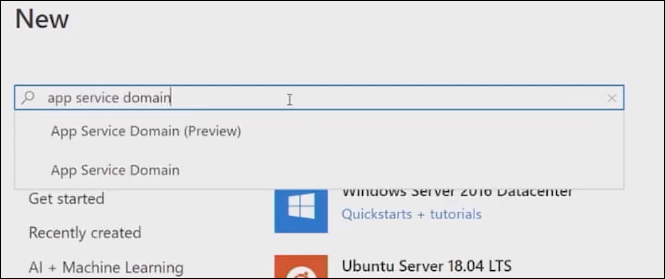
To create an App Service domain is very simple. All you have to do is just find what subscription you would like and what resource group you would like to create it in. So for now we would create it in the Azure How To Resource Group just because it’s very fitting. And now, let’s search for a domain. So if you want to look for a domain, you can be as creative as you want, that’s totally fine because it’s your domain, so you have the power. And then, you just start some loading just because you want to be able to find out what domains are available for users to look for and what they can purchase.
So, you probably don’t see the domain that you typed here on the list just because this means this domain is not available for purchase. However, Azure makes sure it provides other recommendations that are available for user-based from the domain that you have put down on the search bar. So, just go ahead and click on the closest t to what you want in the first place.
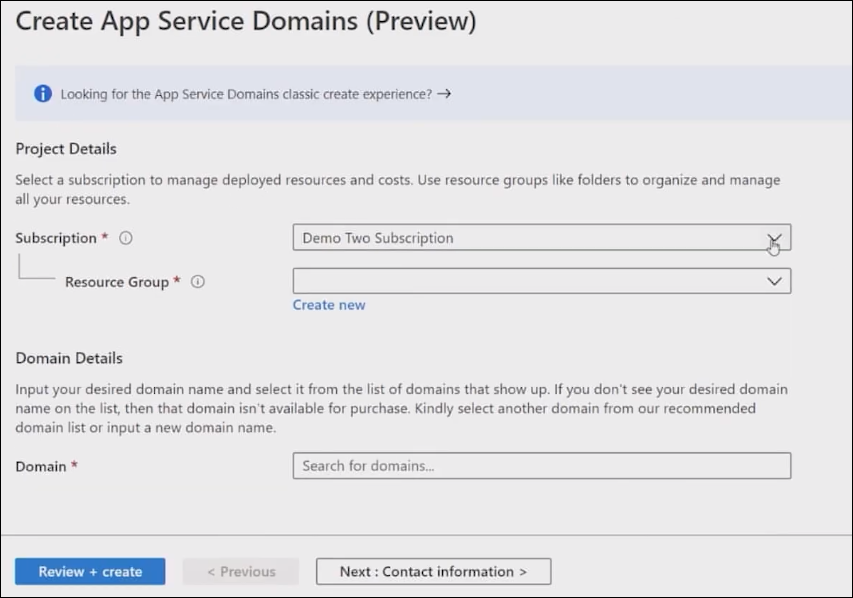
And let’s go ahead and click on contact information. So in this part of the page, you want to make sure you fill out all the required fields, as this is also required by the ICAN. But make sure you do fill this out, as it is required.
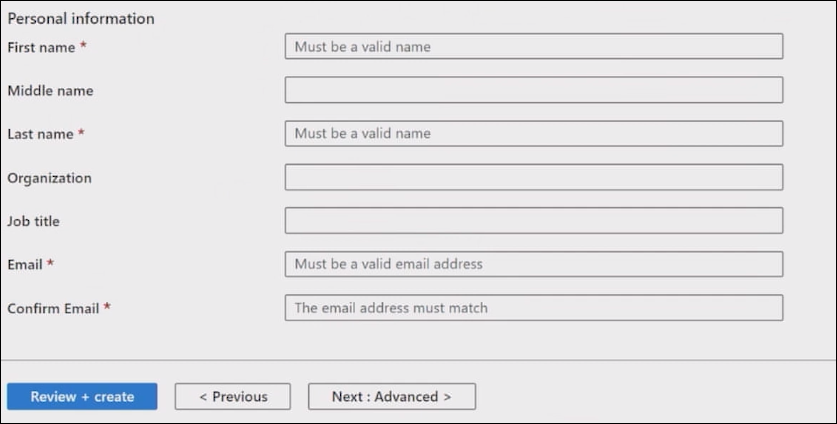
So, now in the advanced section, as you can see, Azure has two different options for you. One is autorenewal and one is privacy protection. And first, let’s look into autorenewal. So, a lot of times when your domain is about to expire and you forget to renew your domain, you risk a very high chance of losing that domain. So, in order to avoid customers going through this problem, Azure just gives them the option to do auto-renew so Azure always makes sure the domain gets renewed and you would never risk losing your domain again.
And the next one is privacy protection. So, all that contact information you have posted, you are probably really concerned, like is this safe for you to put all your contact information online just because this is going to be part of like creating a public database. This is why Azure has privacy protection. If you click enable, what you let Azure do is that you are going to hide all your contact information from the public database, and not to mention this privacy protection comes at no additional cost for you. So, with both these enabled, go ahead and click on the review create.
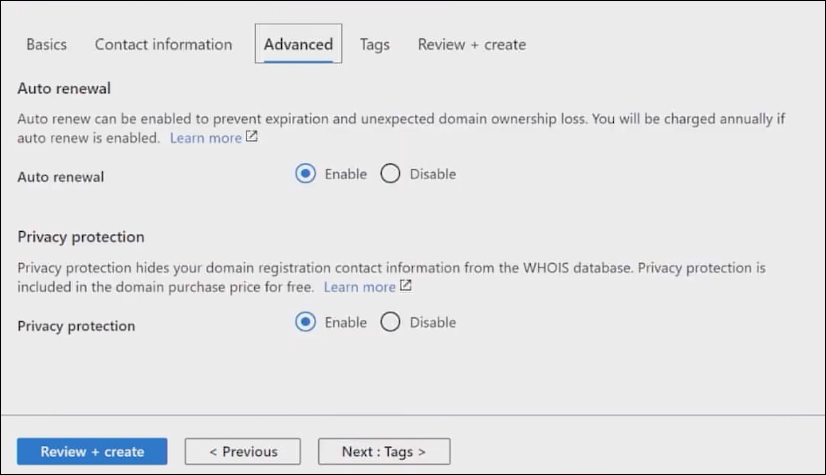
So if you have correctly filled out everything, all you have to do is click on create and then you will be able to create your App Service domains.
So, right now this is how it’ll look like for your resource view for your App Service domain. As you will see, the domain that you have just created. One important part of this resource page is the manage DNS records. This is where you will be able to update all of your different DNS records. You can see, updates right here within the Azure portal, and you are able to set up your domains now going forward. And this is a very easy way how you can create and manage your cousin domains on the Azure portal.
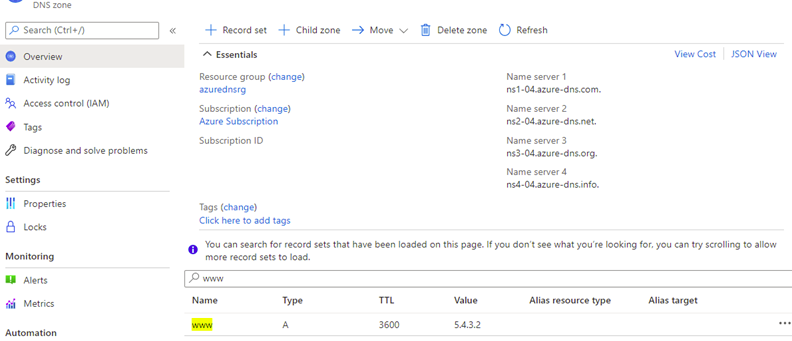
Hence, this is how you can create and manage an app service domain on the Azure portal.
Like Article
Suggest improvement
Share your thoughts in the comments
Please Login to comment...