Microsoft Azure – Renaming an Azure Functions
Last Updated :
31 Mar, 2023
In this article, we will look into how to rename Azure Functions using the console.
Renaming an Azure function:
One common question that people working with Azure Functions face is renaming their Azure functions. Let’s take a look at how we can achieve the same.
Here inside of the Azure portal, we have a function and this is called “Demo.” It’s just a simple Azure timer function.
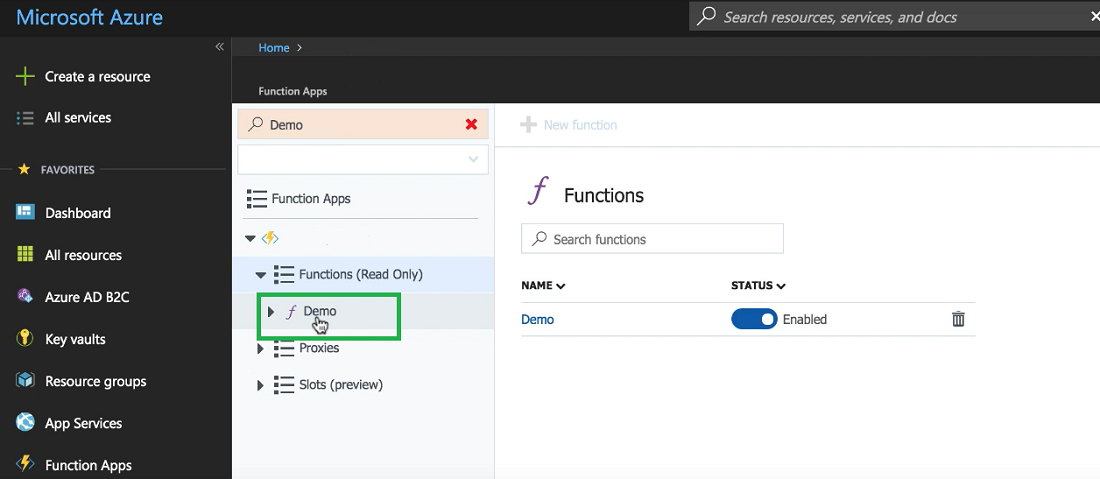
To rename it we first need to click on the “Platform features”.
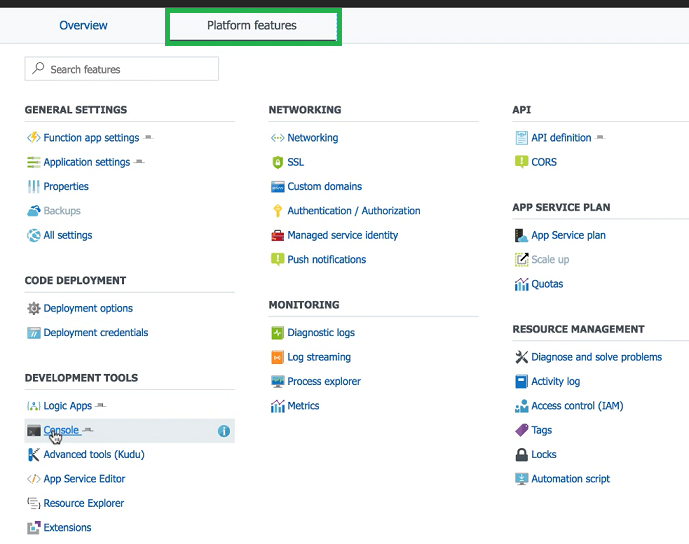
Closer to the bottom, which says “Development Tools,” we need to select “Console.”
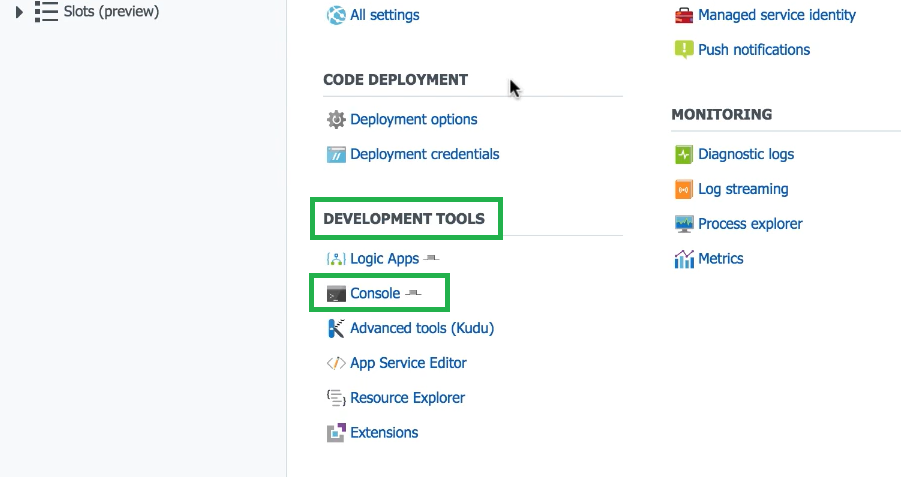
Now, because this Azure function is being hosted on a Windows machine, We can get access to the Windows command line.
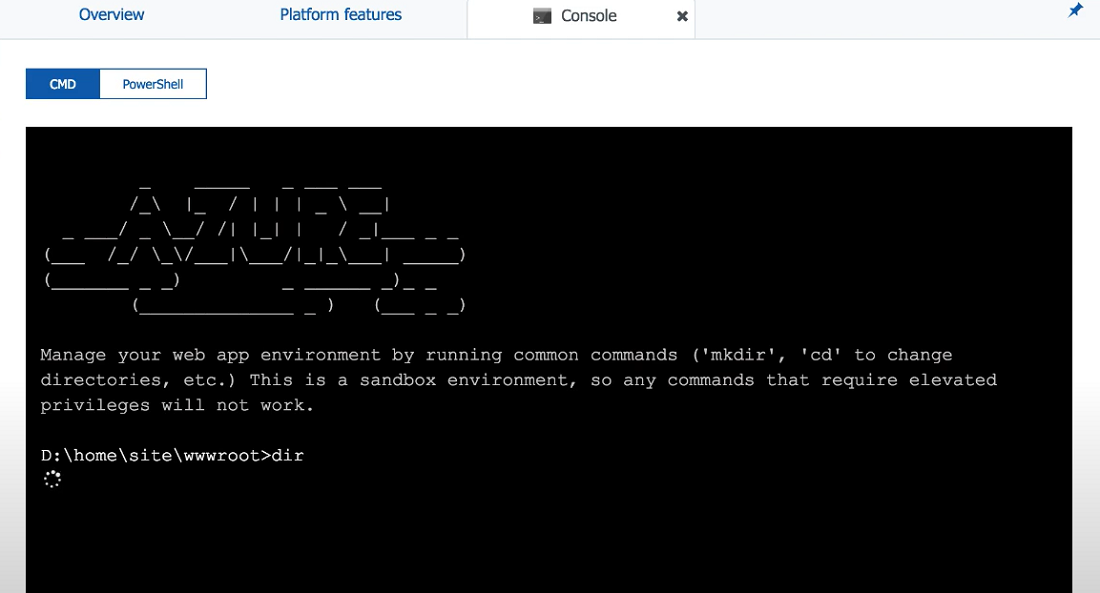
So here, if we type the Dir command, we could see some of the contents of that folder structure. Notice we have the Demo file here:
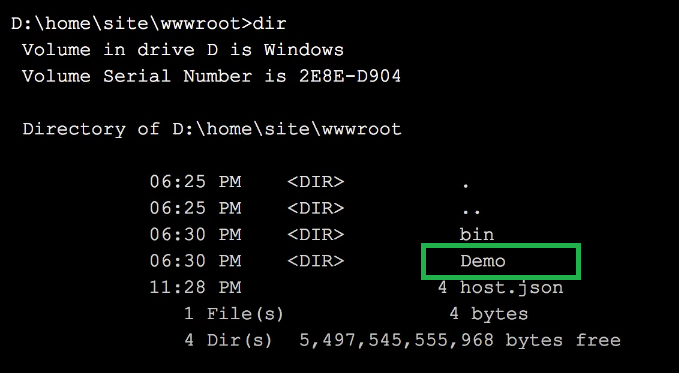
Now, what we want to do is actually rename our function. So, we are going to call the ren command and rename “Demo” as “DemoRenamed” as below:
ren Demo DemoRenamed
Now let’s call the dir command again to list what’s inside of the directory and notice how we have just renamed the file.
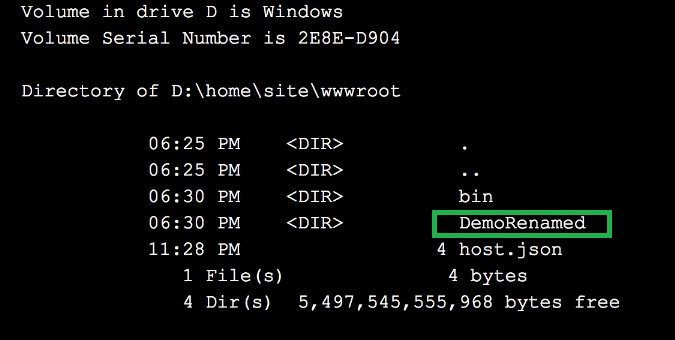
Back on the left side where our functions are listed, if we hit this “Refresh” button, we can see how quickly we were able to rename our functions using the command line.
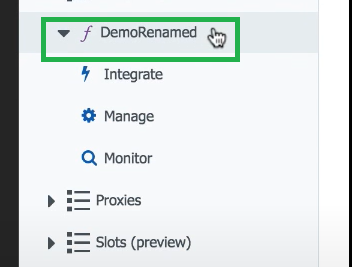
Like Article
Suggest improvement
Share your thoughts in the comments
Please Login to comment...