Microsoft Azure – Introduction to Quickstart Center
Last Updated :
31 Mar, 2023
In this article, we will learn about the Azure QuickStart Center. The Azure QuickStart Center in the Azure portal helps you to decide which Azure services to use and onboards your organizations and applications on to Azure quickly.
Let’s take a look at it. You can find the Azure QuickStart Center in the Azure portal. You can find it in the menu or by searching for QuickStart as shown below:
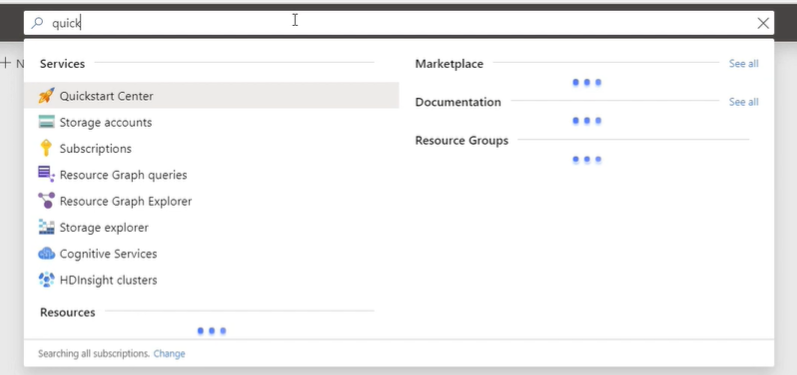
The QuickStart Center contains setup guides, also lets you start a project and points you to learning resources.
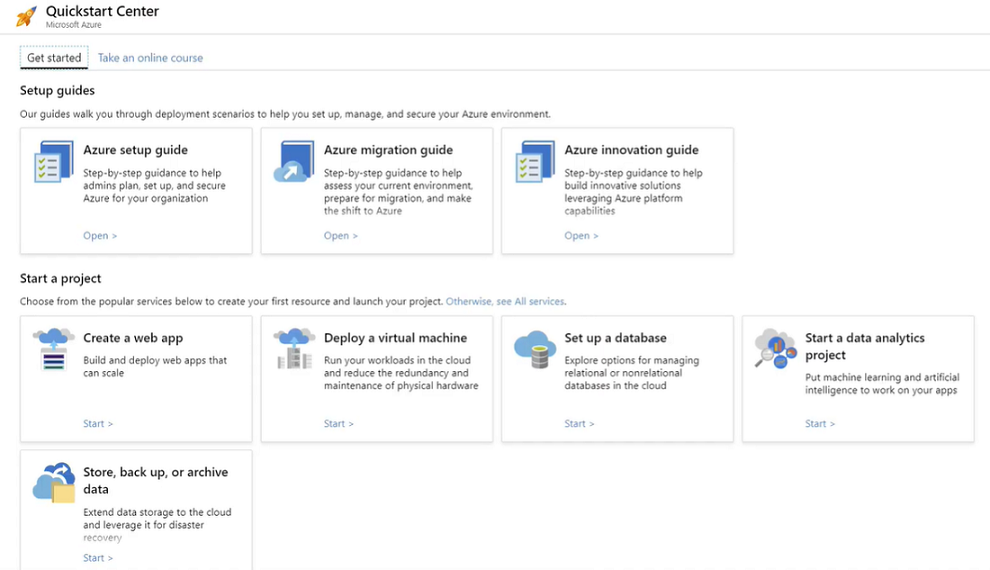
The Setup guides in the QuickStart Center contain guides and best practices to help you to onboard users and applications on to Azure. The Azure setup guide helps you to organize resources, implement monitoring and reporting, manage access, and more.
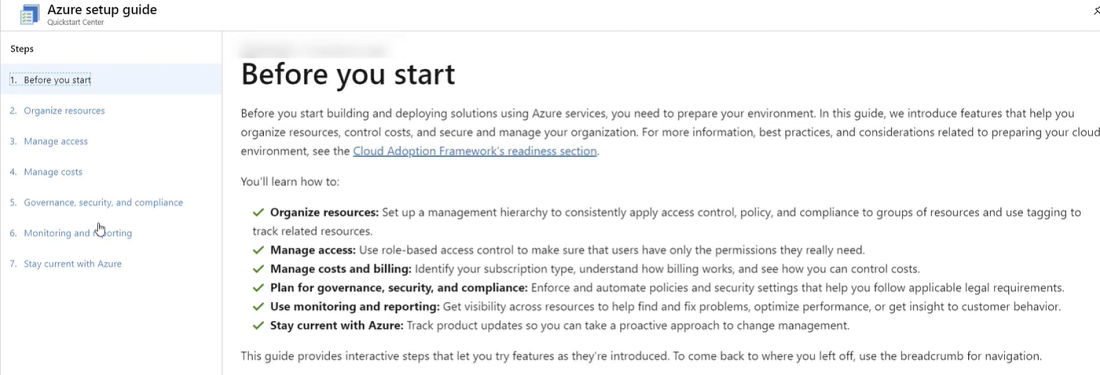
From the guides, you can take immediate action, like going into your management groups. This makes these guides very interactive.
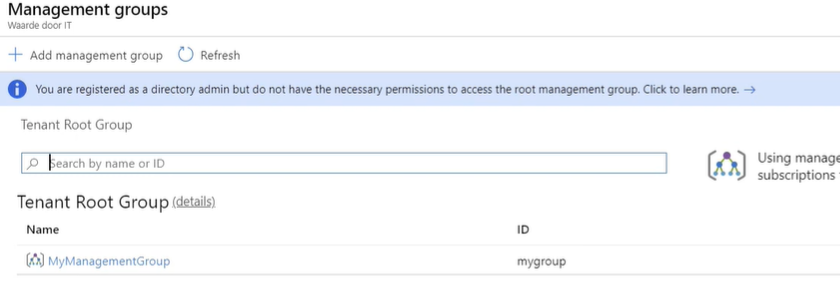
There’s also the Azure Migration Guide. This guide walks you through migration checklists, best practices, and scenarios for your applications and users.
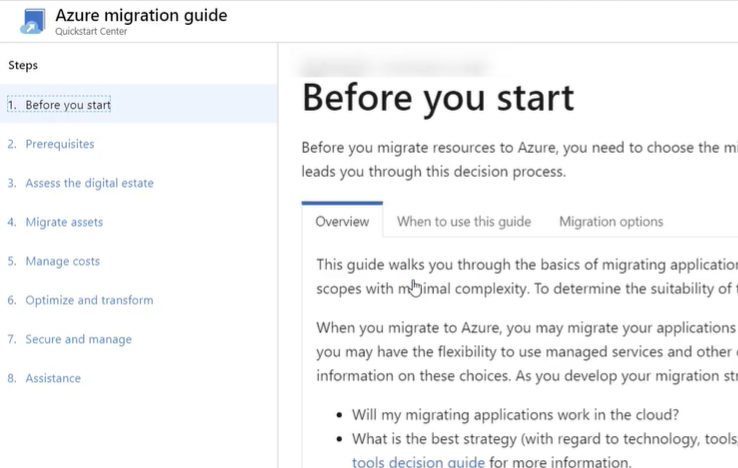
Finally, the Azure innovation guide shows you how to innovate with Azure. This guide focuses on enhancing your applications with Azure features and AI, IoT, big data, and more.
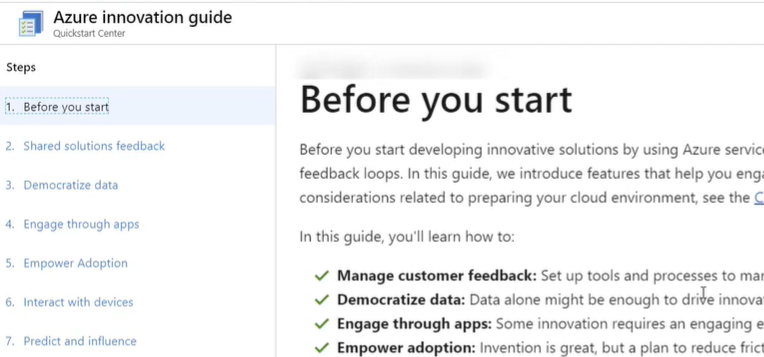
You can also start a project from the Quick Start Center. Here you can select the type of project that you’d like to start, like Create a web app, and it will guide you through the process.
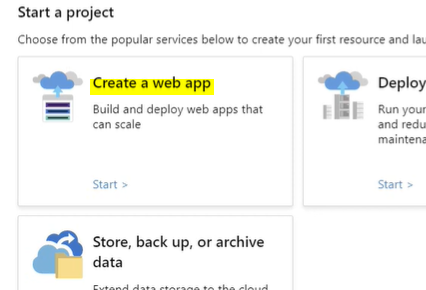
Here it shows some of the most popular options to create a web app.
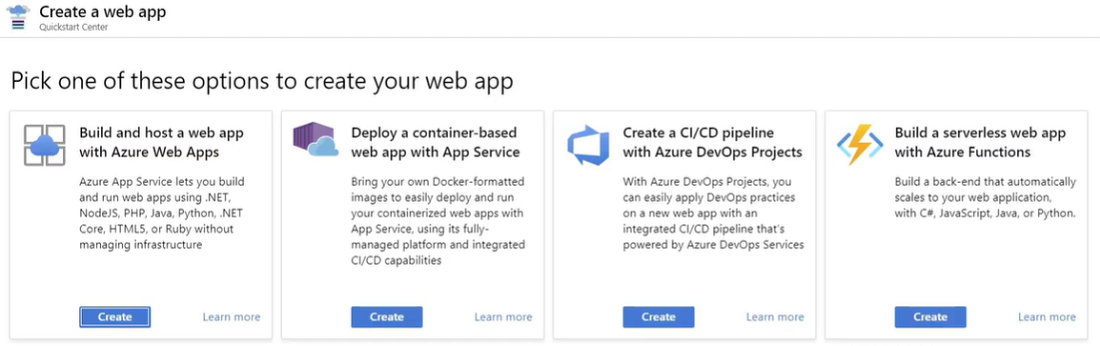
It also shows more information, including an architecture reference map and link to the architecture center, and it also shows information about the costs of this option.
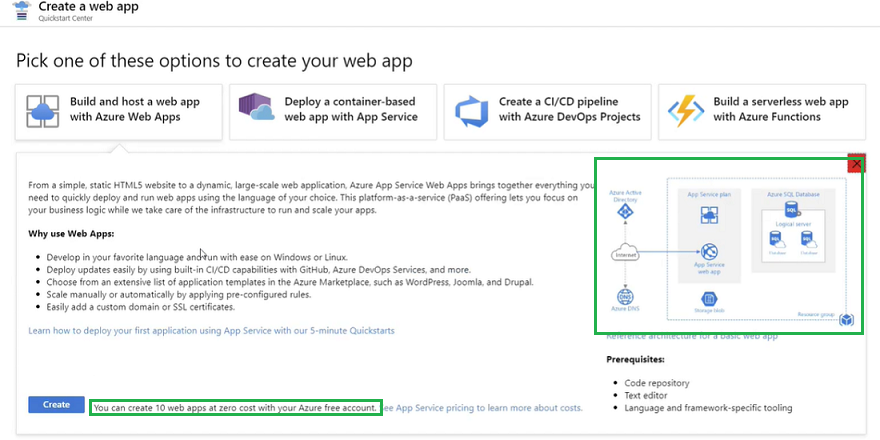
You can also use the Azure QuickStart Center to learn about Azure. Here on the “take an online course” tab, you can pick from featured online Azure courses. These are free online Microsoft Learn courses that guide you through a topic to teach you everything about it.
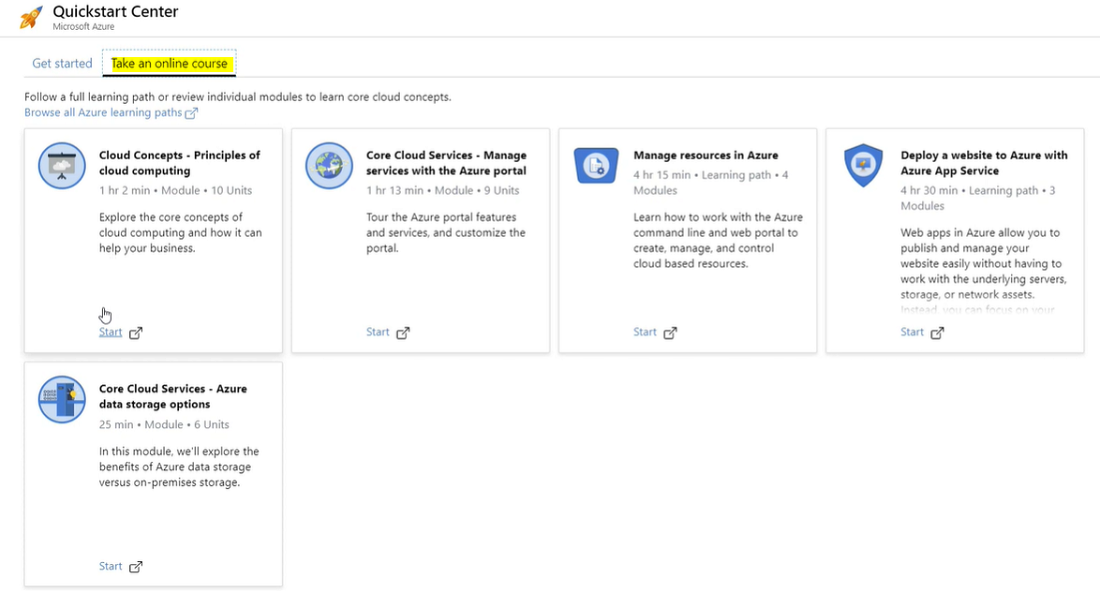
The Azure QuickStart Center makes it easy for you to start anything on Azure, it gets you started when you are new to Azure and helps you to innovate if you are already using it for awhile.
Like Article
Suggest improvement
Share your thoughts in the comments
Please Login to comment...