Microsoft Azure – Introduction to Kubernetes Diagnostics
Last Updated :
31 Mar, 2023
In this article, we will learn how to use Azure Kubernetes Service Diagnostics. A solution that runs inside a Kubernetes cluster can quickly become complex. Azure Kubernetes diagnostics can help you to investigate, diagnose and resolve issues in your cluster quickly.
Here we have an AKS cluster running, and it is running a sample application. Let us check which services are running and how to access them using the below command:
kubectl get service
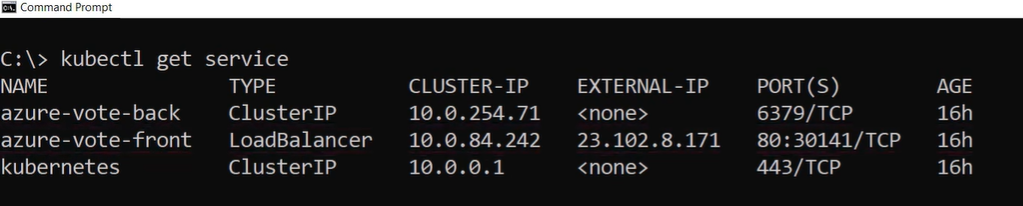
The one highlighted below is a front-end service that we can use. Let’s try that out in a browser.
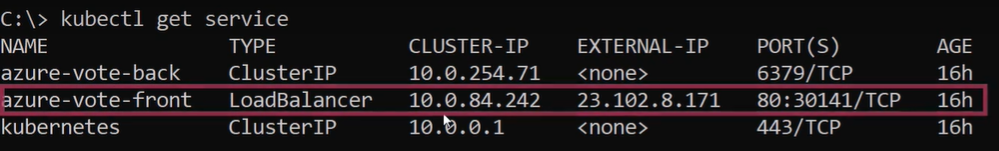
As of now, it is not working and it shows an error.
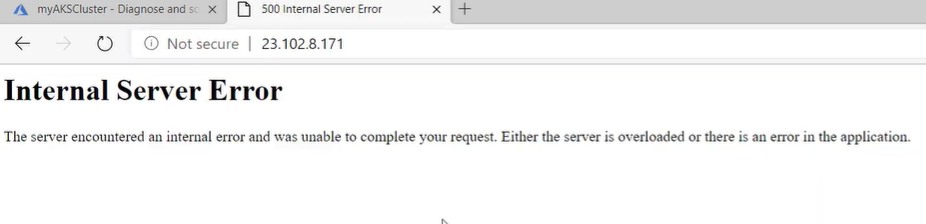
Let’s see if we can fix this. Here in the Azure Portal, we are in the Azure Kubernetes Service, and in the diagnose and resolve problems menu. Here, we can for instance investigate failures using samples or by typing.
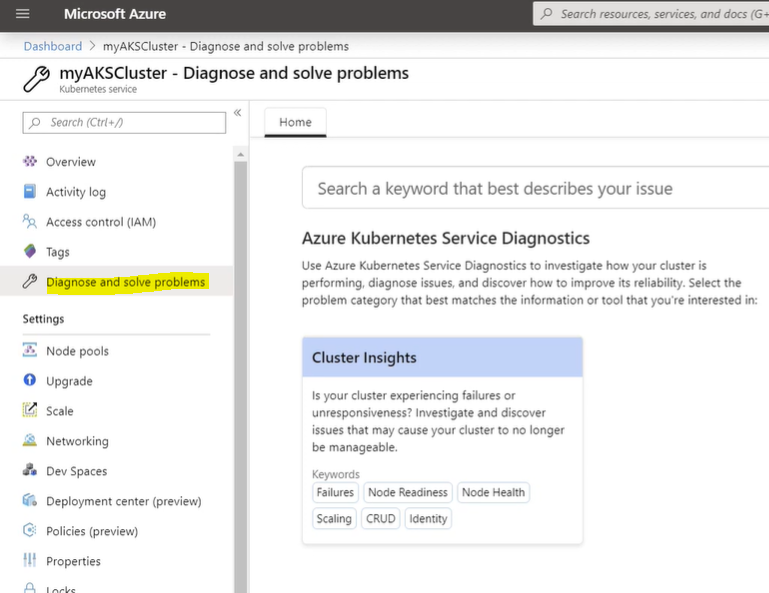
An there actually are some issues as shown below:
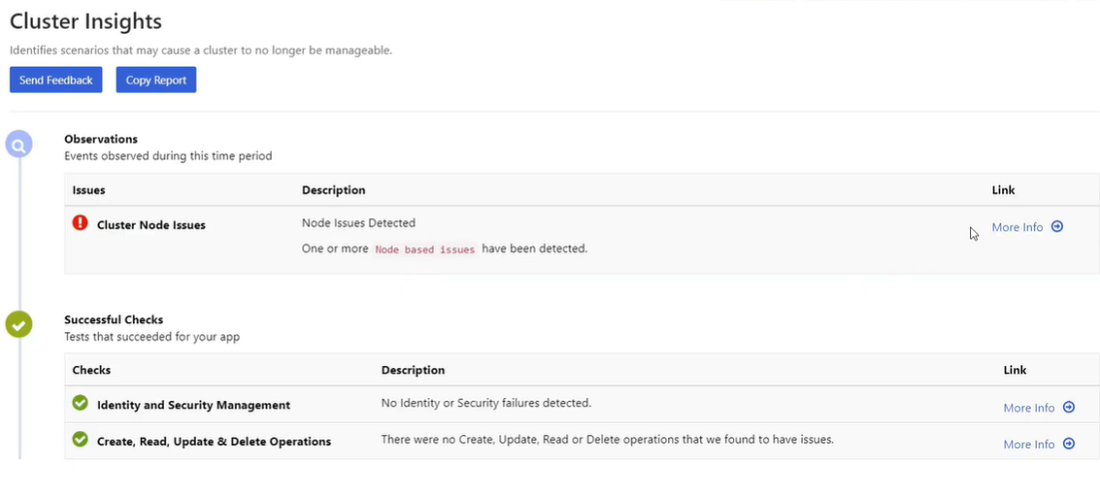
Here we find an error that the Node Powered Off Detected. This can definitely be the issue in this case. So it saying that we should restart our node to make it work again.
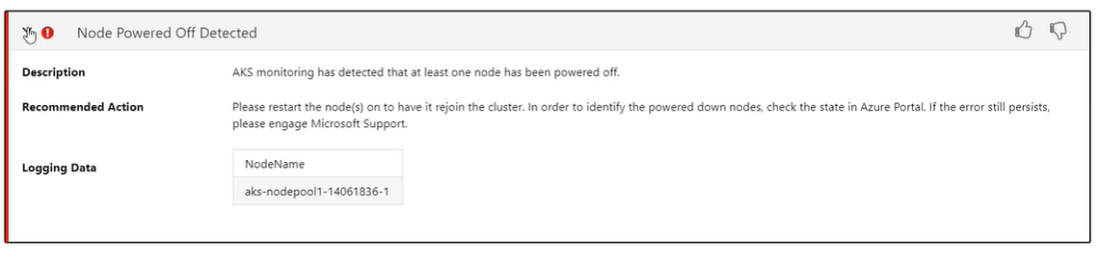
Upgrading the cluster will restart our node. So let’s do that. We’ll click on the Upgrade option and pick the latest version of Kubernetes and click on Save.
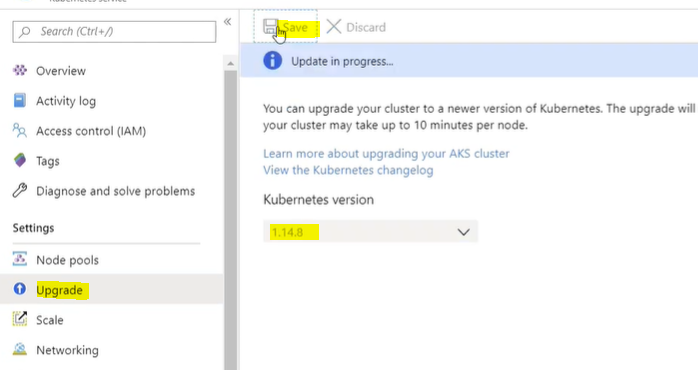
This will take a while. In the meantime, let’s go back. We just looked at failures, but the diagnostics feature can do a lot more. You can describe your issue here, and it will investigate it. These are all examples of things it can diagnose.
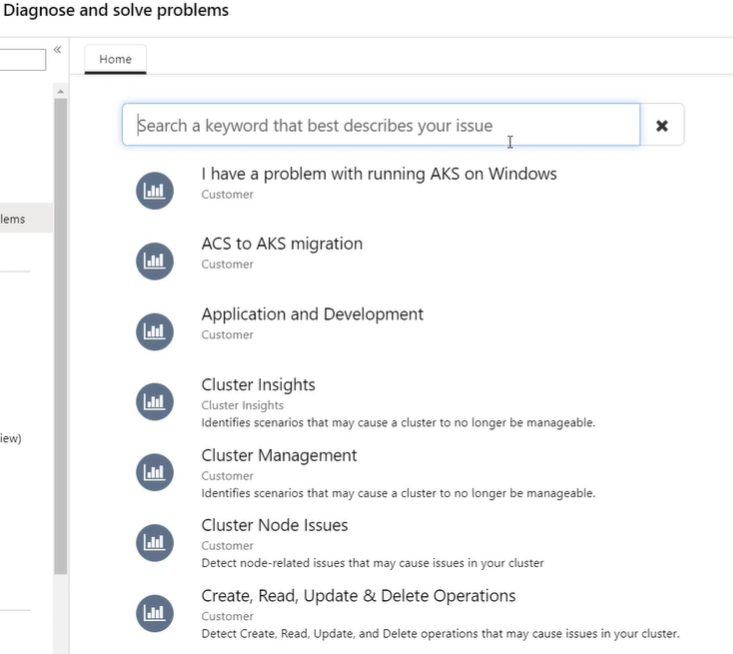
There are lots of them, like the monitoring and logging one.
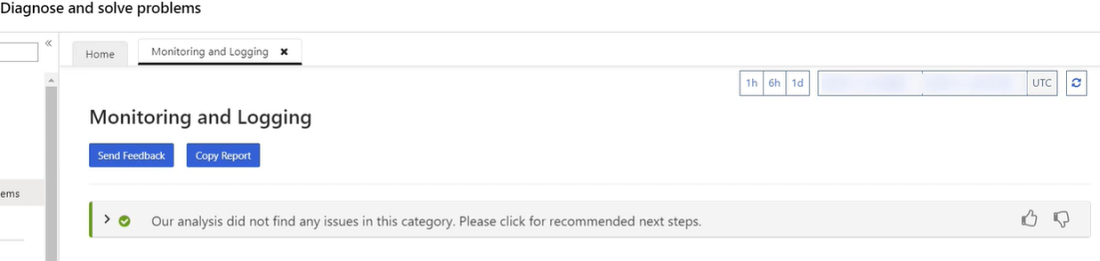
Now let’s see if the service is working again. We’ll use the IP address from before.
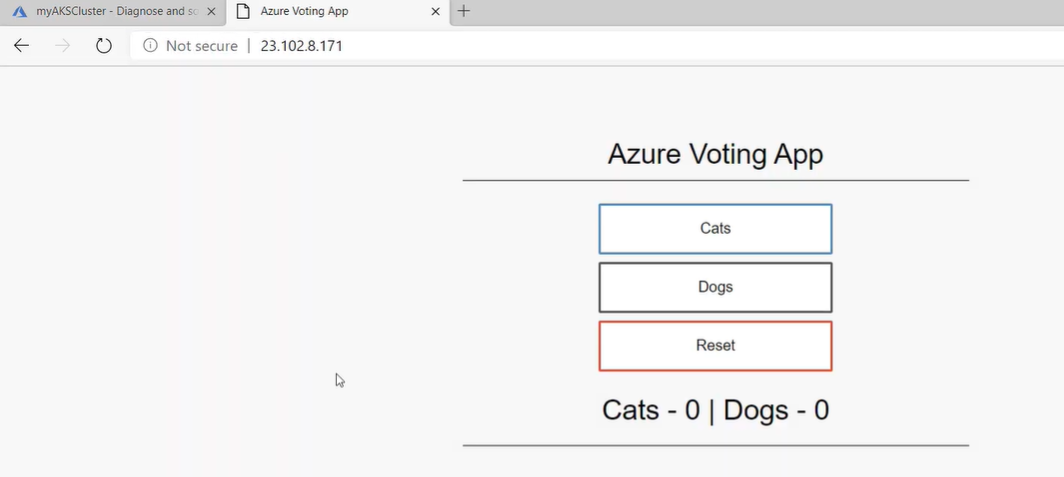
The Azure Kubernetes Service Diagnostics helped us to quickly diagnose our problem and told us exactly how to resolve it.
Like Article
Suggest improvement
Share your thoughts in the comments
Please Login to comment...