Microsoft Azure – Introduction to Azure Arc
Last Updated :
31 Mar, 2023
In this article, we will learn how to get started with Azure Arc in the Azure Portal. Azure Arc is a set of offerings that allow you to bring Azure management anywhere. And you can basically take resources that don’t run on Azure like Kubernetes clusters or virtual machines or what you can bring them into Azure us familiar tools and management to take care of them.
Implementation:
While you are starting out with Azure Arc, you’ll likely want to find more information to start evaluating it as a solution for your business. Through search, Azure surface several results. Solution specific views, if you jump in the Arc center if you’re looking for understanding Azure Arc all up or comprehensive views of all Arc resources.
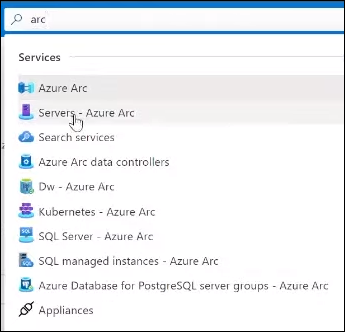
The Arc center helps you find everything Azure Arc-related in one spot, so you can read the latest documentation, stay up to date with new releases, start to bring your hybrid edge or multi-cloud resources into Azure, and even manage them.
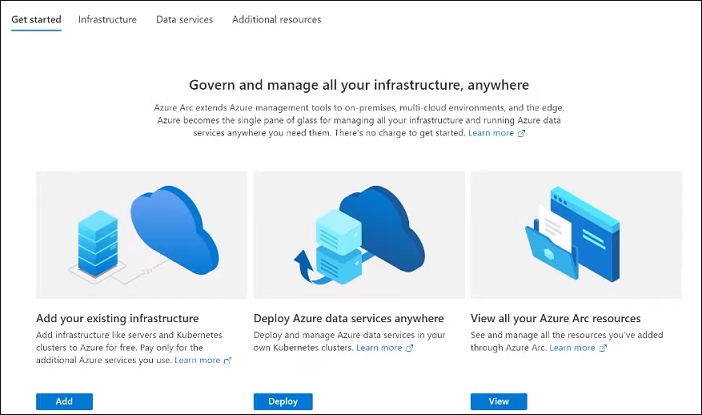
In the documentation, you can learn more about Azure Arc as well as the use of installation guides. You can look for Azures blue to learn more links to get directed into specific articles or head to the additional resources tab where Azure has compiled useful links. Azure has its documentation hub, Azure’s jumpstart repo, relevant training and demos, and hybrid architecture examples. Azure jumpstart repo is a great place to get started with Arc, especially if you are a beginner and do not prefer UI.
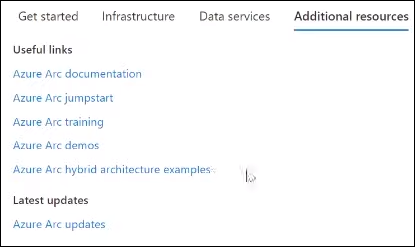
Updates are where you will be able to keep tabs on our latest new releases. You will be able to learn about new functionality available for Azure Arc technology as soon as they announce it.
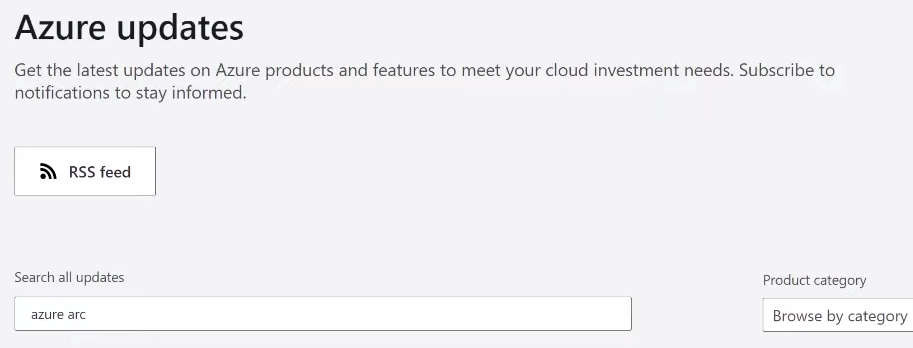
Cost and pricing are where you find pricing information. You come here to learn how pricing in Azure Arc works and how much you can expect to spend using it. Azure also includes a link to their handy dandy Azure pricing calculator to help with estimations here, especially where other Azure services are involved.
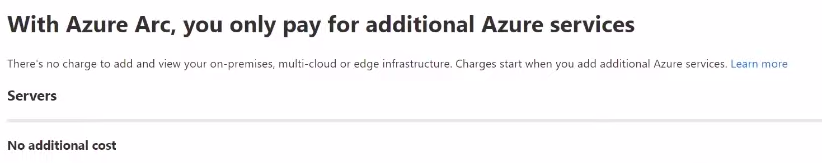
Now, head over to overview. Azure infrastructure tab. Within Arc Center, Azure provides a catalog of the Azure Arc infrastructure offerings that you are able to leverage. You can sign up for some previews to get access to the latest in development before it’s released to the public. These items have a preview tag appended to them, and if you are not able to see them. It means you’re not signed up for previews yet. Azure has the same catalog view for our data services, so these are all of Azure Arc-enabled data services.

If you click into servers, you will be taken to a create, which will help to bring on-premises VM into Azure for management. This page takes you through a bunch of prerequisites that you need to make sure you have squared away before proceeding. On this page, you are asked to provide a bit of information. And, you can also optionally use these physical location tags to represent where this resource lives outside of Azure.
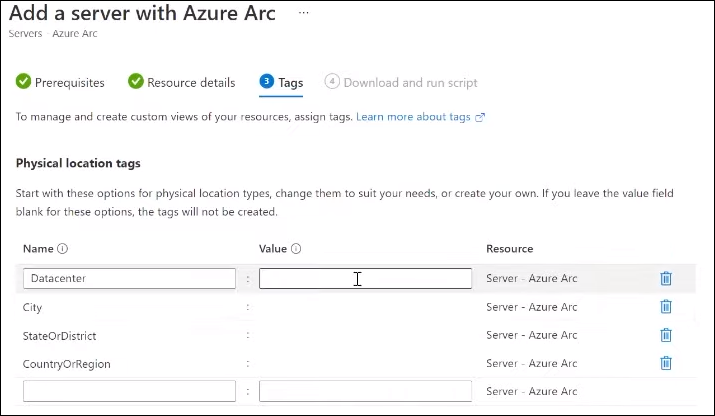
You basically can download and run this script to complete the connection process connecting on-premises VM to Azure for management.
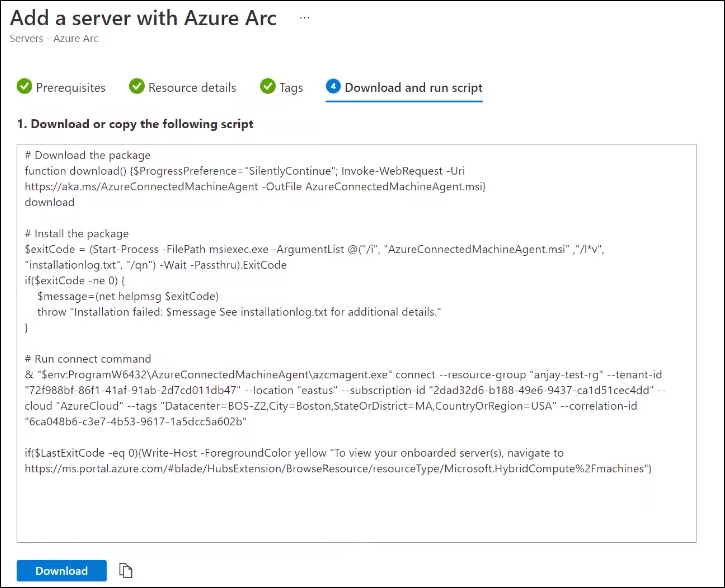
To view the resource you just created and can head to Azure Arc resources view. Here you can sort by type, filter on location. You also have resource-specific views at your disposal. If you head to the servers’ view, this shows all of the servers within the subscriptions that you have selected and access to. You can click into a specific one to inspect it and make any modifications or changes that you would like to.
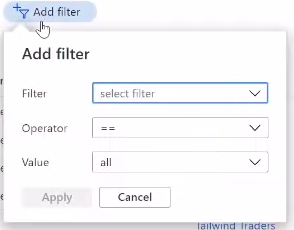
Once you get your services set up, you’ll probably interact with them directly from the spots that you’d normally expect to in Azure. For example, you’ll likely actually manage ARC servers from the ARC servers page. Arc server. As an example, this is the same ARC server-specific view that you have just seen within Arc Center with all the same functionality available, you can add, manage the view, edit the columns, and so on.
Like Article
Suggest improvement
Share your thoughts in the comments
Please Login to comment...