Microsoft Azure – Creating a Logic App of Consumption Type
Last Updated :
11 Sep, 2023
Azure Logic Apps can be used for automating project workflows without writing a single line of code. Azure Logic Apps is a leading integration platform as a service (PaaS) built on a containerized runtime. It can be used to deploy and run Logic Apps anywhere for scaling apps and making them portable while automating business-critical workflows anywhere.
Why Use Azure Logic Apps?
Microsoft Azure offers a service that is Azure logic apps used to integrate the different workflows with other applications and their data sources which will give seamless integration with different applications.
- Easy To Use: The UI is very user friendly you can create workflows by jousting using connectors dragging and dropping with complex workflows also. The complex workflows will get easier by using Azure Logic Apps.
- Share Work Flows: You can share the workflows which are very complex. Which saves time and increases productivity.
- Scalable and Highly available: The Azure logics apps are maintained by Microsoft Azure which means you need of taking care of scalable when the traffic increases it will automatically scale the servers according to Microsoft the requirements and also make the application highly available for end users.
- Cost: You can pay for only what you use the charges will be based on the amount of time that your application has used the servers.
How Logic Apps Work?
Azure Logic apps will always start with the process of triggering after that it will automate the workflows which will integrate the applications, services, and data which will arrange the application according to the business requirements with the help of connectors and by following a series of steps as following.

- Triggers.
- Actions.
- Connectors.
- Data Transformation and Manipulation.
- Conditional logic.
- Iteration and Looping.
- Error Handling and Monitoring.
- Completion and Reporting.
Above tare e eight steps that will be followed by the Azure logic app will follow whenever it is going to automate the workflow. The first is a trigger whenever any event happens with the interlink to the logics apps condition the trigger will fire the automation. Once the event is triggered the logics apps will perform some actions which will automatically start the workflow like whatever work you are configured according to the requirement. Connectors are prebuilt plugins in Microsoft Azure or third-party applications that are going to be triggered. Data transformation can care forward the operational data to the next step of the work which can be used further. This loop will continue till the events triggered are going to stop till then the application is going to get triggered by the event configured and workflow will continue. After completion of the work flow Azure Logics app will send the notification to the email you have given which is the status of the work.
Pricing Options
The Azure Logic app offers two types of pricing options or plans.
- Consumption Plan
- Standard Plan
Consumption Plan
The consumption plan is purely based on the pay-as-you-go. The charges are based on the no.of triggers, what actions have been performed, and also the types of connectors you used for the configuration of the Logic App.
Standard Plan
The standard plan will be based on the monthly like how many logic apps you are going to create and how many times the function has been executed
Choosing Consumption Type Over Standard Type
The simple Answer to this question is Consumption resource type runs in the multi-tenant where as the Standard runs in single-tenant. Create a logic app, which lets you group workflows as a logical unit for easier management, deployment, and sharing of resources. Let’s get started by creating one using consumption type.
Azure Logics APPs VS Azure Functions
|
It will get triggered based on the event that happened to automate the workflows.
|
Azure Function will also get triggered based on the event that happened which is used for serverless computing.
|
|
More Focused on workflow automation where you can configure the workflow step-by-step to have happened.
|
More focused on serverless computing which will be based on the event-driven like HTTP requests.
|
|
Price is depending on the consumption model.
|
Price is based upon the pay-as-you-go model.
|
Azure Logics APPs VS WebJobs
|
Azure Logic Apps is a service provided by Microsoft Azure that is used to Automate workflows.
|
Azure WebJobs are extensions of Azure Logic Apps.
|
|
Used to automate the workflow and will be triggered based on the event that happened.
|
It is used to control or schedule background tasks.
|
|
Use Azure Logic Apps when you need to build complex workflows.
|
Use Azure WebJobs when you need to run continuous or scheduled background tasks associated with web applications.
|
Configuring The Logic App
Follow the below steps to create a Logic App with Consumption type:
Step 1: Log in to Azure Portal
Step 2: Access Logic App from global search.
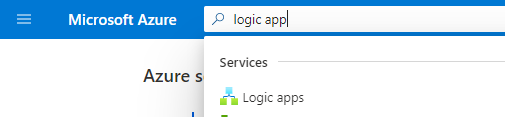
Step 3: To Create a Logic App >> Click on + Add
-(1).webp)
Step 4: Fill up details like select subscription and select resource group.
For instance details:
- type: Select Consumption
- Name: Provide a Unique Logic App Name always
- Select: Select your deployment region (Select East US Region for frequently used functions to save the cost)
If you need to monitor the Logic App Enable Logic Analytics to true (Yes) and Select your preferred workspace to collect log analytics or else select No.
Step 5: Next, Add Tags if necessary (Optional for now)
Step 6: Review the details, then click on Review + Create.
Once the logic app is created you can open the logic app resource and you can design your function with inbuild tools or you can write your own code.
Azure Logic App – FAQ’s
1. When Should I Use Azure Logic Apps?
Azure Logics Apps can be used when you need to auto mate the workflows.
2. Is Azure Logic An App Or Function?
Azure logic app doent belongs to APP or Function it is itself an workflow.
Like Article
Suggest improvement
Share your thoughts in the comments
Please Login to comment...