Method of Variation of Parameters to Solve 2nd Order Differential Equations in MATLAB
Last Updated :
19 Apr, 2022
MATLAB can be used to solve numerically second and higher-order ordinary differential equations. In this article, we will see the method of variation of parameters to Solve 2nd Order Differential Equations in MATLAB.
Step 1: Let the given 2nd Order Differential Equation in terms of ‘x’ is:
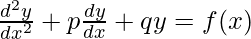
Step 2: Then, we reduce it to its Auxiliary Equation(AE) form: _{r}{^2}+ pr +Q = 0
Step 3: Then, we find the Determinant of the above AE by the Relation: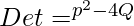
Step 4: If the Determinant found above is Positive (2 Distinct Real roots r1 & r2), then the Complementary Function(CF) will be: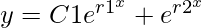
Step 5: If the Determinant found above is Zero (1 Unique Real Root ,r1=r2=r), then the Complementary Function(CF) will be: 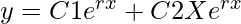
Step 6: If the Determinant found above is Negative (Complex Roots, r = α ± iβ), then the Complementary Function(CF) will be: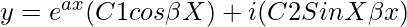
Step 7: In all the Above 3-Cases, the Coefficient of C1 is termed ‘y1‘, and the Coefficient of C2 is termed ‘y2‘.
Step 8: Then we find the Wronskian(W) by the Relation: 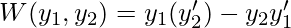
Step 9: After finding ‘W’, we find the Particular Integral (PI) by the Relation: 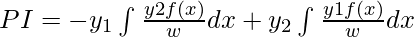
Step 10: Finally the General Solution(GS) of the 2nd Order Differential Equation is found by the Relation: 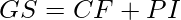
Example:
Matlab
clear all
clc
syms r c1 c2 x
disp("Method of Variation of Parameters to Solve
2nd Order Differential Equations in MATLAB | GeeksforGeeks")
E=input("Enter the coefficients of the 2nd Order Differential equation");
X=input("Enter the R.H.S of the 2nd order Differential equation");
AE=a*r^2+b*r+c;
a=E(1); b=E(2); c=E(3);
S=solve(AE);
r1=S(1); r2=S(2);
D=b^2-4*a*c;
if D>0
y1=exp(r1*x);
y2=exp(r2*x);
cf=c1*y1+c2*y2
elseif D==0
y1=exp(r1*x);
y2=x*exp(r2*x);
cf=c1*y1+c2*y2
else
alpha=real(r1);
beta=imag(r2);
y1=exp(alpha*x)*cos(beta*x);
y2=exp(alpha*x)*sin(beta*x);
cf=c1*y1+c2*y2
end
W=simplify(y1*diff(y2,x)-y2*diff(y1,x));
PI=simplify((-y1)*int(y2*X/W) + (y2)*int(y1*X/W))
GS=simplify(cf+PI)
|
Output:
Input: y'' -6y' + 25 = e2x + sinx + x
Input: y'' -2y' + 3 = x3 + cosx
Like Article
Suggest improvement
Share your thoughts in the comments
Please Login to comment...