Matplotlib.axes.Axes.cohere() in Python
Last Updated :
13 Apr, 2020
Matplotlib is a library in Python and it is numerical – mathematical extension for NumPy library. The Axes Class contains most of the figure elements: Axis, Tick, Line2D, Text, Polygon, etc., and sets the coordinate system. And the instances of Axes supports callbacks through a callbacks attribute.
matplotlib.axes.Axes.cohere() Function
The Axes.cohere() function in axes module of matplotlib library is used to plot the coherence between x and y. Coherence is the normalized cross spectral density.
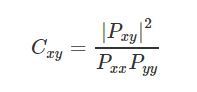
Syntax: Axes.cohere(self, x, y, NFFT=256, Fs=2, Fc=0, detrend=, window=, noverlap=0, pad_to=None, sides=’default’, scale_by_freq=None, *, data=None, **kwargs)
Parameters: This method accept the following parameters that are described below:
- x, y: These parameter are the sequence of data.
- Fs : This parameter is a scalar. Its default value is 2.
- window: This parameter take a data segment as an argument and return the windowed version of the segment. Its default value is window_hanning()
- sides: This parameter specifies which sides of the spectrum to return. This can have following values : ‘default’, ‘onesided’ and ‘twosided’.
- pad_to : This parameter contains the integer value to which the data segment is padded.
- Fc: This parameter is also contains the integer value to offsets the x extents of the plot to reflect the frequency range. Its default value is 0
- NFFT : This parameter contains the number of data points used in each block for the FFT.
- detrend : This parameter contains the function applied to each segment before fft-ing, designed to remove the mean or linear trend {‘none’, ‘mean’, ‘linear’}.
- scale_by_freq : This parameter is allows for integration over the returned frequency values.
- noverlap : This parameter is the number of points of overlap between blocks.
- Fc : This parameter is the center frequency of x.
Returns: This returns the following:
- Cxy:This returns the coherence vector..
- freqs :This returns the frequencies for the elements in Cxy.
The resultant is (Cxy, freqs)
Below examples illustrate the matplotlib.axes.Axes.cohere() function in matplotlib.axes:
Example-1:
import numpy as np
import matplotlib.pyplot as plt
dt = 0.01
t = np.arange(0, 30, dt)
nse1 = np.random.randn(len(t))
nse2 = np.random.randn(len(t))
s1 = 1.5 * np.sin(2 * np.pi * 10 * t) + nse1
s2 = np.cos(np.pi * t) + nse2
fig, ax1 = plt.subplots()
ax1.cohere(s1, s2**2, 128, 1./dt)
ax1.set_xlabel('time')
ax1.set_ylabel('coherence')
ax1.set_title('matplotlib.axes.Axes.cohere() Example')
plt.show()
|
Output:

Example-2:
import numpy as np
import matplotlib.pyplot as plt
dt = 0.01
t = np.arange(0, 30, dt)
nse1 = np.random.randn(len(t))
nse2 = np.random.randn(len(t))
r = np.exp(-t / 0.05)
cnse1 = np.convolve(nse1, r, mode ='same')*dt
cnse2 = np.convolve(nse2, r, mode ='same')*dt
s1 = 1.5 * np.sin(2 * np.pi * 10 * t) + cnse1
s2 = np.cos(np.pi * t) + cnse2 + np.sin(2 * np.pi * 10 * t)
fig, [ax1, ax2] = plt.subplots(2, 1)
ax1.plot(t, s1, t, s2)
ax1.set_xlim(0, 5)
ax1.set_xlabel('time')
ax1.set_ylabel('s1 and s2')
ax1.grid(True)
ax2.cohere(s1, s2, 256, 1./dt)
ax2.set_ylabel('coherence')
ax1.set_title('matplotlib.axes.Axes.cohere() Example')
plt.show()
|
Output:

Like Article
Suggest improvement
Share your thoughts in the comments
Please Login to comment...