MATLAB – Variables
Last Updated :
23 May, 2021
Prerequisite: Getting Started with MATLAB
A variable in simple terms is a storage place that has some memory allocated to it. Basically, a variable used to store some form of data. Different types of variables require different amounts of memory and have some specific set of operations that can be applied to them. The Matlab workspace store all the variables that you create or use during a session.
Creating Variables
To create a variable enter the name of the variable in the command window, followed by an = operator, and then assign it some values.
Example:
MATLAB
a=10;
b=10;
num=10;
sum=100;
|
Output:
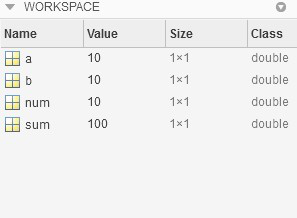
Note:
- If you don’t put ‘;’ after the variable name, Matlab will display its content after hitting enter.
- If you don’t give any name to your variable by default Matlab name it with an answer.
- By default, Matlab treats all variables as matrices if you write just 1 it will store it as 1×1 matrix.
To display the content of the Matlab variable you just need to type the name of the variable, and it will show its content on Command-Line:
Example:
Output:

Multiple Assignments of Variables
We can also define the multiple variables in a single line using “;” operator.
Example:
Matlab
x = 12; y = 2; z = x*y;
disp('Result z =');
disp(z);
|
Output:

Who command
Who lists in alphabetical order the names of all variables in the currently active workspace. To use this command variables should be present in the active workspace and memory allocated to each variable is necessary.
Example:
Matlab
x = 12; y = 2; z = x*y;
disp('Result z =');
disp(z);
who
|
output:


Assigning Vectors to variables
A vector is a one-dimensional array of numbers. Matlab allows you two types of vector:
- Row Vector
- Column Vector.
Row Vectors are created by enclosing numbers in square brackets separating with either space or comma.
Example:
Output:

Column Vectors are created by enclosing numbers in square brackets, separating each number with ;(semicolon).
Example:
MATLAB
columnVector = [1; 2; 3; 4; 5]
|
Output:

Assigning Matrices to variables
A Matrix is a two-dimensional array of numbers. In Matlab, matrices are created by enclosing numbers in a square bracket write each row of numbers with space or comma separate and after each row put a semicolon. The below code will create a 3×3 matrix:
Example:
MATLAB
matalbMatrix = [ 1 2 3; 4 5 6; 7 8 9]
|
Output:

Like Article
Suggest improvement
Share your thoughts in the comments
Please Login to comment...