Matlab – Matrix
Last Updated :
21 Feb, 2022
A Matrix is a two-dimensional array of elements. In MATLAB, the matrix is created by assigning the array elements that are delimited by spaces or commas and using semicolons to mark the end of each row. Now let’s have a glance at some examples to understand it better.
Syntax:
a = [elements; elements]
Example: Creating a Matrix
MATLAB
x = [1 2 3;4 5 6;7 8 9]
y = ['Geeks';'Geeks']
|
Output:
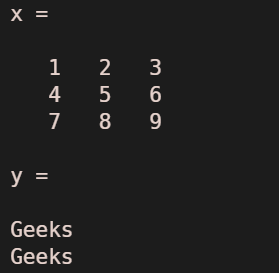
Example: Knowing the size of the Matrix
MATLAB
x = [1 2 3 4;4 5 6 7;7 8 9 10];
xSize = size(x)
y=['Geeks';'Geeks'];
ySize = size(y)
|
Output:
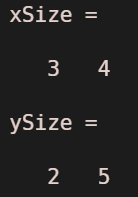
Accessing the elements of a matrix
To reference an element in a matrix, we write matrix(m, n). Here m and n are row and column indexes.
Example 1:
MATLAB
x = [1 2 3 4;4 5 6 7;7 8 9 10];
x(3,2)
y=['Geeks';'Geeks'];
y(1,2)
|
Output:
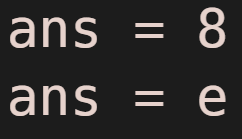
To access multiple elements in the matrix, we write
matrix(x:y;,xy)
Example 2:
MATLAB
x = [1 2 3 4;4 5 6 7;7 8 9 10];
x(:,:)
x(1:2,:)
x(:,2:end)
x(1:2,2:3)
|
Output:
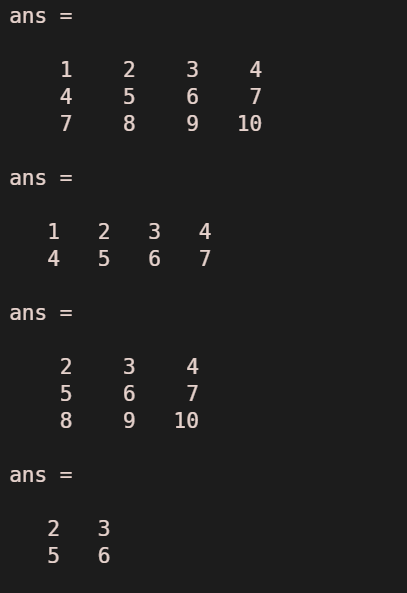
Adding elements/dimensions to a matrix
To add elements/dimension to a matrix we can use one of the following methods:
cat(dimension,A,B,….)
or
x = [A;B]
In the above syntax, A & B are matrices that we need to pass into the function cat() or concatenate by using square brackets. Here dimension parameter must be either 1 or 2 for table or timetable input.
Example 1:
MATLAB
x = [1 2 3 4;4 5 6 7];
y = [7 8 9 10;11 12 13 14];
a = [x;y]
b = [x;11 12 13 14]
x(:,5)=[15 16]
|
Output:
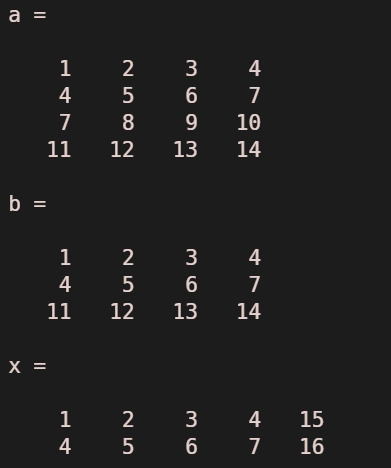
Example 2:
MATLAB
x = [1 2 3 4;4 5 6 7];
a = x([1,2,2,1],:)
b = x(:,[1,3,2])
|
Output:

Example 3:
MATLAB
x = [1 2 3 4;4 5 6 7];
y = [1 2 3 4;4 5 6 7];
a = cat(1,x,y)
b = cat(2,x,y)
|
Output:
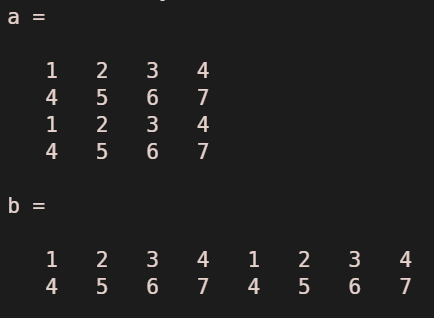
Example 4: Deleting a row/column of a matrix
MATLAB
x = [1 2 3 4;4 5 6 7;7 8 9 10];
x(3,:) = []
x(:,3) = []
|
Output:
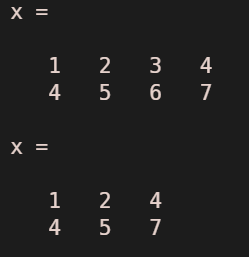
Note:
- Unlike most of the programming languages, MATLAB array indexes start from 1.
- To perform operations(almost all) on the matrices, dimensions must be the same.
- A semicolon must be added at each end of the statement in order to avoid multiple outputs.
- In MATLAB, a string is a character array.
- In MATLAB, length() gives the length of an array, and size() gives the size of a matrix.
Like Article
Suggest improvement
Share your thoughts in the comments
Please Login to comment...