Mahotas – Soft Threshold
Last Updated :
01 Dec, 2021
In this article we will see how we can implement soft threshold in mahotas. The soft thresholding is also called wavelet shrinkage, as values for both positive and negative coefficients are being “shrinked” towards zero, in contrary to hard thresholding which either keeps or removes values of coefficients.
In this tutorial we will use “luispedro” image, below is the command to load it.
mahotas.demos.load('luispedro')
Below is the luispedro image
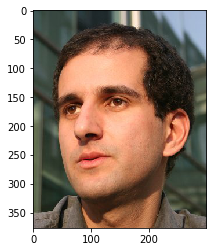
In order to do this we will use mahotas.rc method
Syntax : mahotas.thresholding.soft_threshold(image, t_value)
Argument : It takes image object and unit8 value as argument
Return : It returns image object
Note : Input image should be filtered or should be loaded as grey
In order to filter the image we will take the image object which is numpy.ndarray and filter it with the help of indexing, below is the command to do this
image = image[:, :, 0]
Example 1:
Python3
import mahotas
import mahotas.demos
import numpy as np
from pylab import imshow, gray, show
from os import path
photo = mahotas.demos.load('luispedro')
photo = mahotas.demos.load('luispedro', as_grey = True)
photo = photo.astype(np.uint8)
print("Image")
imshow(photo)
show()
t = np.uint8(150)
photo = mahotas.thresholding.soft_threshold(photo, t)
print("Image with soft threshold")
imshow(photo)
show()
|
Output :

Example 2:
Python3
import mahotas
import numpy as np
from pylab import imshow, show
import os
img = mahotas.imread('dog_image.png')
img = img[:, :, 0]
print("Image")
imshow(img)
show()
t = np.uint8(180)
img = mahotas.thresholding.soft_threshold(img, t)
print("Image with soft threshold")
imshow(img)
show()
|
Output :

Share your thoughts in the comments
Please Login to comment...