Mahotas – Fraction of zeros in image
Last Updated :
15 Apr, 2021
In this article we will see how we can get the fraction of zeros in the image in mahotas. Fraction of zeros is the percentage amount of statistical data which is zero. It is relevant in statistical models where a significant amount of objects has zero value.
In this tutorial we will use “luispedro” image, below is the command to load it.
mahotas.demos.load('luispedro')
Below is the luispedro image
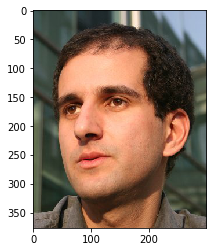
In order to do this we will use np.mean method
Syntax : np.mean(img==0)
Argument : It takes image object as argument
Return : It returns numpy.float64
Note : Input image should be filtered or should be loaded as grey
In order to filter the image we will take the image object which is numpy.ndarray and filter it with the help of indexing, below is the command to do this
image = image[:, :, 0]
Example 1:
Python3
import numpy as np
import mahotas
import mahotas.demos
from mahotas.thresholding import soft_threshold
from pylab import imshow, show
from os import path
f = mahotas.demos.load('luispedro', as_grey = True)
print("Image")
fraction = np.mean(f == 0)
print("Fraction of zeros in image: {0}".format(fraction))
imshow(f)
show()
t = mahotas.daubechies(f, 'D8')
t /= 8
t = t.astype(np.int8)
fraction = np.mean(t == 0)
print("Fraction of zeros in transform (after division by 8): {0}".format(fraction))
print("Transformed Image")
imshow(t)
show()
|
Output :
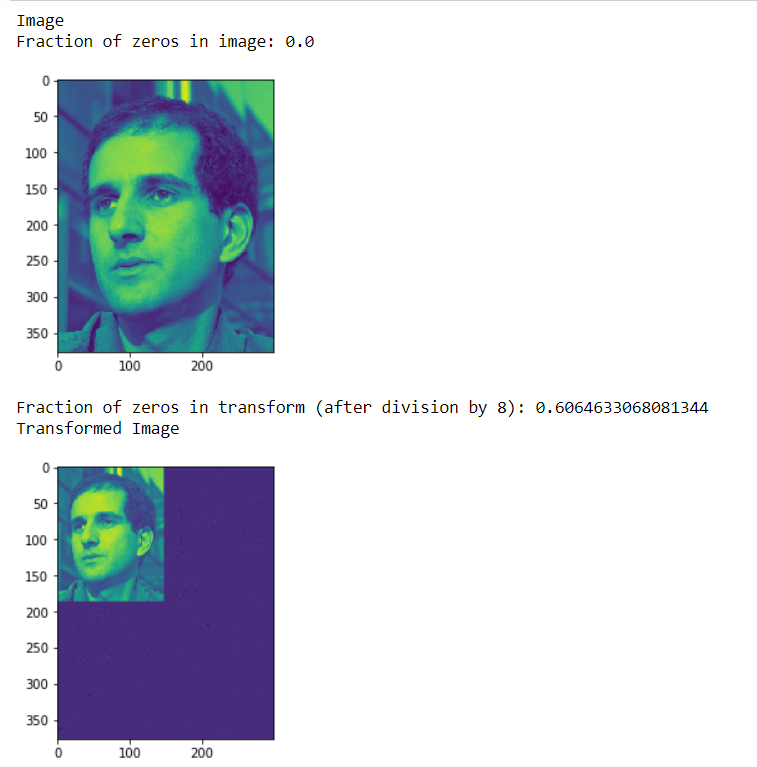
Example 2:
Python3
import mahotas
import numpy as np
from pylab import imshow, show
import os
img = mahotas.imread('dog_image.png')
img = img[:, :, 0]
fraction = np.mean(img == 0)
print("Fraction of zeros in image: {0}".format(fraction))
imshow(img)
show()
t = mahotas.daubechies(img, 'D8')
t /= 8
t = t.astype(np.int8)
fraction = np.mean(t == 0)
print("Fraction of zeros in transform (after division by 8): {0}".format(fraction))
print("Transformed Image")
imshow(t)
show()
|
Output :
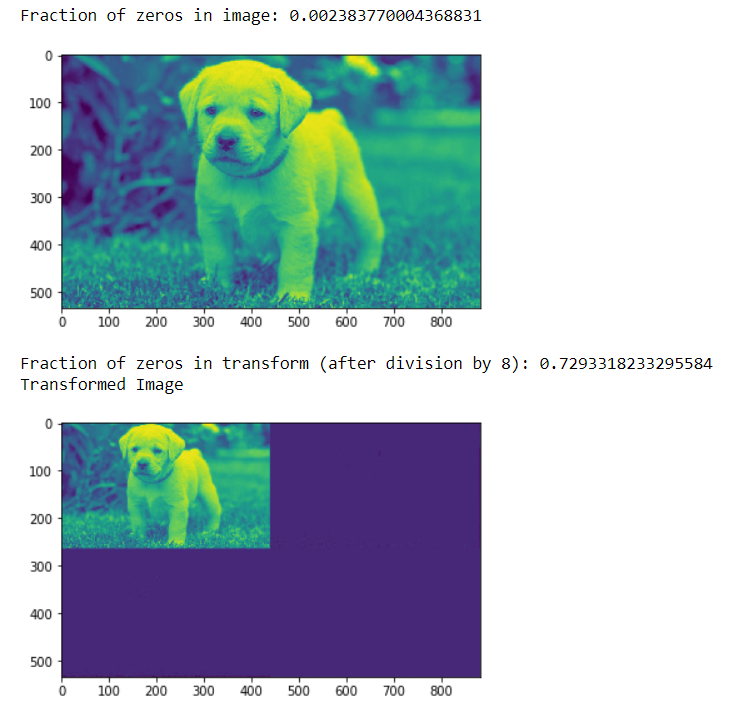
Like Article
Suggest improvement
Share your thoughts in the comments
Please Login to comment...