Launching an Application on AWS Beanstalk
Last Updated :
16 Oct, 2020
AWS Beanstalk is an application that makes your task of hosting your web application and you do not have to create or configure any kind of webservers by yourself. All the in fractures like virtual machines, load balancer, etc all these things are provided by Elastic beanstalk and also provide the OS, language, frameworks, web, and application server.
Languages supported by Elastic Beanstalk
- Java
- .NET
- PHP
- Node.js
- Python
- Ruby
- Go
Servers provide by Elastic Beanstalk
- Apache
- Nginx
- Passenger
- IIS
Steps to create Elastic Beanstalk Application
Step 1: Log in to your AWS account and search for Elastic beanstalk in the search bar.
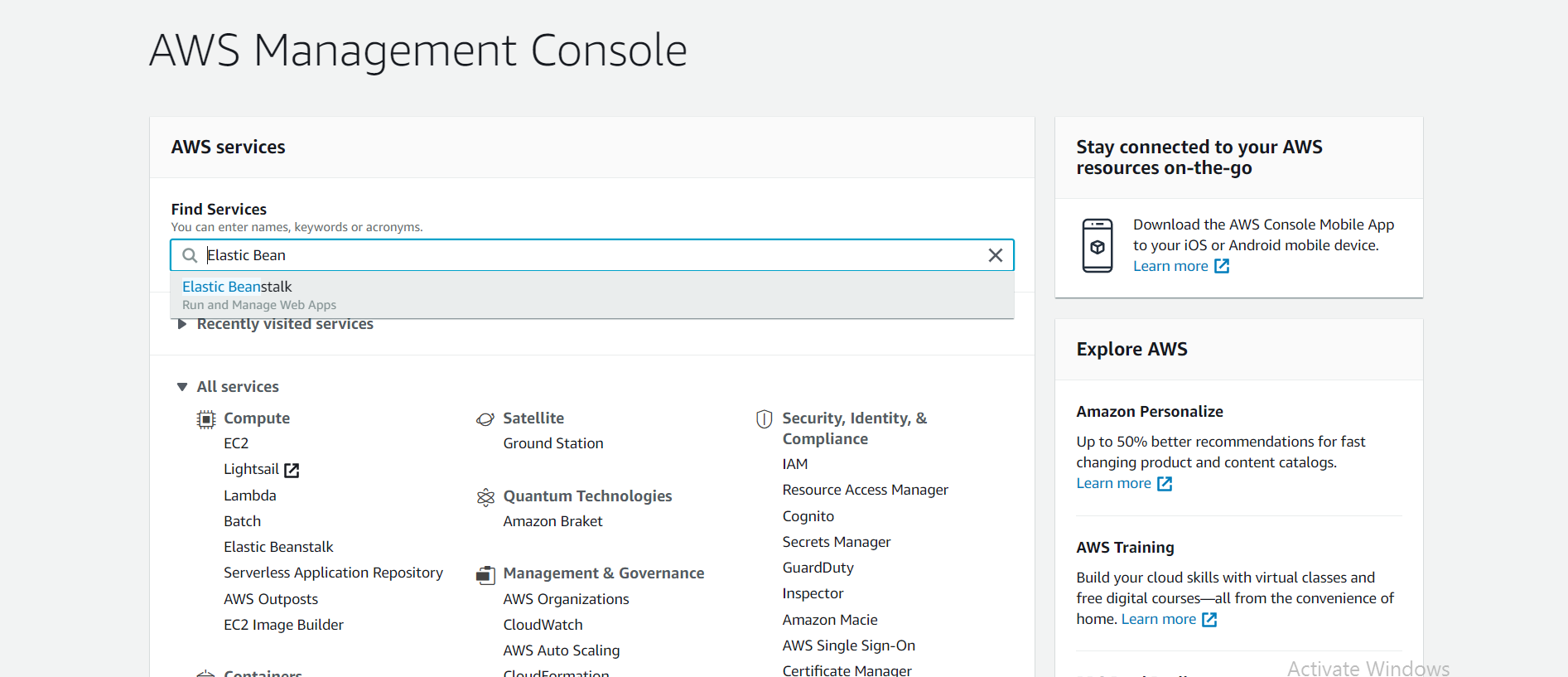
Step 2: Now click on create a new environment in the top right corner.
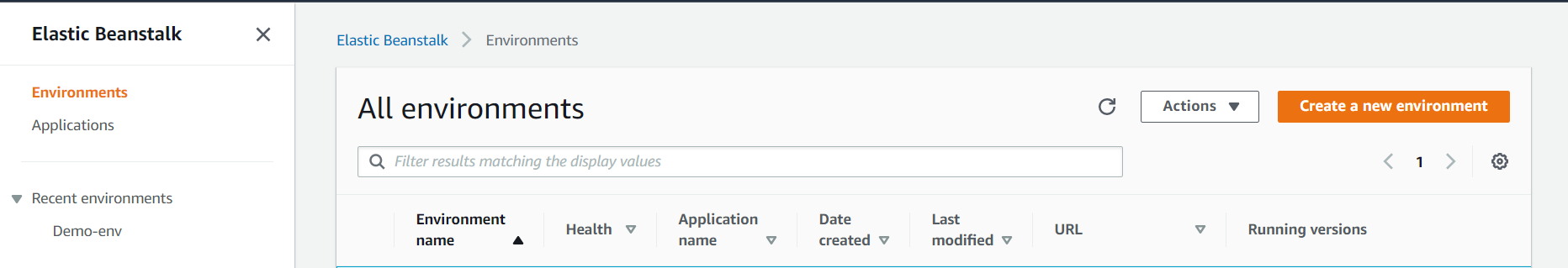
Step 3: Configure the environment
Give some name to your application, for example, deomoGFG will suggest the environment tag then give a unique domain and you can write any description by your choice.
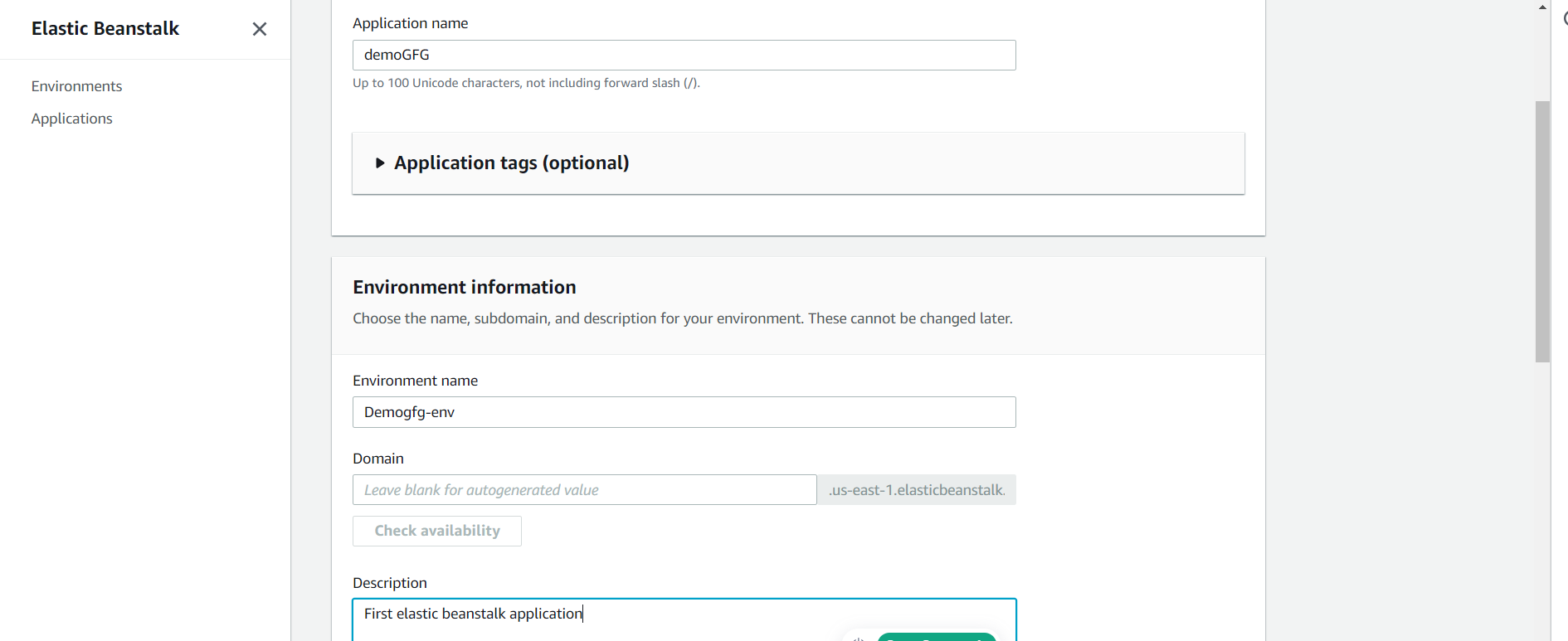
Now choose your respective environment.
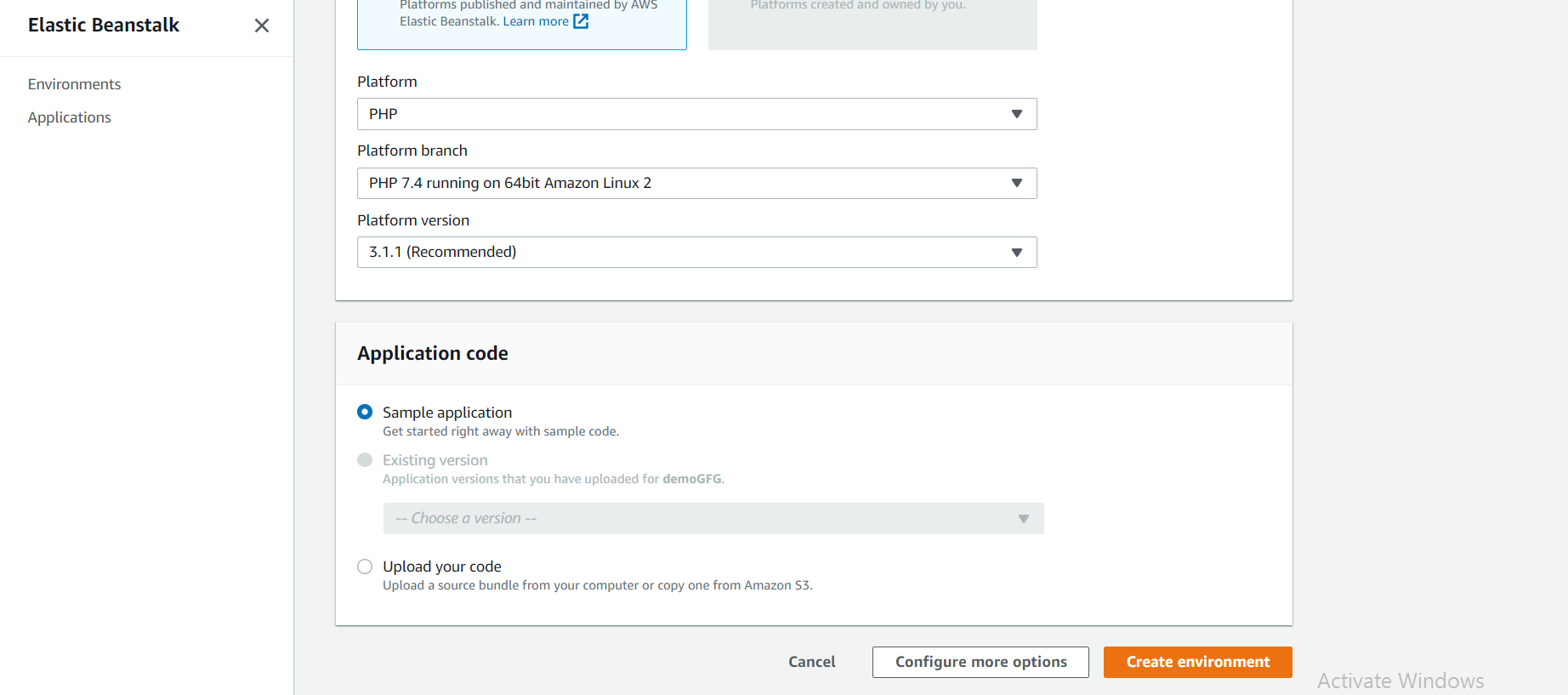
Now select the option upload your code select the file you want to host on the server.
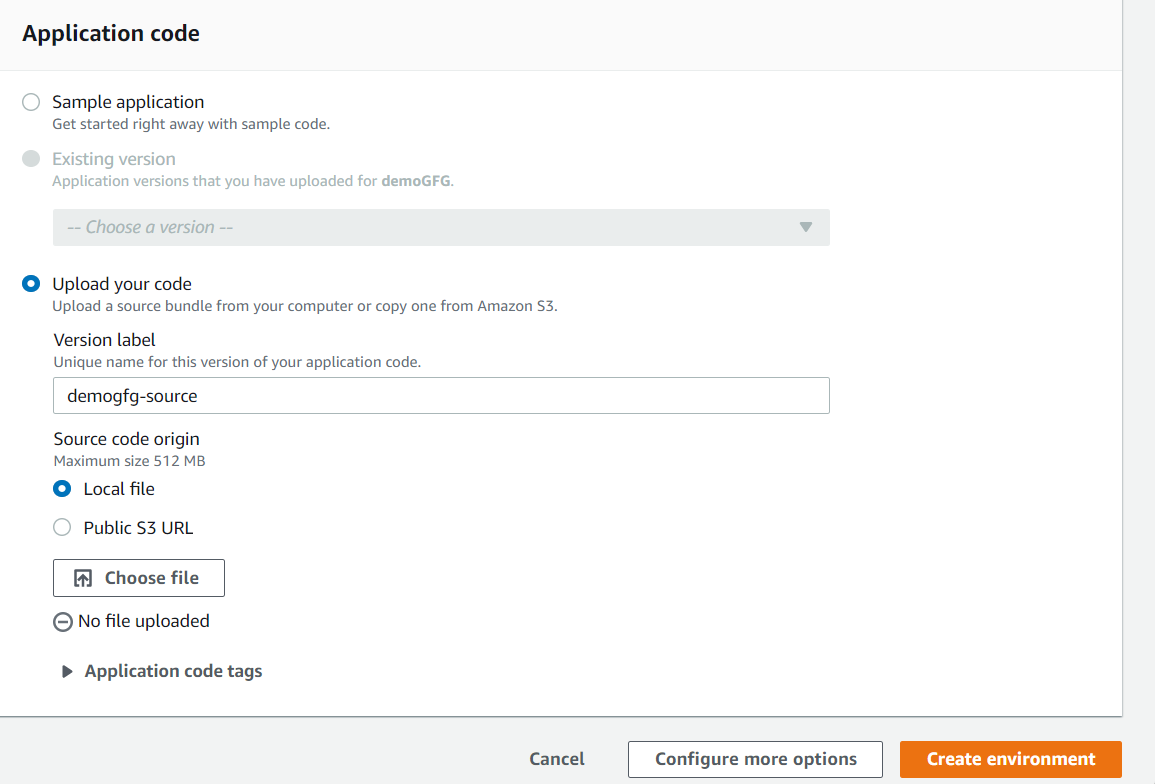
Now click on Create environment, this will take a few minutes to create the environment.
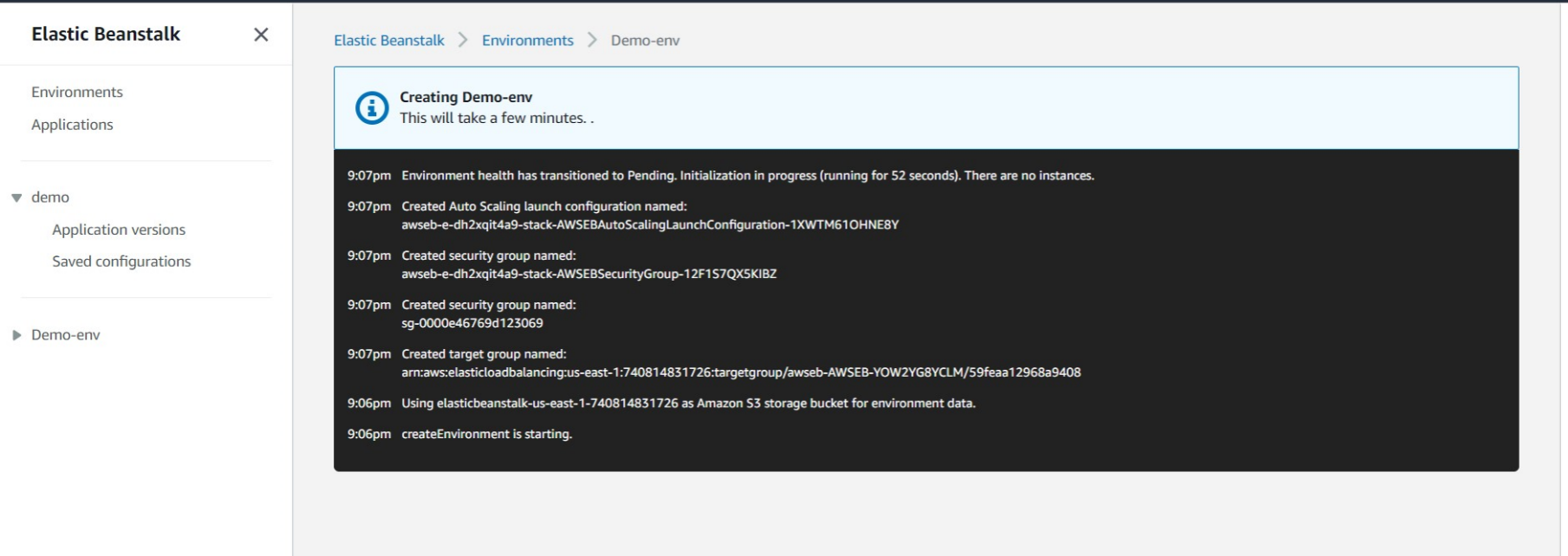
Step 4: Now go to environments select your environment on click on the URL at the top.
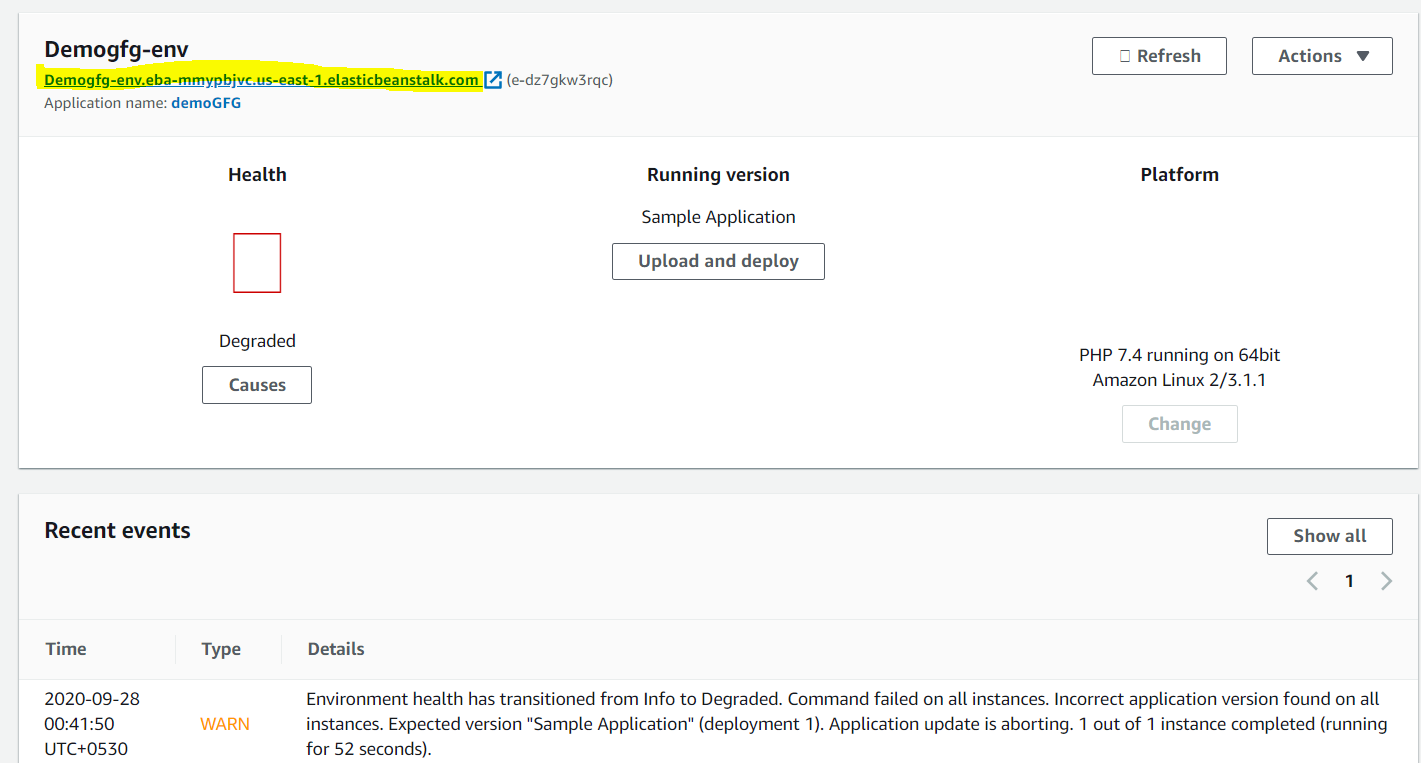
After clicking to the URL you will go to your respective web application which is up and running in the server provided by Elastic Beanstalk.

If you are doing these things for practice just remember to close all the services to avoid the charges.
Like Article
Suggest improvement
Share your thoughts in the comments
Please Login to comment...