Kubernetes – Installation Methods
Last Updated :
30 Mar, 2023
You can install and configure Kubernetes in different ways on your personal laptops, physical servers, Virtual machines, and as a cloud service. Before moving ahead with this article, we need to have a basic understanding of Kubernetes and its architecture and containers.
In this article, we will get a high-level overview of ways you can install Kubernetes.
1. Play-with-K8s
This method is ideal for someone who does not want to install anything on their system. This is a ready-made Kubernetes cluster available online for people who wants to learn or test Kubernetes. All you have to do is visit this website.

2. Minikube:
It is ideal for someone who wants to install Kubernetes on their system but has a limited system resource. So the key takeaway point with minikube is that it doesn’t have a separate Kubernetes master and Kubernetes worker node architecture. Here we get all Kubernetes components packaged together as an all-in-one setup. The single system acts as both master and worker nodes. Visit this website for installing minikube as per your requirement.
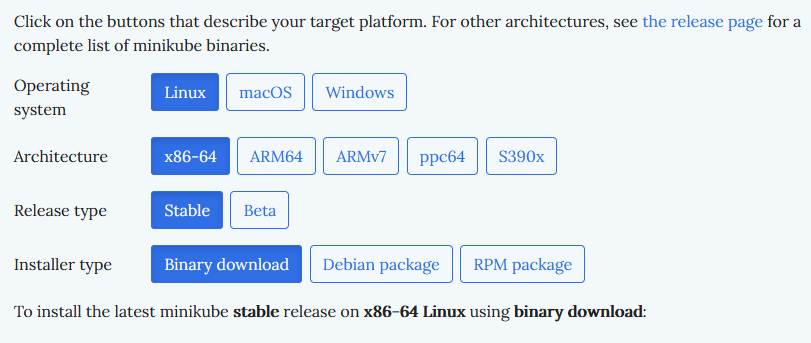
3. Kubeadm:
It is a way to go if you need an actual real-time setup. It can be done using the Kubeadm tool. It can be used to set up multi-node Kubernetes clusters. It is one of the most popular installation methods for Kubernetes. Depending upon the system resource you have you can create multiple VMs. Then you can configure Kubernetes master and node components. In case your system resources are limited, it is recommended to use cloud-based VMs. To install the Kubeadm tool visit this website and go through the steps of installation based on your requirements.
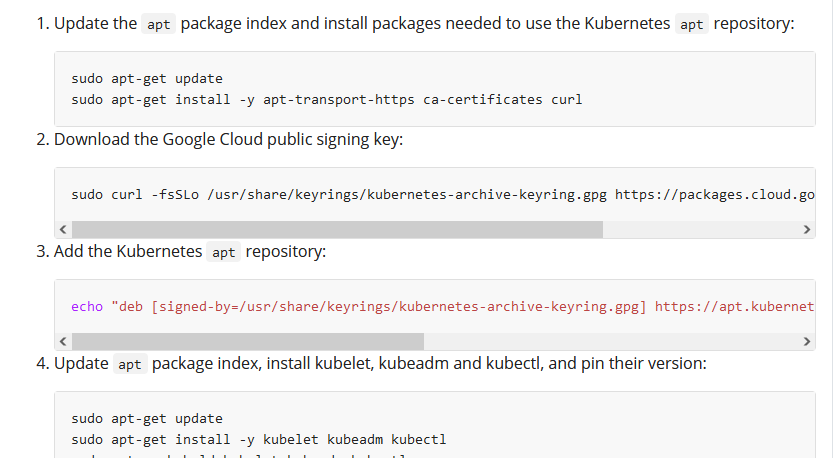
Like Article
Suggest improvement
Share your thoughts in the comments
Please Login to comment...