Kali-Whoami – Stay anonymous on Kali Linux
Last Updated :
14 Sep, 2021
In today’s life, we are surrounded by a lot of cyber security tools and we talk about our online anonymity, but are we really anonymous? A single mistake can reveal our anonymity, so here is a tool that can help us to make anonymity possible and it is called WHOAMI. It is very useful and has a very simple UI.
Note: if you are a parrot user then you have to make few changes in the script of the tool. First, you have to open the script where you will get an error and just remove the “\kali-applications” from the path.
Features
- Anti Man In The Middle
- Log killer
- IP changer
- Domain Name Server changer
- Mac Spoofer
- Anti cold boot
- Changes the timezone
- Changes the HostName
- Browser anonymization
Installation
Before we start installing this tool on our Linux we have to check few tools which are mandatory for this tool, those tools are:-tar, git, tor, curl,python3,python3-scapy.
Generally, these are pre-installed in our Linux but if you don’t have then you can just simply run the following command:-
sudo apt update && sudo apt install tar tor curl python3 python3-scapy network-manager
Now we are ready for further process, You can change your directory if you want and git clone the following URL in your terminal:-
git clone https://github.com/omer-dogan/kali-whoami
Now change the directory to kali-whoami and run this command
sudo make install
And now our tool is ready for use, we can open the interface of this tool by running this command
sudo kali-whoami --help
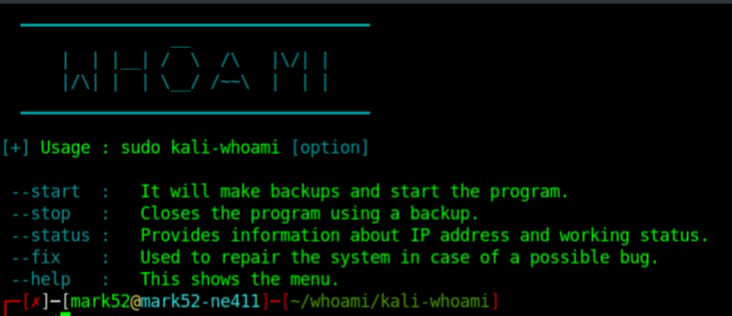
Now start the tool using this command:-
sudo kali-whoami --start
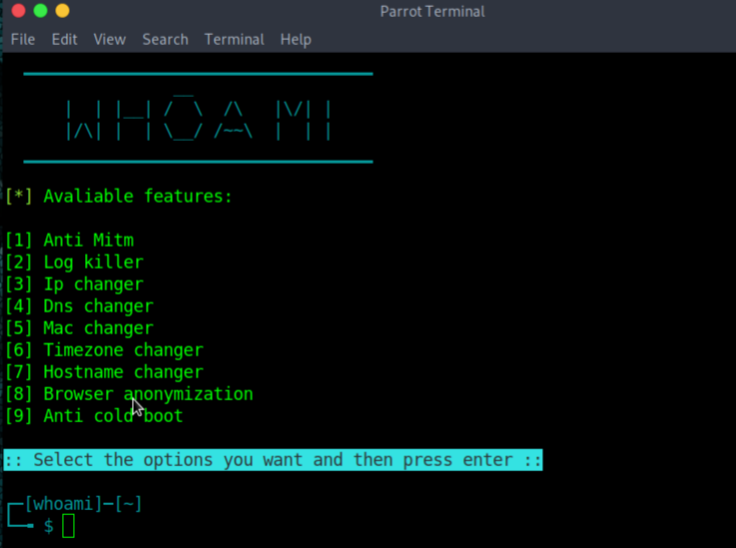
Here we have to choose options which we want to enable, for this just press numbers for enabling, and if you want to disable press that number again.
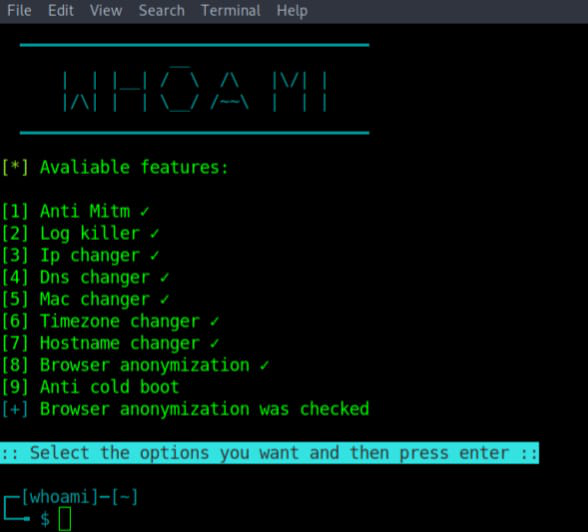
We have chosen all the options and the chosen options have the right tick beside the options.
Examples
The following are examples of the tool.
1. Mac Changer
To change the MAC address of our device
2. Timezone Changer
To change the timezone of our system
3. Hostname Changer
To change the hostname of our system
In the following photo, you can see our previous details before using the tool:-
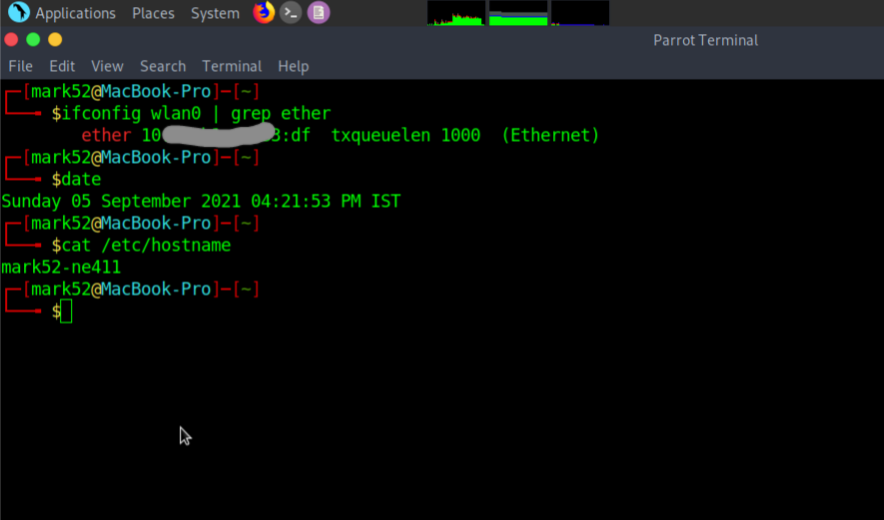
And after enabling all the options:-
- Mac address is changed
- Timezone is changed, previously it was IST and now it is showing UTC
- Hostname is changed
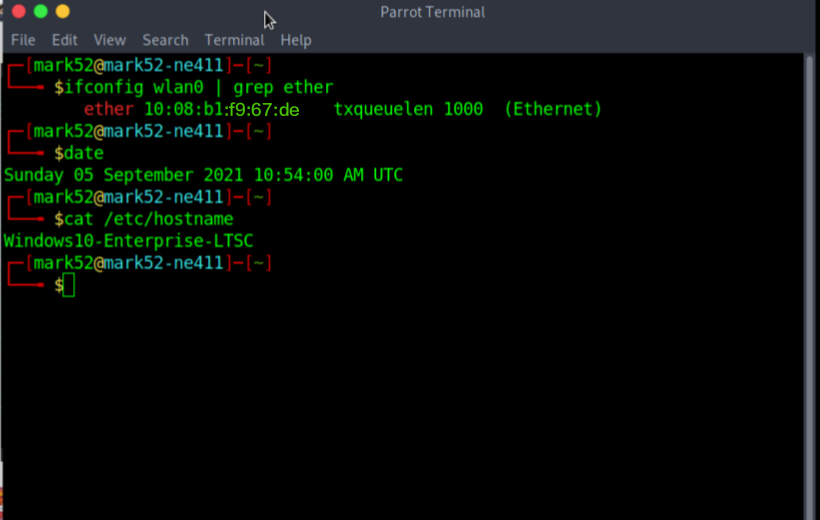
4. Browser Anonymization
After this feature, we get directly connected with the tor browser and can browse anonymously.
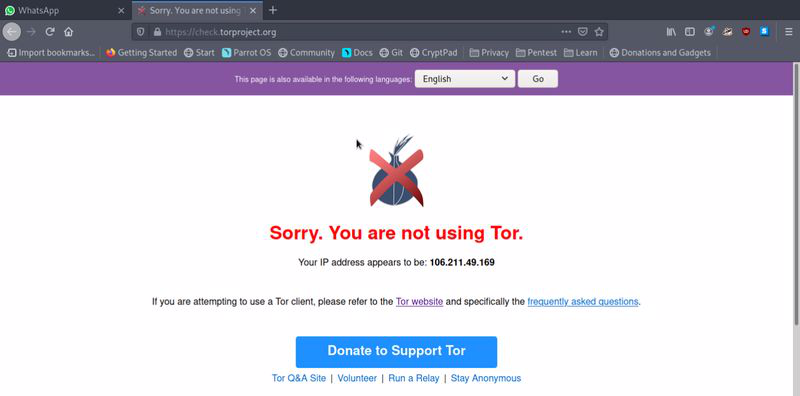
Here is a photo in where you can see that our system is connected with the tor browser.
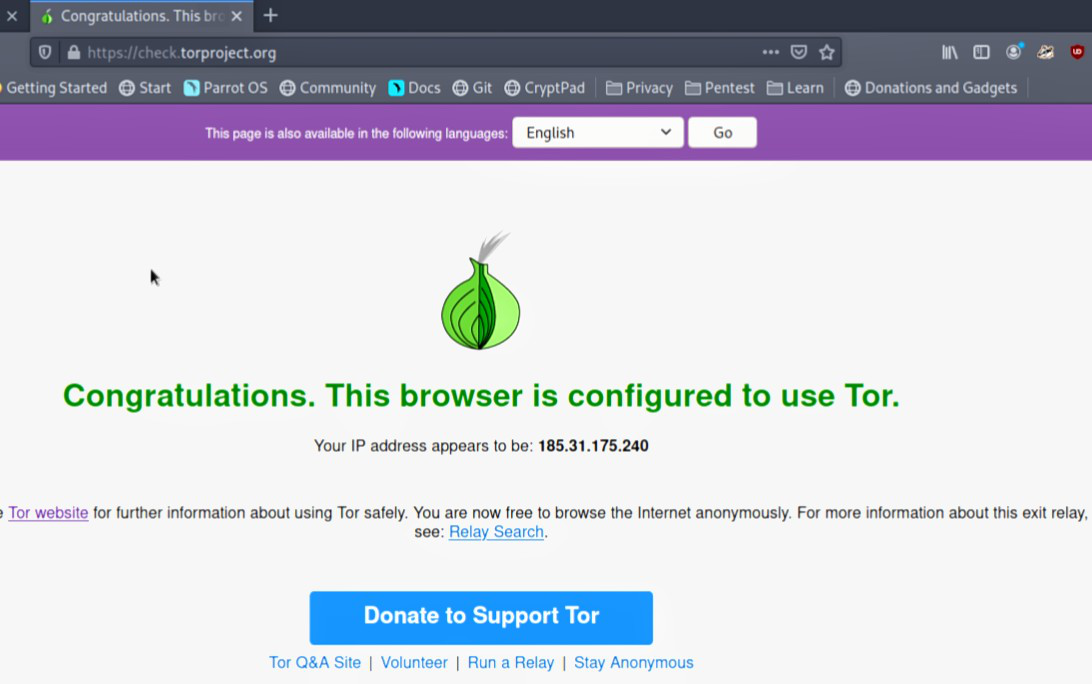
5. Check the status
To check the status of this tool use the following command
sudo kali-whoami --status
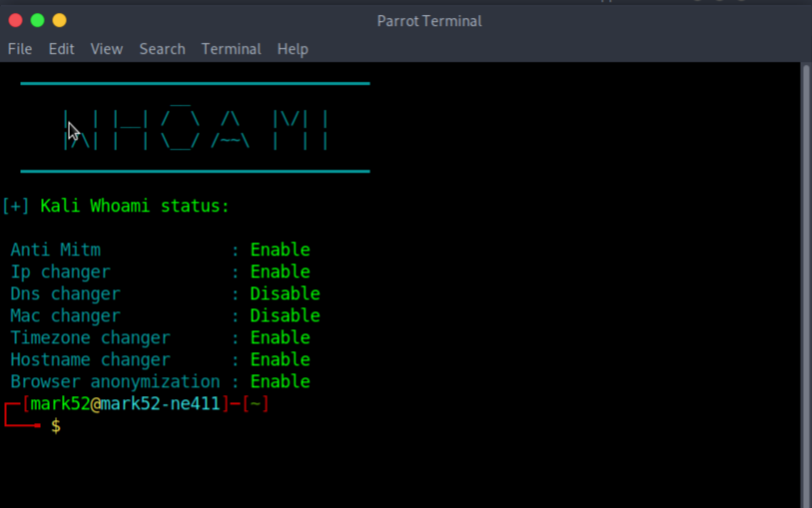
6. Stop the tool
The tool is perfectly started in your system and your system is connected through tor network, and you can browse anonymously, and after you are done using, you can easily stop it by running the following command:
sudo kali-whoami --stop
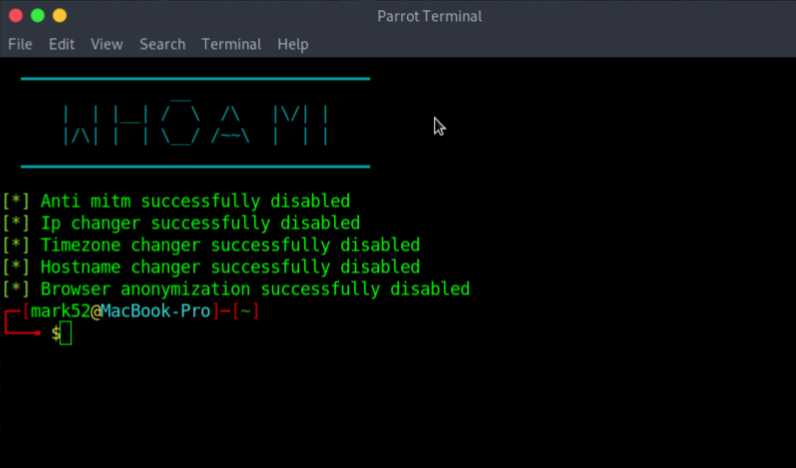
Again if we check the status:
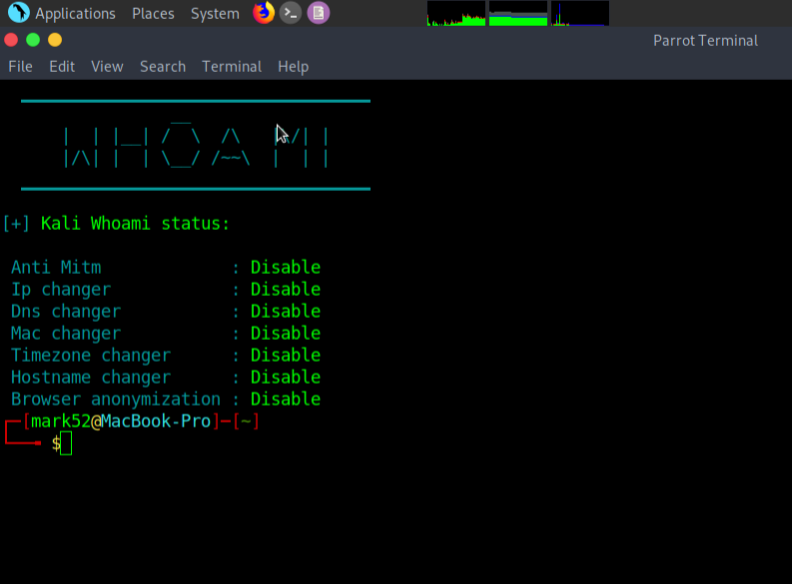
Like Article
Suggest improvement
Share your thoughts in the comments
Please Login to comment...