jQuery UI Resizable destroy() Method
Last Updated :
08 Mar, 2021
The jQuery UI consists of GUI widgets, visual effects, and themes implemented using jQuery, CSS, and HTML. jQuery UI is great for building UI interfaces for the webpages. The jQuery UI Resizable destroy() method is used to remove the resizable functionality completely. This method does not accept any parameters.
Syntax:
$( ".selector" ).resizable( "destroy" );
CDN Link: First, add jQuery UI scripts needed for your project.
<link rel=”stylesheet” href=”//code.jquery.com/ui/1.12.1/themes/smoothness/jquery-ui.css”>
<script src=”//code.jquery.com/jquery-1.12.4.js”></script>
<script src=”//code.jquery.com/ui/1.12.1/jquery-ui.js”></script>
Example:
HTML
<!doctype html>
<html lang="en">
<head>
<meta charset="utf-8">
<link rel="stylesheet" href=
"//code.jquery.com/ui/1.12.1/themes/smoothness/jquery-ui.css">
<script src=
"//code.jquery.com/jquery-1.12.4.js">
</script>
<script src=
"//code.jquery.com/ui/1.12.1/jquery-ui.js">
</script>
<style>
h1 {
color: green;
}
#first_div {
width: 150px;
height: 150px;
background: green;
display: flex;
justify-content: center;
align-items: center;
text-align: center;
}
</style>
</head>
<body>
<h1>GeeksforGeeks</h1>
<h3>jQuery UI Resizable destroy() Method</h3>
<div id="first_div">Div content</div>
<script>
$(function () {
$("#first_div").resizable("destroy");
});
</script>
</body>
</html>
|
Output:
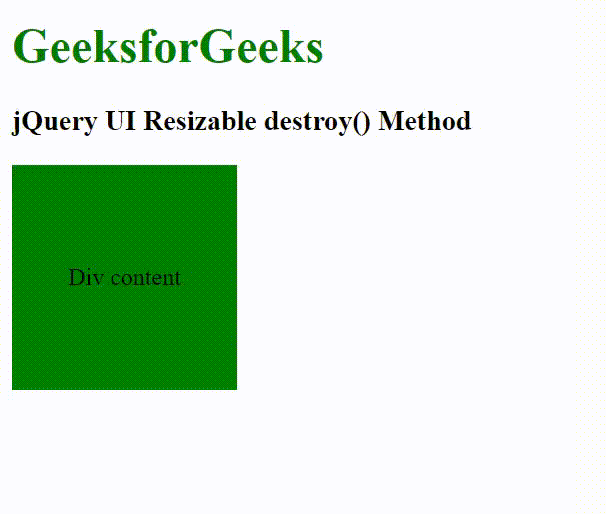
Reference:https://api.jqueryui.com/resizable/#method-destroy
Like Article
Suggest improvement
Share your thoughts in the comments
Please Login to comment...