jQuery ajaxSetup() Method
Last Updated :
12 Jul, 2023
The ajaxSetup() method in jQuery is used to set the default values for future AJAX requests.
Syntax:
$.ajaxSetup( {name:value, name:value, ... } )
Parameters:
- type: It is used to specify the type of request.
- url: It is used to specify the URL to send the request to.
- username: It is used to specify a username to be used in an HTTP access authentication request.
- xhr: It is used for creating the XMLHttpRequest object.
- async: It’s default value is true. It indicates whether the request should be handled asynchronously or not.
- beforeSend(xhr): It is a function that is to be run before the request is sent.
- dataType: The data type expected of the server response.
- error(xhr, status, error): It is used to run if the request fails.
- global: It’s default value is true. It is used to specify whether or not to trigger global AJAX event handles for the request.
- ifModified: It’s default value is false. It is used to specify whether a request is only successful if the response has changed since the last request.
- jsonp: A string overriding the callback function in a jsonp request.
- jsonpCallback: It is used to specify a name for the callback function in a jsonp request.
- cache: It’s default value is true. It indicates whether the browser should cache the requested pages.
- complete(xhr, status): It is a function that is to be run when the request is finished.
- contentType: It’s default value is: “application/x-www-form-urlencoded” and it is used when data send to the server.
- context: It is used to specify the “this” value for all AJAX-related callback functions.
- data: It is used to specify data to be sent to the server.
- dataFilter(data, type): It is used to handle the raw response data of the XMLHttpRequest.
- password: It is used to specify a password to be used in an HTTP access authentication request.
- processData: It’s default value is true. It is used to specify whether or not data sent with the request should be transformed into a query string.
- scriptCharset: It is used to specify the charset for the request.
- success(result, status, xhr): It is to be run when the request succeeds.
- timeout: It is the local timeout for the request. It is measured in terms of milliseconds.
- traditional: It is used to specify whether or not to use the traditional style of param serialization.
Example 1:This example uses ajaxSetup() method to call data from other files.
geeks1_data.txt: This text file is called within an HTML file.
Welcome to GeeksforGeeks
gfg.html
html
<!DOCTYPE html>
<html>
<head>
<title>jQuery ajaxSetup() Method</title>
<script src=
</script>
<script>
$(document).ready(function () {
$("li:parent").css("background-color", "green");
});
</script>
</head>
<body style="text-align:center;">
<h1 id="geeks1" style="color:green">
GeeksForGeeks
</h1>
<h2 id="geeks2">
jQuery ajaxSetup() Method
</h2>
<h3></h3>
<button>Click</button>
<script>
$(document).ready(function () {
$("button").click(function () {
$.ajaxSetup({
url: "geeks1_data.txt",
success: function (result) {
$("h3").html(result);
}
});
$.ajax();
});
});
</script>
</body>
</html>
|
Output:

Example 2: This example illustrates ajaxSetup() method.
html
<!DOCTYPE html>
<html>
<head>
<title>jQuery ajaxSetup() Method</title>
<script src=
</script>
<script>
$(document).ready(function () {
$("li:parent").css("background-color", "green");
});
</script>
</head>
<body style="text-align:center;">
<h1 id="geeks1" style="color:green">
GeeksForGeeks
</h1>
<h2 id="geeks2">
jQuery ajaxSetup() Method
</h2>
<button>Click</button>
<script>
$(document).ready(function () {
$("button").click(function () {
$.ajaxSetup({
url: "geek2_dat.txt", error: function (xhr) {
alert("Error: " + xhr.status + " " + xhr.statusText);
}
});
$.ajax();
});
});
</script>
</body>
</html>
|
Output:
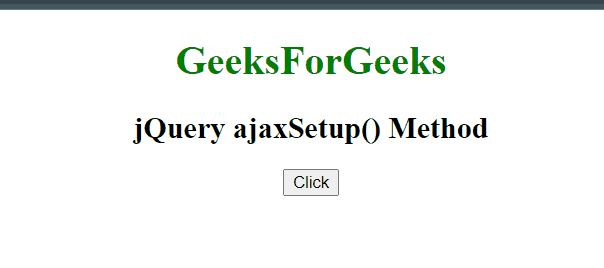 other files
other files
Like Article
Suggest improvement
Share your thoughts in the comments
Please Login to comment...