JavaScript | Object Properties
Last Updated :
27 Mar, 2019
Object properties are defined as a simple association between name and value. All properties have a name and value is one of the attributes linked with the property, which defines the access granted to the property. Properties refer to the collection of values which are associated with the JavaScript object. This collection may not follow any particular order. JavaScript provides the feature to add, delete and modify the properties. Properties are denoted by name:values pairs.
Syntax:
-
objectName.property
-
objectName["property"]
-
objectName[expression]
Properties:
- addition: It can add new objects by simply giving values to those new objects.
- deletion: It uses delete keyword, to delete a property from an object.
Example 1: Shows adding a new property to the existing object.
<!DOCTYPE html>
<html>
<head>
<title>
JavaScript Object Properties
</title>
</head>
<body>
<h1>Geeks</h1>
<h3>JavaScript Object Properties</h3>
<p id="gfg"></p>
<script>
var employee = {
name:"Steve",
id:"123"
};
employee.age="25";
document.getElementById("gfg").innerHTML = employee.name
+ " age " + employee.age + " years, and has unique id "
+ employee.id +".";
</script>
</body>
</html>
|
Output:

Example 2: Shows deleting a property from the existing object.
<!DOCTYPE html>
<html>
<head>
<title>
JavaScript Object Properties
</title>
</head>
<body>
<h1>Geeks</h1>
<h3>JavaScript Object Properties</h3>
<p id="gfg"></p>
<script>
var employee = {
name:"Steve",
id:"123"
};
/* Delete employee id */
delete employee.id;
document.getElementById("gfg").innerHTML = employee.name
+ " has unique id " + employee.id +"." ;
</script>
</body>
</html>
|
Output:

There are different ways to accessing the object properties. Following examples demonstrate the different accessing techniques:
- Example: This example uses .property to access object element.
<!DOCTYPE html>
<html>
<head>
<title>
JavaScript Object Properties
</title>
</head>
<body>
<h1>Geeks</h1>
<h3>JavaScript Object Properties</h3>
<p>Using .property to access an object</p>
<p id="gfg"></p>
<script>
var employee = {
name:"Steve",
id:"123"
};
document.getElementById("gfg").innerHTML = employee.name
+ " has unique id " + employee.id ;
</script>
</body>
</html>
|
Output:

- Example: This example uses [“property”] to access the object element.
<!DOCTYPE html>
<html>
<head>
<title>
JavaScript Object Properties
</title>
</head>
<body>
<h1>GeeksforGeeks</h1>
<h3>JavaScript Object Properties</h3>
<p>Using ["property"] to access an object</p>
<p id="gfg"></p>
<script>
var employee = {
name:"Steve",
id:"123"
};
document.getElementById("gfg").innerHTML = employee["name"]
+ " has unique id " + employee["id"] ;
</script>
</body>
</html>
|
Output:
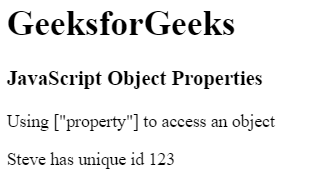
- Example: This example uses for…in loop to access the object element.
<!DOCTYPE html>
<html>
<head>
<title>
JavaScript Object Properties
</title>
</head>
<body>
<h1>GeeksforGeeks</h1>
<h3>JavaScript Object Properties</h3>
<p>Using for...in loop</p>
<p id="GFG"></p>
<script>
var gfg = "";
var employee = {
name:"Steve",
id:"123"
};
var z;
for (z in employee) {
gfg += employee[z] + " ";
}
document.getElementById("GFG").innerHTML = gfg;
</script>
</body>
</html>
|
Output:

Like Article
Suggest improvement
Share your thoughts in the comments
Please Login to comment...